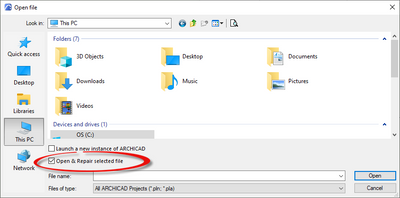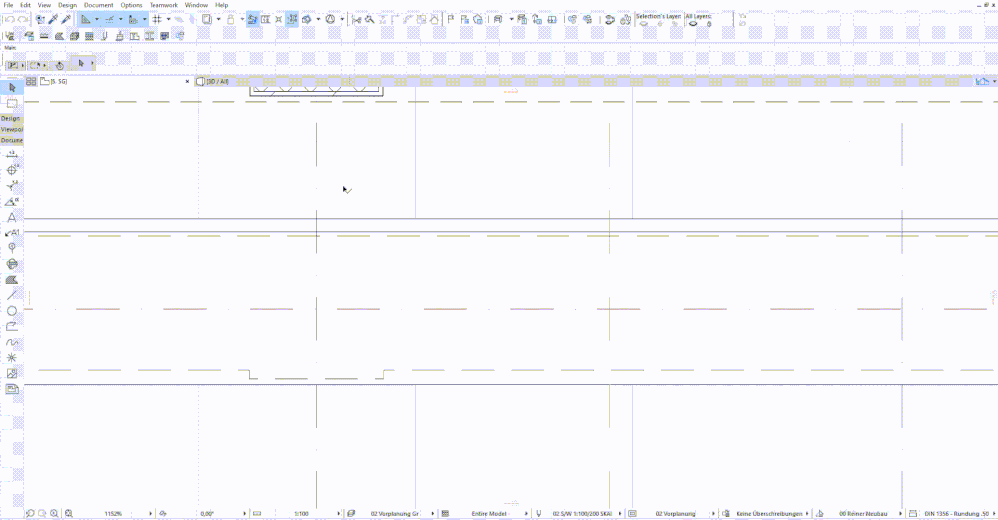- Graphisoft Community (INT)
- :
- Forum
- :
- Documentation
- :
- Sizing running slowly
- Subscribe to RSS Feed
- Mark Topic as New
- Mark Topic as Read
- Pin this post for me
- Bookmark
- Subscribe to Topic
- Mute
- Printer Friendly Page
Sizing running slowly
- Mark as New
- Bookmark
- Subscribe
- Mute
- Subscribe to RSS Feed
- Permalink
- Report Inappropriate Content
2022-08-03 10:27 AM
Hi!
I have a problem with sizing in my 246 KB file. During any operation connected with dimensions on my floor plan, sizing is running so slowly. When I take a 2D or detal of the floor plan, sizing works correctly. Do you know what can be the problem of this?
- Mark as New
- Bookmark
- Subscribe
- Mute
- Subscribe to RSS Feed
- Permalink
- Report Inappropriate Content
2022-08-03 10:37 AM
What do you mean by 'sizing'?
Zooming, scaling, dimensioning?
I am not understanding what you are having trouble with.
Barry.
Versions 6.5 to 27
i7-10700 @ 2.9Ghz, 32GB ram, GeForce RTX 2060 (6GB), Windows 10
Lenovo Thinkpad - i7-1270P 2.20 GHz, 32GB RAM, Nvidia T550, Windows 11
- Mark as New
- Bookmark
- Subscribe
- Mute
- Subscribe to RSS Feed
- Permalink
- Report Inappropriate Content
2022-08-03 10:39 AM
Dimensioning 🙂
- Mark as New
- Bookmark
- Subscribe
- Mute
- Subscribe to RSS Feed
- Permalink
- Report Inappropriate Content
2022-08-03 10:49 AM
So actually placing dimension in plan is slow?
I have not heard of this.
Is it slow as you try to select the point to dimension, or is it just slow when you want to place the final dimension?
Or are you using the automatic dimension command (Document menu > Document Extras> Automatic Dimensioning)?
What Archicad version are you using (and is it up to date with the latest build)?
And what machine specs and operating system are you using?
Barry.
Versions 6.5 to 27
i7-10700 @ 2.9Ghz, 32GB ram, GeForce RTX 2060 (6GB), Windows 10
Lenovo Thinkpad - i7-1270P 2.20 GHz, 32GB RAM, Nvidia T550, Windows 11
- Mark as New
- Bookmark
- Subscribe
- Mute
- Subscribe to RSS Feed
- Permalink
- Report Inappropriate Content
2022-08-03 10:58 AM
So the problem is with all of dimensioning tool. Even if i click on this tool, cursor is turning into circle, and the programme is being crushed. It happens when I click on the tool, then when I click on any object/point/wall/etc. It is impossible to put final dimension on floor plan.
I work on Archicad 25, educational version, and I think thats not a technical problem (I have tried on 3 different devices, also with "normal" license). On all of mentioned devices bigger files (2,5GB) worked normally. I dont know what is going on 😞
- Mark as New
- Bookmark
- Subscribe
- Mute
- Subscribe to RSS Feed
- Permalink
- Report Inappropriate Content
2022-08-03 11:08 AM
If it is working fine for other files, but just not for this one, then I would suspect something wrong with the file.
What that could be I have no idea.
But you can try to repair the file - I am not sure if it will help or not though.
Close just the file (save it if you need to) but don't close Archicad.
Now go to the FILE menu > Open > Open and browse for that file.
Tick the option to 'Open & Repair' the file.
Barry.
Versions 6.5 to 27
i7-10700 @ 2.9Ghz, 32GB ram, GeForce RTX 2060 (6GB), Windows 10
Lenovo Thinkpad - i7-1270P 2.20 GHz, 32GB RAM, Nvidia T550, Windows 11
- Mark as New
- Bookmark
- Subscribe
- Mute
- Subscribe to RSS Feed
- Permalink
- Report Inappropriate Content
2022-08-03 11:30 AM
Unfortunetely, it didn't help 😞 Something wrong with the file, but I don't know what.
- Mark as New
- Bookmark
- Subscribe
- Mute
- Subscribe to RSS Feed
- Permalink
- Report Inappropriate Content
2022-08-03
01:14 PM
- last edited on
2022-08-04
10:36 PM
by
Laszlo Nagy
I had exactly the same problem with the dimensioning. Problem was I had very detailed railings on the plan. MVO doesn't helps with this. If I hid the railing layer, the problem disappeared. In my opinion, this is a bug.
Try to hide the railing layer.
AC 8.1 - 27 INT/POL 3001
Win11 | Ryzen 5600 | 16 GB | GTX 1650
- Mark as New
- Bookmark
- Subscribe
- Mute
- Subscribe to RSS Feed
- Permalink
- Report Inappropriate Content
2022-08-03 01:33 PM
Hi, I found that the problem was with 2 of the layers. Hiding them didn't solve the problem, but when I deleted them- the problem also dissapeared.
Thanks for all help 🙂
Best regards,
Karolina
- Mark as New
- Bookmark
- Subscribe
- Mute
- Subscribe to RSS Feed
- Permalink
- Report Inappropriate Content
2022-08-03 01:51 PM - edited 2022-08-03 01:54 PM
Just look
It is after hiding layer
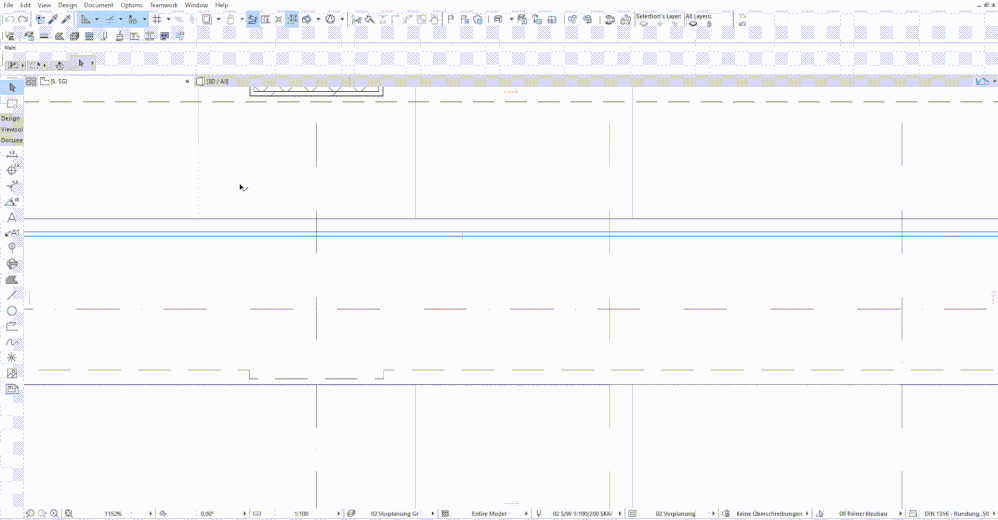
AC 8.1 - 27 INT/POL 3001
Win11 | Ryzen 5600 | 16 GB | GTX 1650