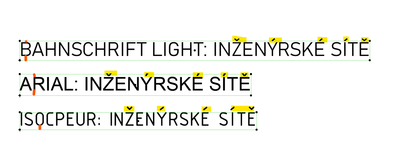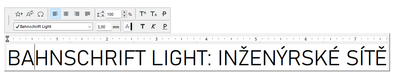- Graphisoft Community (INT)
- :
- Forum
- :
- Documentation
- :
- Text alignment problem
- Subscribe to RSS Feed
- Mark Topic as New
- Mark Topic as Read
- Pin this post for me
- Bookmark
- Subscribe to Topic
- Mute
- Printer Friendly Page
Text alignment problem
- Mark as New
- Bookmark
- Subscribe
- Mute
- Subscribe to RSS Feed
- Permalink
- Report Inappropriate Content
2023-11-17
11:05 AM
- last edited on
2023-11-19
04:06 PM
by
Laszlo Nagy
Hi, after updating to Windows 11 I have noticed a problem with text in my ARCHICAD STARTEDITION 2017.
The text seems to be not in the middle of the text field, but aligned to the top and some special letters exceed the field.
For every font the position is different. This is painful, when exchanging model with someone else, because than every text shifts a little bit and looks like it was placed very sloppily.
In other programs (Word, Excel, bitmap and vector programs...) I have not noticed this problem.
I haven't done any changes in general Windows font setting.
I very appreciate any advise.
Thank you