Turn on suggestions
Auto-suggest helps you quickly narrow down your search results by suggesting possible matches as you type.
Showing results for
Turn on suggestions
Auto-suggest helps you quickly narrow down your search results by suggesting possible matches as you type.
Showing results for
- Graphisoft Community (INT)
- :
- Forum
- :
- Documentation
- :
- Title block auto text
Options
- Subscribe to RSS Feed
- Mark Topic as New
- Mark Topic as Read
- Pin this post for me
- Bookmark
- Subscribe to Topic
- Mute
- Printer Friendly Page
Documentation
About Archicad's documenting tools, views, model filtering, layouts, publishing, etc.
Title block auto text
Options
- Mark as New
- Bookmark
- Subscribe
- Mute
- Subscribe to RSS Feed
- Permalink
- Report Inappropriate Content
2011-06-19
12:38 AM
- last edited on
2023-05-19
03:58 PM
by
Gordana Radonic
2011-06-19
12:38 AM
Secondly I often rename the layout folder to include the date (manually), so that I can then recognise the pdf's produced etc. Is there any way to set this up in an auto text manner ?

Archicad 21 FR MacBook 2.5 Ghz Intel Core i7 16Mo RAM MacOS Sierra
1 REPLY 1
Options
- Mark as New
- Bookmark
- Subscribe
- Mute
- Subscribe to RSS Feed
- Permalink
- Report Inappropriate Content
2011-06-19 01:39 AM
2011-06-19
01:39 AM
For the first one choose the Auto Text for Date that is under the System Menu but I place this in a Worksheet that I place on my Master Layout instead of using the Date field in Project Info.
The Second One which I do it manually when I publish the Layout, I don't think it is possible.
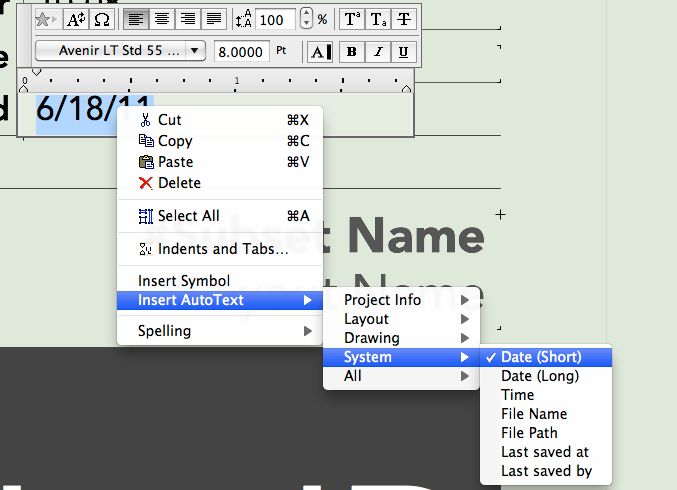
The Second One which I do it manually when I publish the Layout, I don't think it is possible.
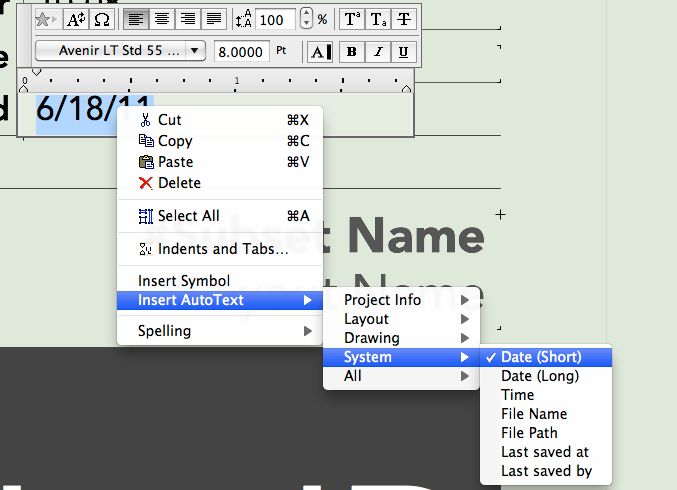
Eduardo Rolón AIA NCARB
AC29 US/INT -> AC08
AC29 US/INT -> AC08
Mac Studio M4 Max 64GB ram, OS X 10.XX latest
another Moderator
Suggested content
- Title ID text centred in Documentation
- Quick 90 degrees rotate command. in Modeling
- Using #HomeStory in Archicad title block always shows Floor 0 instead of actual story in Documentation
- I cannot edit custom text in schedule in Collaboration with other software
- AC28 Text Box Lag after updating to Mac Sequoia in Installation & update
