Turn on suggestions
Auto-suggest helps you quickly narrow down your search results by suggesting possible matches as you type.
Showing results for
Turn on suggestions
Auto-suggest helps you quickly narrow down your search results by suggesting possible matches as you type.
Showing results for
- Graphisoft Community (INT)
- :
- Knowledge Base
- :
- Documentation
- :
- Trace & Reference Palette
Options
- Subscribe to RSS Feed
- Mark as New
- Mark as Read
- Bookmark
- Subscribe to Topic
- Printer Friendly Page
- Report Inappropriate Content
Trace & Reference Palette
Graphisoft
Options
- Subscribe to RSS Feed
- Mark as New
- Mark as Read
- Bookmark
- Subscribe to Topic
- Printer Friendly Page
- Report Inappropriate Content
on
2018-10-10
04:06 PM
- edited on
2021-11-12
03:40 PM
by
Rubia Torres
Trace image not aligning across Stories- asked by John on ARCHICAD-TALK
Sometimes we can run into issues with Trace & Reference:
- the ghost drawing is shifted, not aligning with the content of the stories above
- certain elements missing from the ghost drawing
- fills only represented by their boundary etc.
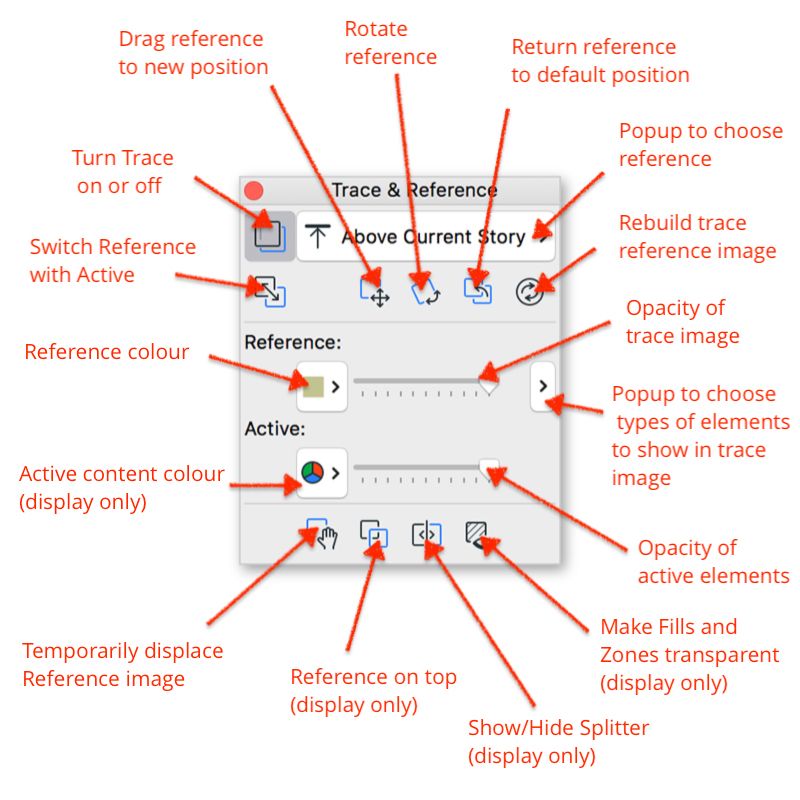

Labels:
Related articles
- Master PDF management in Archicad in Documentation
- Import architectural models or 2D drawings into Graphisoft's MEP Designer in MEP
- Multiply elements in Archicad in Modeling
- Graphisoft MEP Designer: Quick-start guide for new users in Getting started
- How to use Trace & Reference in Archicad in Modeling
