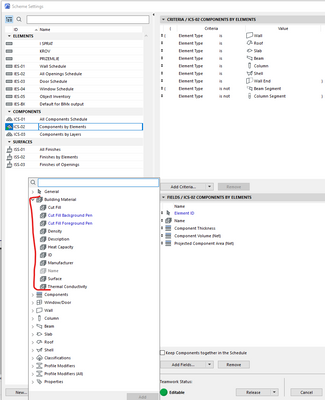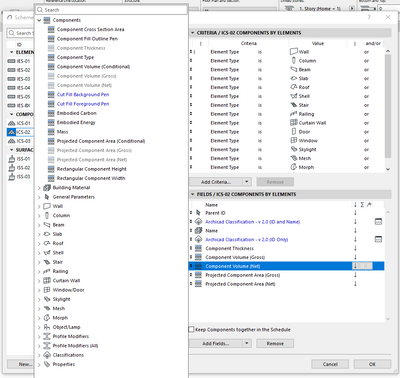- Graphisoft Community (INT)
- :
- Forum
- :
- Documentation
- :
- Re: Using physical properties in schedules and exp...
- Subscribe to RSS Feed
- Mark Topic as New
- Mark Topic as Read
- Pin this post for me
- Bookmark
- Subscribe to Topic
- Mute
- Printer Friendly Page
Using physical properties in schedules and expressions
- Mark as New
- Bookmark
- Subscribe
- Mute
- Subscribe to RSS Feed
- Permalink
- Report Inappropriate Content
2022-08-02 01:15 PM
Hi everyone. Not sure if I'm missing something obvious here. I would like to use some of the 'Physical Properties' found in Building Materials (particularly embodied carbon) in schedules and expressions. However, unlike other properties, when I try to add them they can't be found. Any thoughts?
Cheers, Nik
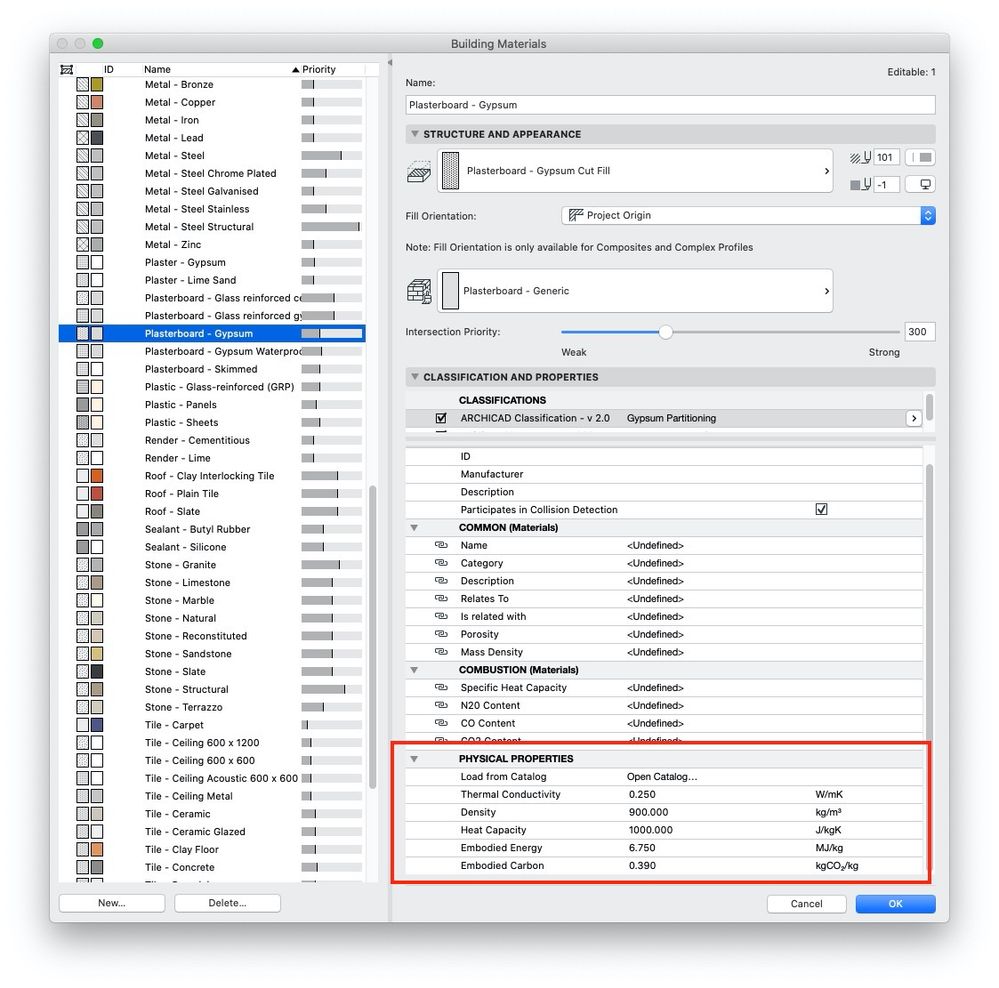
- Mark as New
- Bookmark
- Subscribe
- Mute
- Subscribe to RSS Feed
- Permalink
- Report Inappropriate Content
2022-08-02 02:38 PM
Hi, make sure you are using components schedules and not elements. Then you will find everything.
Archicad 26, build 3001
Montenegro
- Mark as New
- Bookmark
- Subscribe
- Mute
- Subscribe to RSS Feed
- Permalink
- Report Inappropriate Content
2022-08-02 03:15 PM
Many thanks Mija, that's really helpful. However I still cant get 'embodied carbon' to appear in an expression. I'm trying to create a new property which multiplies the mass of an element by it's embodied carbon value. I've no real experience with the expression editor, so any help would be very welcome. Cheers, Nik
- Mark as New
- Bookmark
- Subscribe
- Mute
- Subscribe to RSS Feed
- Permalink
- Report Inappropriate Content
2022-08-03 03:04 AM
Expressions do not have access to properties of Building Materials. Only the interactive composite schedule do and probably the list schedules?? However you can get this info in the C++ API. Now, I have created a add-on (Data_access) that will return that info to a Python script . You would need to install that add-on (available on GitHub) before ruining the script. The add-on returns the info through the Python CommandHandler.. You would need to call a command to return the building material or the composite materials and their material properties ( density and carbon) to the Python script. Then with this information -- get the attribute (material) name(s). Then do the math and return the result to a property in Python.
IOW - a complicated procedure. If your not familiar with Python and the Python API-- I would not recommend it.
Windows 11 - Visual Studio 2022; ArchiCAD 27
- Mark as New
- Bookmark
- Subscribe
- Mute
- Subscribe to RSS Feed
- Permalink
- Report Inappropriate Content
2022-08-05 11:00 AM - edited 2022-08-05 11:01 AM
Thanks Gerry. Suspected it might be a bit more complicated than I though. I've no experience with C++ or Python so it may be beyond me just now. My last coding was in Fortran, over 20 years ago! What we are trying to acheive is a basic way of calculating and comparing the embodied carbon of early concept design options. It can be done manually using a spreadsheet, but it would be much easier if Archicad could multiply together the relevant numbers and display them in a schedule. Thanks again, Nik
- Mark as New
- Bookmark
- Subscribe
- Mute
- Subscribe to RSS Feed
- Permalink
- Report Inappropriate Content
2023-04-04 10:26 AM
I have typical problem, should i create new topic?
I want to create material schedule that have both ID and Item name with material detail in schedule.
ID and Item name shown in elements schedule, but material was empty. Then i create surfaces schedule, but Item name not shown, only ID and material surface show up in the schedule.
Attached step by step and result what i have done and what i need to achieve.
Hope some on can give the solution. Thanks.
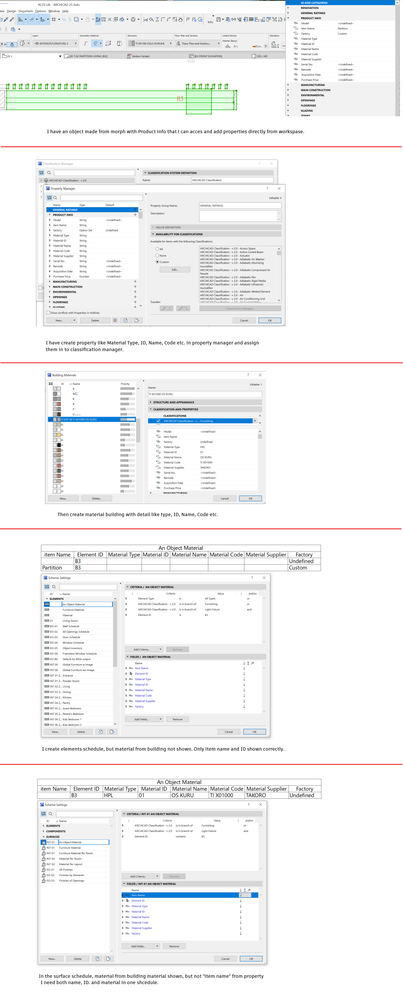
- Mark as New
- Bookmark
- Subscribe
- Mute
- Subscribe to RSS Feed
- Permalink
- Report Inappropriate Content
2023-07-20 03:36 AM
I think you can find the embodied carbon in the components item but not the building material item.
- List of materials as a field in tables in Project data & BIM
- Material (Surface) parameter to be used in expression Properties of Building Materials in Project data & BIM
- Keynotes vs. Properties vs. Simple Text in Documentation
- Property Expression - checked correctly by evalute in Project data & BIM
- Building materials with Properties and Classifications in Project data & BIM