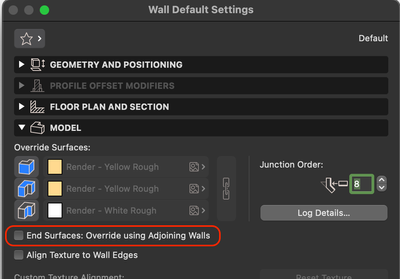- Graphisoft Community (INT)
- :
- Forum
- :
- Documentation
- :
- Re: composite wall exterior intersections
- Subscribe to RSS Feed
- Mark Topic as New
- Mark Topic as Read
- Pin this post for me
- Bookmark
- Subscribe to Topic
- Mute
- Printer Friendly Page
composite wall exterior intersections
- Mark as New
- Bookmark
- Subscribe
- Mute
- Subscribe to RSS Feed
- Permalink
- Report Inappropriate Content
2022-04-27 03:26 PM
Hi,
I am pretty new to Archicad and I am having an issue with exterior corners with composite materials. In the
attached image you can see the plywood peeking out at the corner. I tried looking through tutorials and this community page to figure it out. I am sure it is because I am not up to speed with correct terminology. How can I get the siding to wrap the corner. Normally it would not be an issue because most have corner boards, but this house's siding wraps the corner. Any help pointing to a tutorial would be greatly appreciated.
Thanks!
Matt
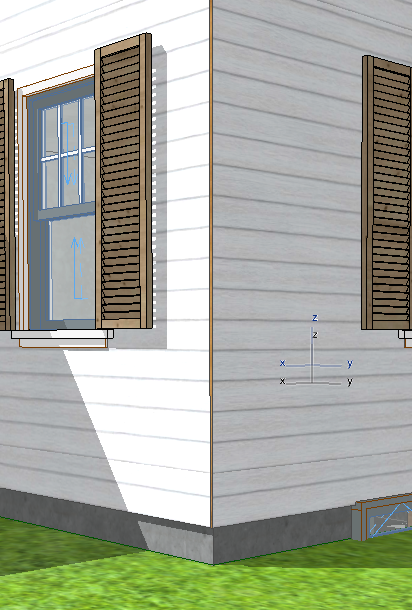
- Mark as New
- Bookmark
- Subscribe
- Mute
- Subscribe to RSS Feed
- Permalink
- Report Inappropriate Content
2022-04-27 03:27 PM
It will likely be to do with building material priorities. The plywood will be higher than the siding causing it to pass through.
ArchiCAD 4.5 - Archicad 29
macOS Tahoe (26.0)
- Mark as New
- Bookmark
- Subscribe
- Mute
- Subscribe to RSS Feed
- Permalink
- Report Inappropriate Content
2022-04-27 03:41 PM
@oippam See if this setting fixes it... You need to turn it on [Tick].
- Mark as New
- Bookmark
- Subscribe
- Mute
- Subscribe to RSS Feed
- Permalink
- Report Inappropriate Content
2022-04-27 03:58 PM
Thanks Lee!
I actually was playing around with that and it did not seem to work. I tried dropping the priority of all the plywood in the list to below the siding. What did work was applying the siding to the Fill Orientation.
- Renovation filter for skins? in Documentation
- Material Intersection Priority / Composite Problem in Modeling
- Walls are intersected but hatches do not meet in Modeling
- Window Wall Closure - Skin turn - 3d / Sections reveal in Modeling
- Composite Wall Connection Issue – Exterior Layer Discontinuity in Modeling