Turn on suggestions
Auto-suggest helps you quickly narrow down your search results by suggesting possible matches as you type.
Showing results for
Turn on suggestions
Auto-suggest helps you quickly narrow down your search results by suggesting possible matches as you type.
Showing results for
- Graphisoft Community (INT)
- :
- Forum
- :
- Documentation
- :
- Re: generating sections and elevations loading
Options
- Subscribe to RSS Feed
- Mark Topic as New
- Mark Topic as Read
- Pin this post for me
- Bookmark
- Subscribe to Topic
- Mute
- Printer Friendly Page
Documentation
About Archicad's documenting tools, views, model filtering, layouts, publishing, etc.
generating sections and elevations loading
Anonymous
Not applicable
Options
- Mark as New
- Bookmark
- Subscribe
- Mute
- Subscribe to RSS Feed
- Permalink
- Report Inappropriate Content
2016-02-22
08:59 PM
- last edited on
2023-05-30
10:02 AM
by
Rubia Torres
2016-02-22
08:59 PM
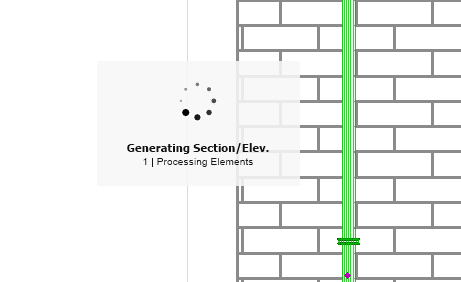
Labels:
- Labels:
-
Elevations
4 REPLIES 4
Options
- Mark as New
- Bookmark
- Subscribe
- Mute
- Subscribe to RSS Feed
- Permalink
- Report Inappropriate Content
2016-02-22 09:14 PM
2016-02-22
09:14 PM
Go to the Work Environment Dialog's Model Rebuild Options page and see if unchecking the "Update Auto-rebuild Model Viewpoints continuously" checkbox will handle it.
There is also the question of how many Tabs you have open because if you have many then continuously updating all of them at each step is what might be causing this. Having less TABs open may solve that.
Of course I don't know how large and complex the model is that you are working on. Maybe the complexity is the reason behind the delay you are experiencing.
But FWIW, make sure you are always on the latest update because if there were any such issues in earlier builds there is a better chance they were fixed in later updates.
There is also the question of how many Tabs you have open because if you have many then continuously updating all of them at each step is what might be causing this. Having less TABs open may solve that.
Of course I don't know how large and complex the model is that you are working on. Maybe the complexity is the reason behind the delay you are experiencing.
But FWIW, make sure you are always on the latest update because if there were any such issues in earlier builds there is a better chance they were fixed in later updates.
Loving Archicad since 1995 - Find Archicad Tips at x.com/laszlonagy
AMD Ryzen9 5900X CPU, 64 GB RAM 3600 MHz, Nvidia GTX 1060 6GB, 500 GB NVMe SSD
2x28" (2560x1440), Windows 10 PRO ENG, Ac20-Ac29
AMD Ryzen9 5900X CPU, 64 GB RAM 3600 MHz, Nvidia GTX 1060 6GB, 500 GB NVMe SSD
2x28" (2560x1440), Windows 10 PRO ENG, Ac20-Ac29
Anonymous
Not applicable
Options
- Mark as New
- Bookmark
- Subscribe
- Mute
- Subscribe to RSS Feed
- Permalink
- Report Inappropriate Content
2016-02-23 12:18 AM
2016-02-23
12:18 AM
I dont know if unchecking the box would be a good idea? i still want the model to update. the models not that complex
Anonymous
Not applicable
Options
- Mark as New
- Bookmark
- Subscribe
- Mute
- Subscribe to RSS Feed
- Permalink
- Report Inappropriate Content
2016-02-23 02:20 AM
2016-02-23
02:20 AM
tried unchecking the box and closing tabs - those dont seem to affect it
Anonymous
Not applicable
Options
- Mark as New
- Bookmark
- Subscribe
- Mute
- Subscribe to RSS Feed
- Permalink
- Report Inappropriate Content
2016-02-23 02:53 AM
2016-02-23
02:53 AM
laz89 wrote:All you have to do (when the continuous rebuild setting is turned off) is right-click in your elevation and Rebuild. If you update views on layouts they will always be to up to date, even if you haven't done a manual rebuild. On large models I prefer to do this rather than wait for a rebuild after every modification.
I dont know if unchecking the box would be a good idea? i still want the model to update. the models not that complex
How complex is your model? From these and other snapshots you have posted it looks like a fairly standard house, but if you've used Cadimage Coverings on all walls and roof surfaces the polygon count will stack up and could cause a slow down. For example, is your brickwork a covering object (with individual bricks) or a fill pattern on a surface material?
Suggested content
- Section/Elevation Selection Settings revert to "Show Grid Elements by Name/Stories" as "Selected" in Documentation
- Stuck at 4 | Calculating Split Polygons in opening an Elevation in Modeling
- Design Options and Labels (Logic or Bug?) in Modeling
- ArchiCAD 24 wiped out Elevation & Section Views in Documentation
- XML Import via code in Project data & BIM
