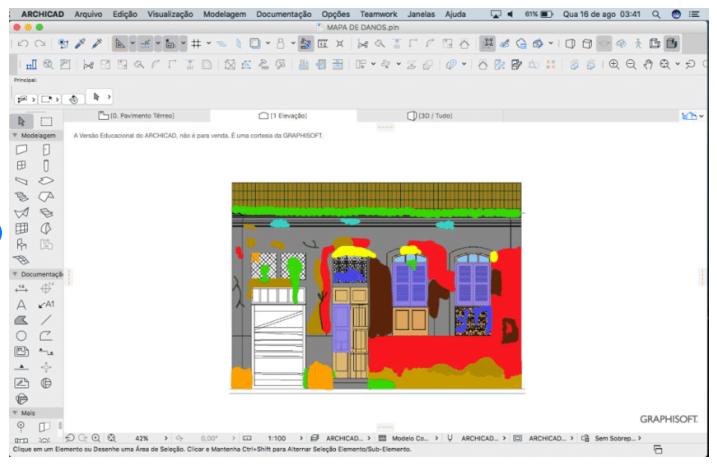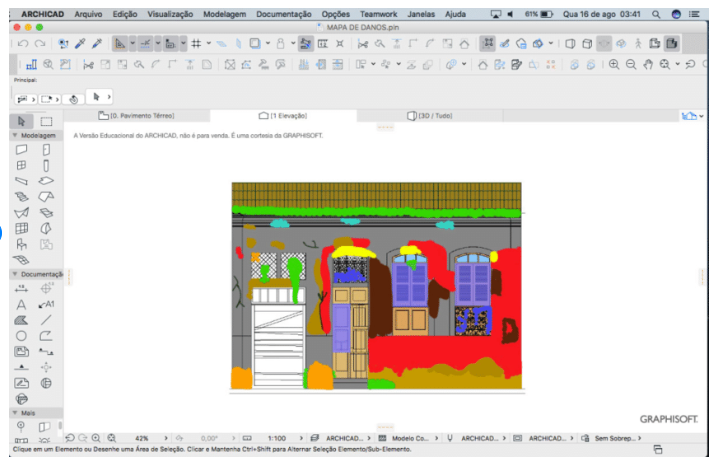- Graphisoft Community (INT)
- :
- Forum
- :
- Documentation
- :
- Re: fills map
- Subscribe to RSS Feed
- Mark Topic as New
- Mark Topic as Read
- Pin this post for me
- Bookmark
- Subscribe to Topic
- Mute
- Printer Friendly Page
is it possible to create a map with the fill tool?
- Mark as New
- Bookmark
- Subscribe
- Mute
- Subscribe to RSS Feed
- Permalink
- Report Inappropriate Content
2022-04-14 07:43 PM
is it possible to create a map with the fill tool?
Map with name of colors and area square metres?
Solved! Go to Solution.
Accepted Solutions
- Mark as New
- Bookmark
- Subscribe
- Mute
- Subscribe to RSS Feed
- Permalink
- Report Inappropriate Content
2022-04-15 08:46 PM
if you apply an area text to the fill from the info box, you can add custom text to that area text box; so you can show area calc + color + pathological factor in a single text box that actively pulls area from teh drafted 2d fill
- Mark as New
- Bookmark
- Subscribe
- Mute
- Subscribe to RSS Feed
- Permalink
- Report Inappropriate Content
2022-04-13 09:11 PM - edited 2022-04-13 09:12 PM
hello group. is it possible to create a fills map containing information about perimeter, area, color, wall (or other element to which the fills are placed) and even interior elevation?
It's a complex question, I don't know I'll be able to convey my doubt.
The attached image is just an example but I would like a map with these colors to be generated, containing information such as: Color name, area in m², perimeter, location (wall 1, 2, 3... / floor 1, 2 , 3 / roof)
the colors have a different pathological agent, with repair techniques such as broken walls, vandalism etc... on this map there would also have to be a space for description of the pathology and a space for possible repairs
sorry if my question was confused
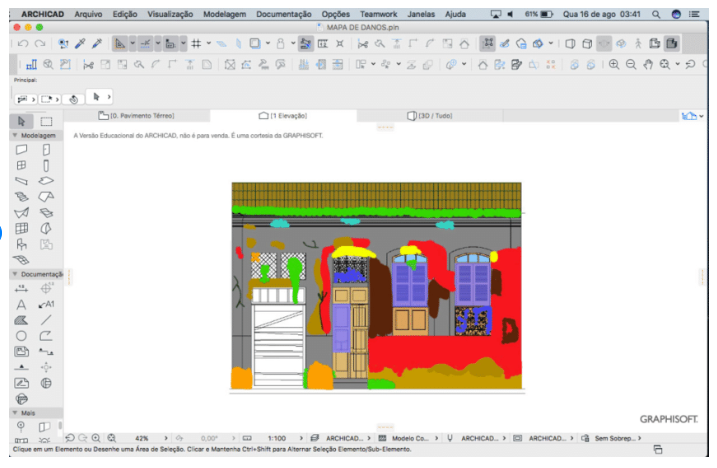
- Mark as New
- Bookmark
- Subscribe
- Mute
- Subscribe to RSS Feed
- Permalink
- Report Inappropriate Content
2022-04-15 05:55 PM
if you have it modeled, you can apply labels to almost anything. I don't think you'd even need to use the fill tool. If you wanted to use the fill as an overlay in elevation (which I assume is what your screen shot is trying to represent), there is a "show area" option in the info box with a fill selected. You can apply a label to the fill with autotext to pull the fill name, which could be named by color in the fill attribute settings.
- Mark as New
- Bookmark
- Subscribe
- Mute
- Subscribe to RSS Feed
- Permalink
- Report Inappropriate Content
2022-04-15 08:45 PM
I think I understand, but doesn't the use of labels end up making the procedure more complex?
The intention of these colors is to map the old house for renovation, it is a necessary procedure in my country.
Basically the criteria are:
Color, area and pathological factor (infiltration, mold, insects, cracks etc).
I thought that making a map with fill would be simpler.
I'm going to try to do this process the way you described it. Thanks for the tip
- Mark as New
- Bookmark
- Subscribe
- Mute
- Subscribe to RSS Feed
- Permalink
- Report Inappropriate Content
2022-04-15 08:46 PM
if you apply an area text to the fill from the info box, you can add custom text to that area text box; so you can show area calc + color + pathological factor in a single text box that actively pulls area from teh drafted 2d fill
- Mark as New
- Bookmark
- Subscribe
- Mute
- Subscribe to RSS Feed
- Permalink
- Report Inappropriate Content
2022-04-18 06:57 PM
is it possible to add an image to this custom text box?
- Mark as New
- Bookmark
- Subscribe
- Mute
- Subscribe to RSS Feed
- Permalink
- Report Inappropriate Content
2022-04-19 01:14 AM
i guess if you save it as an emoji... but technically, no. you would need to drag a .jpg or .png over teh elevation as a figure
- Mark as New
- Bookmark
- Subscribe
- Mute
- Subscribe to RSS Feed
- Permalink
- Report Inappropriate Content
2022-04-19 08:53 AM
Sorry @Lucas343
Your original post got automatically quarantined as spam, if you were wondering why it had disappeared.
I just noticed it and have restored it and merged with this other post of yours, just in case it has a little more information to help explain.
Barry.
Versions 6.5 to 27
i7-10700 @ 2.9Ghz, 32GB ram, GeForce RTX 2060 (6GB), Windows 10
Lenovo Thinkpad - i7-1270P 2.20 GHz, 32GB RAM, Nvidia T550, Windows 11
- Mark as New
- Bookmark
- Subscribe
- Mute
- Subscribe to RSS Feed
- Permalink
- Report Inappropriate Content
2022-04-19 06:25 PM
Thanks
I really didn't understand why this first post didn't appear on the forum.
thanks for getting it back
- Mark as New
- Bookmark
- Subscribe
- Mute
- Subscribe to RSS Feed
- Permalink
- Report Inappropriate Content
2022-04-19 09:13 PM
I'd like to thank you for your help. despite being an advanced method, helped me a lot I was able to make a map with the labels of pathologies found in the construction. but it was very laborious, but with a very good result. THANK YOU!