- Graphisoft Community (INT)
- :
- Forum
- :
- Documentation
- :
- mirroring entire house
- Subscribe to RSS Feed
- Mark Topic as New
- Mark Topic as Read
- Pin this post for me
- Bookmark
- Subscribe to Topic
- Mute
- Printer Friendly Page
mirroring entire house
- Mark as New
- Bookmark
- Subscribe
- Mute
- Subscribe to RSS Feed
- Permalink
- Report Inappropriate Content
2017-02-01
11:31 PM
- last edited on
2023-05-31
10:15 AM
by
Rubia Torres
Is there any not well known method to just flip the entire house with minimal "repairing"?
Thanks.
P.S. I dont have details linked and views linked other than 4 elevations. It's a pretty basic set up even though its a complicated modern style home.
- Labels:
-
Dimension Tools
- Mark as New
- Bookmark
- Subscribe
- Mute
- Subscribe to RSS Feed
- Permalink
- Report Inappropriate Content
2017-02-02 12:30 AM
on a backed up copy of your file,
All layers on and unlocked.
Grouping suspended (unless you have hotlinked files, then it must be off)
Multi-Storey Marquee around absolutely everything.
Everything.
Move cursor to a corner of the building
Mirror.
AC4.55 through 29 / USA AC28 USA
Rhino 8 Mac
MacOS Tahoe 26.0
- Mark as New
- Bookmark
- Subscribe
- Mute
- Subscribe to RSS Feed
- Permalink
- Report Inappropriate Content
2017-02-02 01:14 AM
Aaron wrote:Yes but still all 2D annotation in sections and elevations will not be mirrored.
Labels may be affected (because labels don't like to mirror very well), but . . . .
on a backed up copy of your file,
All layers on and unlocked.
Grouping suspended (unless you have hotlinked files, then it must be off)
Multi-Storey Marquee around absolutely everything.
Everything.
Move cursor to a corner of the building
Mirror.
You have to select it in each one and manually mirror again.
be careful to select only 2D annotation and not any of the 3D elements.
Barry.
Versions 6.5 to 27
i7-10700 @ 2.9Ghz, 32GB ram, GeForce RTX 2060 (6GB), Windows 10
Lenovo Thinkpad - i7-1270P 2.20 GHz, 32GB RAM, Nvidia T550, Windows 11
- Mark as New
- Bookmark
- Subscribe
- Mute
- Subscribe to RSS Feed
- Permalink
- Report Inappropriate Content
2017-02-02 04:12 AM
- Mark as New
- Bookmark
- Subscribe
- Mute
- Subscribe to RSS Feed
- Permalink
- Report Inappropriate Content
2017-02-02 01:47 PM
1. Save all elevations sections & details as modules
2. Open one worksheet for every elevation, section & detail & name it appropriately. Place the modules in each worksheet use the reverse check box.
3. Save the worksheet as a view.
4. Save the entire plan with a different name. Open it and bold marquis with all layers and renovation status on / showing (I use reno status for options and alternates). Delete.
5. Place a module linking the original plan with the reverse check box to the new one and save.
6. In the original plan add the worksheet views to the layouts as if they were views of the main model.
7. Place external drawings from the new plan to the plan layouts.
This produces an exact mirrored copy. Labels, text, dimensions etc mirror correctly. In the past I had trouble with area fill labels mirroring incorrectly but that seems to have been fixed.
Continue to work in the original plan for any changes or revisions, save and update the reversed plan. The update all layouts.
While this may seem time consuming (about an hour for me now I know what I'm doing) once it is set up, updates and revisions are a breeze.
GeForce GTX 745 4g HP Pavilion 25xw
Windows 10 Archicad 26 USA Full
- Mark as New
- Bookmark
- Subscribe
- Mute
- Subscribe to RSS Feed
- Permalink
- Report Inappropriate Content
2017-06-13 01:35 AM
Instead of step 4 however, I found it much easier to simply go to 'File>Save As...' and save the whole PLN as a module file. I then placed this module (ensure to select 'Skip Nested Modules') with the Mirror checkbox on into my original PLN file, positioned horizontally next to my original dwelling.
This way I can see both the original and mirrored versions in one view and in one file.
To update any changes to the mirrored version, simply save the PLN as a module again with the same name as the placed module and update in hotlink manager.
All that is required from this point is to mirror a copy of all section, elevation and detail markers on each level.
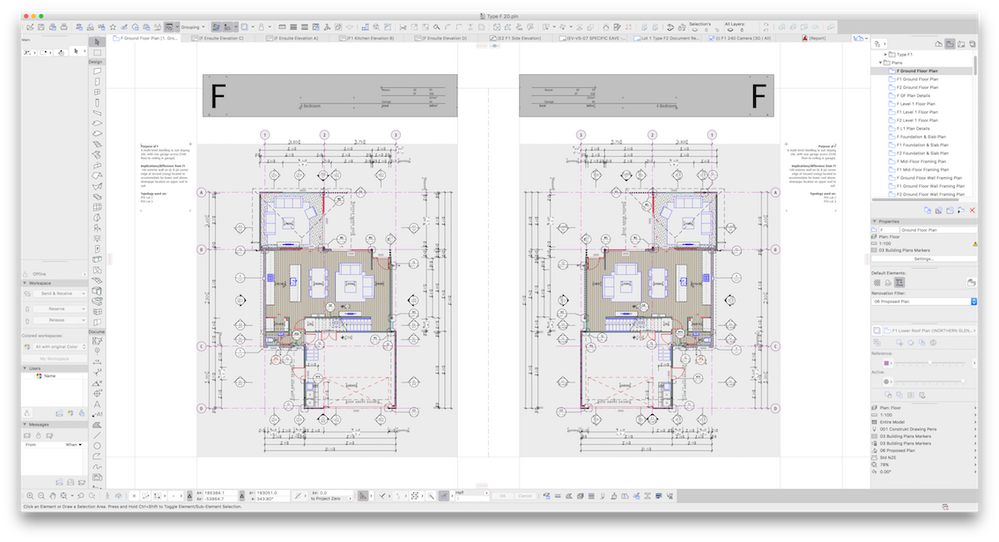
- Mark as New
- Bookmark
- Subscribe
- Mute
- Subscribe to RSS Feed
- Permalink
- Report Inappropriate Content
2017-06-13 06:08 AM
But further to your step #4 alteration, I was only recently made aware that the publisher can save out your modules, 1 click, then update modules, done. Super handy, and might further speed up your revisions/workflow.
iMac OSX (10.13.6) 4.2ghz i7
8gb ram/8gb vram
- Mark as New
- Bookmark
- Subscribe
- Mute
- Subscribe to RSS Feed
- Permalink
- Report Inappropriate Content
2017-06-14 12:55 AM
Yes, publisher is the method I use to save out section/elevation modules to be mirrored.
Saving the PLN as a module file is the main contribution to gpowless post as it doesn't require the additional step of all layers on and marquee, or using a different file. It also preserves dimension chains in plan as sometimes they can be lost via 'Save Selection as Module' or publishing as modules, I think something to do with association to elements.
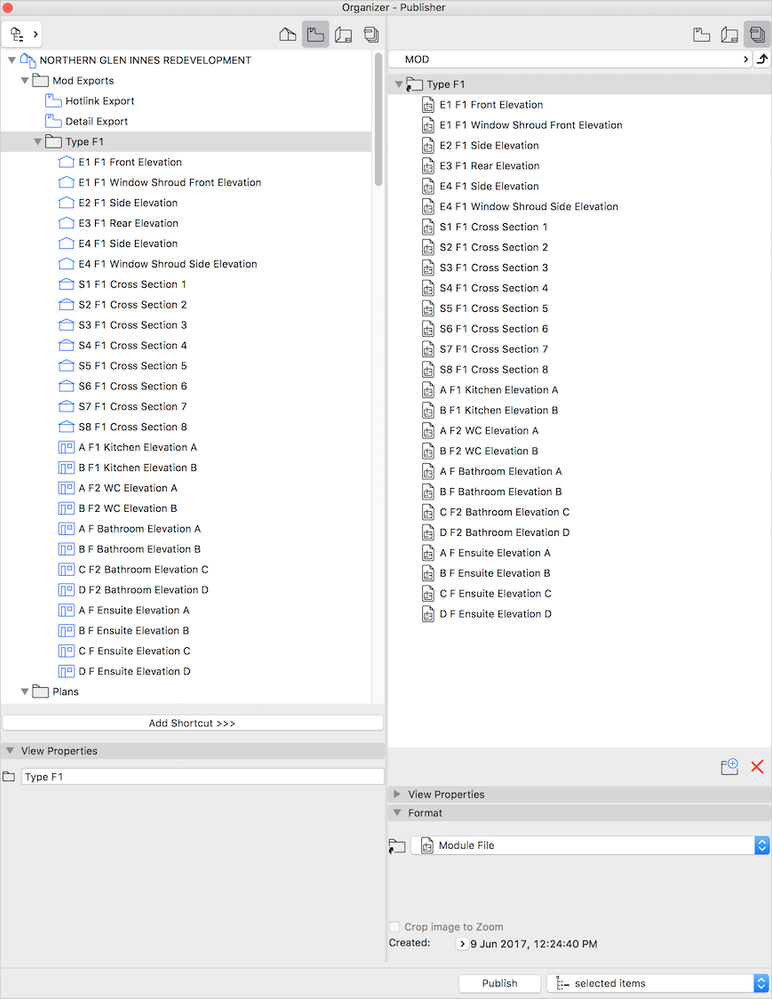
- Export Elevation to MOD - Elements going missing in Documentation
- 2 identical houses but mirrored in Libraries & objects
- flipping a project once the project is completed and published in Project data & BIM
- Sketchup file into Archicad floor plan in Documentation
- wall intersections change with structural display? in Modeling
