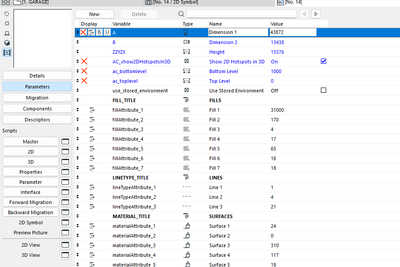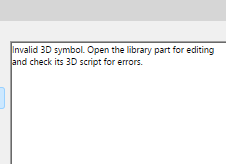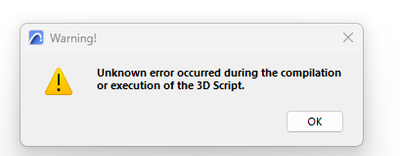- Graphisoft Community (INT)
- :
- Developer Hub
- :
- GDL
- :
- Re: 3D object disappeared after migration
- Subscribe to RSS Feed
- Mark Topic as New
- Mark Topic as Read
- Pin this post for me
- Bookmark
- Subscribe to Topic
- Mute
- Printer Friendly Page
3D object disappeared after migration
- Mark as New
- Bookmark
- Subscribe
- Mute
- Subscribe to RSS Feed
- Permalink
- Report Inappropriate Content
2023-03-28
08:06 AM
- last edited on
2023-04-12
10:42 AM
by
Daniel Kassai
I created an object using slabs/walls etc. The project was migrated and now the object doesn't appear in 3D. I can see still see it in plan.
The project was started in AC25 and is now in AC26.
There was an archive file that I opened in AC26 and the object is showing fine there. I tried to copy it across but no luck. I have no idea what's gone wrong...
- Labels:
-
Library (GDL)
- Mark as New
- Bookmark
- Subscribe
- Mute
- Subscribe to RSS Feed
- Permalink
- Report Inappropriate Content
2023-03-29 12:26 AM
Is this what you mean by parameter list?
It doesn't generate in 3D so I can't adjust any of the parameters
- Mark as New
- Bookmark
- Subscribe
- Mute
- Subscribe to RSS Feed
- Permalink
- Report Inappropriate Content
2023-03-29 03:09 AM
Do you actually have a fill with the index 31000? Try manually setting the fills, then place a new instance of the object.
| AC22-28 AUS 3110 | Help Those Help You - Add a Signature |
| Self-taught, bend it till it breaks | Creating a Thread |
| Win11 | i9 10850K | 64GB | RX6600 | Win11 | R5 2600 | 16GB | GTX1660 |
- Mark as New
- Bookmark
- Subscribe
- Mute
- Subscribe to RSS Feed
- Permalink
- Report Inappropriate Content
2023-03-29 03:38 AM
I tried manually setting the fills and changing the fill with index 31000 to something else. Still nothing in 3D.
in the object setting:
In the 3D Script....... does this mean its not fixable?
- Mark as New
- Bookmark
- Subscribe
- Mute
- Subscribe to RSS Feed
- Permalink
- Report Inappropriate Content
2023-03-29 03:41 AM
You will probably need someone to look at it directly if you want to fix it. I cannot do that. Other than that, you rebuild the object from scratch.
Ling.
| AC22-28 AUS 3110 | Help Those Help You - Add a Signature |
| Self-taught, bend it till it breaks | Creating a Thread |
| Win11 | i9 10850K | 64GB | RX6600 | Win11 | R5 2600 | 16GB | GTX1660 |
- « Previous
-
- 1
- 2
- Next »
- « Previous
-
- 1
- 2
- Next »