- Graphisoft Community (INT)
- :
- Developer Hub
- :
- GDL
- :
- Re: Curtain Wall Anchoring
- Subscribe to RSS Feed
- Mark Topic as New
- Mark Topic as Read
- Pin this post for me
- Bookmark
- Subscribe to Topic
- Mute
- Printer Friendly Page
Curtain Wall Anchoring
- Mark as New
- Bookmark
- Subscribe
- Mute
- Subscribe to RSS Feed
- Permalink
- Report Inappropriate Content
2020-07-02
12:16 AM
- last edited on
2022-09-26
10:50 PM
by
Daniel Kassai
I would like to know how to add anchor plates, anchor fist, and all related to curtain wall stack joint on my model.
I can easily create my curtain wall but I do not how to integrate it to my slab.

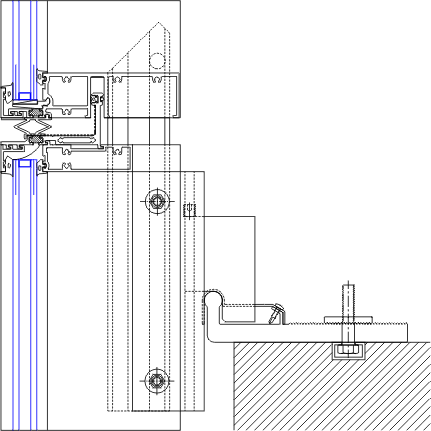
thanks
Solved! Go to Solution.
- Labels:
-
Library (GDL)
- Mark as New
- Bookmark
- Subscribe
- Mute
- Subscribe to RSS Feed
- Permalink
- Report Inappropriate Content
2020-08-17 05:36 AM
Did you realize both the 3D and 2D details of this curtain wall with ArchiCAD?
Carlos wrote:
Good day.
I would like to know how to add anchor plates, anchor fist, and all related to curtain wall stack joint on my model.
I can easily create my curtain wall but I do not how to integrate it to my slab.
thanks
AC 10-28 (Full)
Asus | 64 GB RAM | Windows 11
- Mark as New
- Bookmark
- Subscribe
- Mute
- Subscribe to RSS Feed
- Permalink
- Report Inappropriate Content
2020-08-17 02:59 PM
Mjules wrote:Are you particularly working with Curtain Wall anchoring? If so, maybe I can give you a hand...with a direct contact.
Nagy,
I would appreciate if you could share with us a video demonstration about your test using GDL.
Carlos wrote:
Can you give some example of how I can achive that... I'm very new on this.
Thanks for all you support
- Mark as New
- Bookmark
- Subscribe
- Mute
- Subscribe to RSS Feed
- Permalink
- Report Inappropriate Content
2020-08-17 03:06 PM
Mjules wrote:
Hi Carlos,
Did you realize both the 3D and 2D details of this curtain wall with ArchiCAD?
No, I don't. But I got something very similar in 3D.
- Mark as New
- Bookmark
- Subscribe
- Mute
- Subscribe to RSS Feed
- Permalink
- Report Inappropriate Content
2020-08-17 03:37 PM
I used to copy and paste the wall section details with all the related specifications into the ArchiCAD’s section window and then draw the 3D details using the morph tool.
This technique should give you a better result in terms of structural element connections. As you can see in your 3D details, there are some connection issues with the ArchiCAD’s curtain wall frames when using the curtain wall tool of ArchiCAD.
Carlos wrote:
Mjules wrote:
Hi Carlos,
Did you realize both the 3D and 2D details of this curtain wall with ArchiCAD?
No, I don't. But I got something very similar in 3D.
AC 10-28 (Full)
Asus | 64 GB RAM | Windows 11
- Mark as New
- Bookmark
- Subscribe
- Mute
- Subscribe to RSS Feed
- Permalink
- Report Inappropriate Content
2020-08-17 04:34 PM
It's easier to realize them with Revit.
Carlos wrote:
Mjules wrote:
Hi Carlos,
Did you realize both the 3D and 2D details of this curtain wall with ArchiCAD?
No, I don't. But I got something very similar in 3D.
AC 10-28 (Full)
Asus | 64 GB RAM | Windows 11
- Mark as New
- Bookmark
- Subscribe
- Mute
- Subscribe to RSS Feed
- Permalink
- Report Inappropriate Content
2020-08-17 05:55 PM
Mjules wrote:
Thanks for replying!
I used to copy and paste the wall section details with all the related specifications into the ArchiCAD’s section window and then draw the 3D details using the morph tool.
This technique should give you a better result in terms of structural element connections. As you can see in your 3D details, there are some connection issues with the ArchiCAD’s curtain wall frames when using the curtain wall tool of ArchiCAD.
Carlos wrote:
Mjules wrote:
Hi Carlos,
Did you realize both the 3D and 2D details of this curtain wall with ArchiCAD?
No, I don't. But I got something very similar on 3D.
What I did was create my anchor as Junction object and then I add some GDL option like X and Y displacement and rotation, as long as the junction is pasted related to he panel... so I could add my anchor at the exact i wanted.
- Mark as New
- Bookmark
- Subscribe
- Mute
- Subscribe to RSS Feed
- Permalink
- Report Inappropriate Content
2020-08-18 03:24 AM
| AC22-23 AUS 7000 | Help Those Help You - Add a Signature |
| Self-taught, bend it till it breaks | Creating a Thread |
| Win11 | i9 10850K | 64GB | RX6600 | Win10 | R5 2600 | 16GB | GTX1660 |
- « Previous
-
- 1
- 2
- Next »
- « Previous
-
- 1
- 2
- Next »
