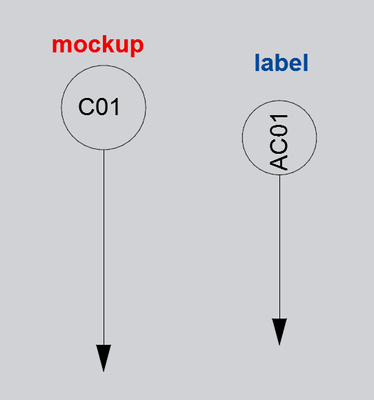- Graphisoft Community (INT)
- :
- Developer Hub
- :
- GDL
- :
- Re: Custom Property Label - Text Orientation
- Subscribe to RSS Feed
- Mark Topic as New
- Mark Topic as Read
- Pin this post for me
- Bookmark
- Subscribe to Topic
- Mute
- Printer Friendly Page
Custom Property Label - Text Orientation
- Mark as New
- Bookmark
- Subscribe
- Mute
- Subscribe to RSS Feed
- Permalink
- Report Inappropriate Content
2023-09-07
09:14 AM
- last edited on
2024-09-24
10:09 AM
by
Doreena Deng
Can someone please show me how to change the script to the existing Property Label so I can use it in a vertical application please. I just want to be able to keep the text horizontal. And the leader in the centre.
I tried all these settings in the parameters (variables), but it made no change.
- Mark as New
- Bookmark
- Subscribe
- Mute
- Subscribe to RSS Feed
- Permalink
- Report Inappropriate Content
2023-09-07
09:20 AM
- last edited on
2023-09-12
06:22 AM
by
Laszlo Nagy
rrr= REQUEST ("view_rotangle", "", angleViewRotation)
ww=angleViewRotation
IF ww>90 and ww<=180 then
ROT2 180-ww
ENDIF
IF ww<=270 and ww>180 then
ROT2 180-ww
ENDIF
IF ww>270 and ww<=360 then
ROT2 -ww
ENDIF
IF ww>0 and ww<= 90 THEN
ROT2 -ww
ENDIFTZG Architects
ARCHICAD 27 | GDL | Rhino.GH | Solibri | Twinmotion
Certified Graphisoft BIM Manger (2024)
- Mark as New
- Bookmark
- Subscribe
- Mute
- Subscribe to RSS Feed
- Permalink
- Report Inappropriate Content
2023-09-07
10:24 AM
- last edited on
2023-09-12
06:23 AM
by
Laszlo Nagy
In my script, what position do I add your addendum to? Still a bit green with GDL. Do I have to add a parameter (variable)?
I used the Archicad 26 and re-saved it as a custom label. Thanks so much for your input!
! ==============================================================================
! Functions:
! - Offered Tools: all
! - Content: Name and ID and Material
! - Size: paper size
! ==============================================================================
_isPreview = (GLOB_CONTEXT = 5)
_paperToModel = GLOB_SCALE/1000
! resizing paper size parameters values to model length
widthTextBoxContent_mm = widthTextBoxContent_mm * _paperToModel
widthHead_mm = widthHead_mm * _paperToModel
heightHead_mm = heightHead_mm * _paperToModel
distanceLabelHead_mm = distanceLabelHead_mm * _paperToModel
thkLeaderLine_mm = thkLeaderLine_mm * _paperToModel
lengthExtensionLine_mm = lengthExtensionLine_mm * _paperToModel
thkExtensionLine_mm = thkExtensionLine_mm * _paperToModel
gosub "install_label_position"
gosub "collect_content"
gosub "position_and_draw_label"
! ==============================================================================
END !END !END !END !END !END !END !END !END !END !END
! ==============================================================================
! ==============================================================================
"install_label_position":
! ------------------------------------------------------------------------------
! Label positioning - global behavior for Marker form Labels
! - origin is where AC gives, the table begins with top left anchor
! - orientation is rotated with the parent structure by default
! - without AC Arrow
! - drawing the full symbol marker form
! - the origin is at the arrow peak
! - rotating with parent elem direction
! - Reference Point is cordinated by user
! - with AC Arrow
! - drawing only the head text
! - the origin is at the boundary
! - handling of rotation is belongs to AC (AC_CustomReadabilty OFF)
! - Reference Point is cordinated at Pointer tabpage
!
! LABEL_POSITION - position of the label
! - array[3][2] containing the coordinates of the 3 points defining the label position
!
! - the other transformations live in the label_marker_macro
! ==============================================================================
nTrans = 0
if not(LABEL_HAS_POINTER) then
add2 LABEL_POSITION [2][1] + LABEL_POSITION [3][1],
LABEL_POSITION [2][2] + LABEL_POSITION [3][2]
endif
return
! ==============================================================================
"collect_content":
! ------------------------------------------------------------------------------
! ==============================================================================
nTrans = 0
_nRowLabel = 0
dim _sRowsOfLabel[][]
_sRowsOfLabel[1][1] = ""
dim _sContentStringsHead[][]
_sContentStringsHead[1][1] = ""
_sSeparator = " "
_sSuffixName = ""
_sSuffixID = ""
dim _iUnitLocal[12]
for iA = 1 to 12
_iUnitLocal[iA] = 0 ! no need unit
next iA
if i1stRowContent <> CONTENT_PROPERTY then
_i1stRowContent = i1stRowContent
_stCustomText1 = stCustomText1
else
_stPropertyValue = ""
_i1stRowContent = CONTENT_CUSTOM
_stPropertyID = stPropertyID1
gosub "getPropertyValue"
_stCustomText1 = _stPropertyValue
endif
dim _iSelectedContent[]
_iSelectedContent[1]= _i1stRowContent
_iIDText = iIDText1
_sSuffixID = _sSeparator
_sSuffixName = _sSeparator
_stCustomText = _stCustomText1 + _sSeparator
gosub "call_general_label_macro" ! returned text array, _nRowLabel, _sRowsOfLabel
_sContentStringsHead = _sRowsOfLabel
_numRow = vardim1(_sContentStringsHead)
_numColu = vardim2(_sContentStringsHead)
if b2ndRowContent then
if i2ndRowContent <> CONTENT_PROPERTY then
_i2ndRowContent = i2ndRowContent
_stCustomText2 = stCustomText2
else
_stPropertyValue = ""
_i2ndRowContent = CONTENT_CUSTOM
_stPropertyID = stPropertyID2
gosub "getPropertyValue"
_stCustomText2 = _stPropertyValue
endif
dim _iSelectedContent[]
_iSelectedContent[1]= _i2ndRowContent
_iIDText = iIDText2
_sSuffixID = _sSeparator
_sSuffixName = _sSeparator
_stCustomText = _stCustomText2 + _sSeparator
gosub "call_general_label_macro" ! returned text array, _nRowLabel, _sRowsOfLabel
if iArrangeContent = ARRANGE_ROW then
for iRow = 1 to vardim1(_sRowsOfLabel)
for iColu = 1 to vardim2(_sRowsOfLabel)
_sContentStringsHead[iRow][_numColu + iColu] = _sRowsOfLabel[iRow][iColu]
next iColu
next iRow
else
for iRow = 1 to vardim1(_sRowsOfLabel)
for iColu = 1 to vardim2(_sRowsOfLabel)
_sContentStringsHead[_numRow + iRow][iColu] = _sRowsOfLabel[iRow][iColu]
next iColu
next iRow
endif
_numRow = vardim1(_sContentStringsHead)
_numColu = vardim2(_sContentStringsHead)
endif
if b3rdRowContent then
if i3rdRowContent <> CONTENT_PROPERTY then
_i3rdRowContent = i3rdRowContent
_stCustomText3 = stCustomText3
else
_stPropertyValue = ""
_i3rdRowContent = CONTENT_CUSTOM
_stPropertyID = stPropertyID3
gosub "getPropertyValue"
_stCustomText3 = _stPropertyValue
endif
dim _iSelectedContent[]
_iSelectedContent[1]= _i3rdRowContent
_iIDText = iIDText3
_sSuffixID = ""
_sSuffixName = ""
_stCustomText = _stCustomText3
gosub "call_general_label_macro" ! returned text array, _nRowLabel, _sRowsOfLabel
if iArrangeContent = ARRANGE_ROW then
for iRow = 1 to vardim1(_sRowsOfLabel)
for iColu = 1 to vardim2(_sRowsOfLabel)
_sContentStringsHead[iRow][_numColu + iColu] = _sRowsOfLabel[iRow][iColu]
next iColu
next iRow
else
for iRow = 1 to vardim1(_sRowsOfLabel)
for iColu = 1 to vardim2(_sRowsOfLabel)
_sContentStringsHead[_numRow + iRow][iColu] = _sRowsOfLabel[iRow][iColu]
next iColu
next iRow
endif
_numRow = vardim1(_sContentStringsHead)
_numColu = vardim2(_sContentStringsHead)
endif
return
! ==============================================================================
"position_and_draw_label":
! ------------------------------------------------------------------------------
! Text Style tabpage:
! LABEL_HAS_POINTER - built-in pointer ON/OFF
! - on/off 1 if the Use symbol arrow checkbox is checked, 0 otherwise
! AC_LabelPointerLineType - line type of the line of the arrow
! AC_LabelPointerPen - pen of the arrow
! AC_TextFont_1 - font name
! AC_TextSize_1 - text size
! AC_TextPen_1 - pen of the text
! AC_LabelTextBgrPen - text box background pen
! - 0 if opaque is off, the background pen otherwise
! AC_TextStyle_1 - font style in the settings dialog box
! - 0 - normal, otherwise j1 + 2*j2 + 4*j3 + 32*j6 + 64*j7 + 128*j8, j1 - bold, j2 - italic, j3 - underline, j6 - superscript, j7 - subscript, j8 - strikethrough
! - there is strikethrough and this global works well with define style{2} !
! AC_bLabelFrame - label frame on/off 1 if the label frame is checked, 0 otherwise
! LABEL_ROTANGLE - rotation angle using by AC (this rotation is not from GDL)
! AC_TextAlignment_1 - text alignment for full table
! - 1 - left aligned, 2 - center aligned, 3 - right aligned, 4 - full justified
! AC_TextLeading_1 - line spacing factor
! AC_TextCharWidthFactor_1 - width factor
! AC_TextCharSpaceFactor_1 - spacing factor
! ==============================================================================
_angleParentDirection = 0
if not(_isPreview) then
_angleParentDirection = LABEL_ASSOC_ELEM_ORIENTATION
endif
call "label_marker_form" parameters AC_CustomReadability = AC_CustomReadability,
bAlwaysReadable = AC_bLabelAlwaysReadable,
bEnableHeadWithPointer = 1,
! Position
iReferencePoint = 5,
AC_LabelOrientation = AC_LabelOrientation,
bFlipLabel = bFlipLabel,
!bMirrorLabel = bMirrorLabel,
angleParentPosition = _angleParentDirection,
! Paragraph Format
bEnablePrefixColumn = 0,
bUsePrefixColumn = 0,
bWrapText = AC_bLabelTextWrap,
widthTextBoxContent_mm = widthTextBoxContent_mm,
xFirstIndentParagraph = 0,
xLeftIndentParagraph = 0,
xRightIndentParagraph = 0,
xTabPositionParagraph = 0,
widthFactorTextBlock = AC_TextCharWidthFactor_1,
charspaceFactorTextBlock = AC_TextCharSpaceFactor_1,
iFixedHeightTextBlock = 0, ! fixed_height 1: the placed TEXTBLOCK will be scale-independent and all specified length type parameters will mean millimeters, !
!0: the placed TEXTBLOCK will be scale-dependent and all specified length type parameters will mean meters in model space
! Head apperance
sContentStringsHead = _sContentStringsHead,
bEnableCustomHeaderStyle = 0,
penTextHeader = AC_TextPen_1,
fontTypeHeader = AC_TextFont_1,
sizeFontHeader_mm = AC_TextSize_1,
iTextStyle = AC_TextStyle_1,
iAlignmentHeader = AC_TextAlignment_1, ! 1: left aligned, 2: center aligned, 3: right aligned, 4: full justified
sizeLeadingHeader = AC_TextLeading_1,
widthTextBoxOffset = AC_LabelFrameOffset * _paperToModel,
! Body skin list appearance
bUseTextBoxOnLine = 0,
! Label Head Representation
bEnableHeadSwitch = 0, ! Enable to switch the Show Label Head ON-OFF
bShowHead = 1,
iShapeHead = iShapeHead,
bFitFrameToText = bFitFrameToText,
widthHead_mm = widthHead_mm,
heightHead_mm = heightHead_mm,
bLinkSizes = bLinkSizes,
bShowHeadContour = AC_bLabelFrame,
penHead = AC_LabelPointerPen,
lineTypeHead = AC_LabelPointerLineType,
bShowFill = 1,
penForeground = _AC_LabelTextBgrPen,
penBackground = _AC_LabelTextBgrPen,
bEnableSeparatorLine = _bEnableSeparatorLine,
bShowSeparatorLines = bShowSeparatorLines,
! Label Line Representation
distanceLabelHead_mm = distanceLabelHead_mm,
bEnableLeaderLine = 1,
bShowLeaderLine = bShowLeaderLine,
penLeaderLine = AC_LabelPointerPen,
linetypeLeaderLine = AC_LabelPointerLineType,
iLeaderLineStyle = iLeaderLineStyle,
thkLeaderLine_mm = thkLeaderLine_mm,
iExtensionLineStyle = iExtensionLineStyle,
lengthExtensionLine_mm = lengthExtensionLine_mm,
thkExtensionLine_mm = thkExtensionLine_mm,
bDebug = 0
del nTrans : nTrans = 0
return
! ==============================================================================
"getPropertyValue":
! ==============================================================================
dim propertyValues[]
m = request ("Property_Value_Of_Parent", _stPropertyID, _typeValue, dim1, dim2, propertyValues)
if m > 3 then
_stLengthFormat = ""
_stAreaFormat = ""
_stVolumeFormat = ""
_stAngleFormat = ""
m = request ("Calc_length_unit", "", _stLengthFormat)
m = request ("Calc_area_unit", "", _stAreaFormat)
m = request ("Calc_volume_unit", "", _stVolumeFormat)
m = request ("Calc_angle_unit", "", _stAngleFormat)
for j = 1 to vardim1(propertyValues)
if j > 1 then
_stPropertyValue = _stPropertyValue + "; "
endif
if _typeValue = PROPVAL_STRING then
_stPropertyValue = _stPropertyValue + propertyValues[j]
else
if _typeValue = PROPVAL_REALNUM then
_stPropertyValue = _stPropertyValue + str ("%.2", propertyValues[j])
else
if _typeValue = PROPVAL_INT then
_stPropertyValue = _stPropertyValue + str ("%.0", propertyValues[j])
else
if _typeValue = PROPVAL_BOOL then
if propertyValues[j] > 0 then
_stPropertyValue = _stPropertyValue + `TRUE`
else
_stPropertyValue = _stPropertyValue + `FALSE`
endif
else
if _typeValue = PROPVAL_LENGTH then
_stPropertyValue = _stPropertyValue + str(_stLengthFormat, propertyValues[j])
else
if _typeValue = PROPVAL_AREA then
_stPropertyValue = _stPropertyValue + str(_stAreaFormat, propertyValues[j])
else
if _typeValue = PROPVAL_VOLUME then
_stPropertyValue = _stPropertyValue + str(_stVolumeFormat, propertyValues[j])
else
if _typeValue = PROPVAL_ANGLE then
_stPropertyValue = _stPropertyValue + str(_stAngleFormat, propertyValues[j])
else
_stPropertyValue = _stPropertyValue ! Undefined Value Type
endif
endif
endif
endif
endif
endif
endif
endif
next j
else
_stPropertyValue = "---"
endif
return
! ==============================================================================
"call_general_label_macro":
! ------------------------------------------------------------------------------
! input:
! i1stRowContent, i2ndRowContent, i3rdRowContent
! iIDPlacing
! _sSeparator
! iIDText
!
! input variable
! totalRotate
! _drawContent - 0 - calculating only, 1 - draw text
!
! output variable:
! _widthTextBlock, _heightTextBlock
! ==============================================================================
_nRowLabel = 0
dim tempsRowsOfLabel[]
tempsRowsOfLabel[1] = ""
call "label_content_macro" parameters all iSelectedContent = _iSelectedContent,
iUnitLocal = _iUnitLocal,
bUseInSingleRank = 0,
bUsePrefixColumn = 0,
bShowSuperScript = 1,
bShowUnit = 0,
bShow2D = 0,
iIDText = _iIDText,
sPrefixID = "",
sSuffixID = _sSuffixID,
sPrefixName = "",
sSuffixName = _sSuffixName,
sTextDataCustom = _stCustomText,
returned_parameters _nRowLabel, tempsRowsOfLabel
! making from one dimensioned array to two dimensioned
idx = 0
dim _sRowsOfLabel[][]
_sRowsOfLabel[1][1] = ""
for i = 1 to _nRowLabel
for j = 1 to 9 ! no need the full 48 cells, there is only one content by macrocalling (1 content need 9 cells)
_sRowsOfLabel[i][j] = tempsRowsOfLabel[idx + j]
next j
idx = idx + 48
next i
return- Mark as New
- Bookmark
- Subscribe
- Mute
- Subscribe to RSS Feed
- Permalink
- Report Inappropriate Content
2024-08-27 06:10 AM
this would be super helpful for me too, I would love to know where to insert this script to make it function properly, thanks in advance.
- Mark as New
- Bookmark
- Subscribe
- Mute
- Subscribe to RSS Feed
- Permalink
- Report Inappropriate Content
2024-09-05 03:41 PM
Hi,
This label behaves differently when pointer line is off:
horizontal wall + no pointer + horizontal orientation -> horizontal text
vertical wall + pointer + horizontal orientation -> horizontal text
Software Engineer, Library
Graphisoft SE, Budapest
- Mark as New
- Bookmark
- Subscribe
- Mute
- Subscribe to RSS Feed
- Permalink
- Report Inappropriate Content
2024-11-06 03:19 AM
Hi Peter, am i to understand that you had something to do with the scripting of this label?
If so, may i ask why on earth do ALL labels not have the options for readable/horizontal, etc. consistency across the board.
We have to rotate a view by 90 degrees, the grids and everything else have horizontal text, but not this label, so now we have to redo a whole bunch of work, just because someone omitted the checkbox for horizontal text, or spend all our valuable time programming something in that should already be there, and already be an obvious end-user need.
Do you understand what a witch hunt it becomes just to choose a relevant label with all this unspoken/undocumented behavior built into them?
Is the end user never considered when these things are written? Is there no checklist of what the end-user needs that EVERY element(label, wall, etc..) needs to be check against to ensure end-user satisfaction? Or are we to just carry on having to find needles in the haystacks when it comes to each and every option / workflow / element in archicad???
Apologies, this rant is necessarily directed at you. Thank you for being active on the forum.
https://community.graphisoft.com/t5/Wishlist/Finish-the-damn-publisher/idi-p/637915
Win11 AC28 3001 NZE FULL
Dell G15 Laptop: i7-12700h, RTX 3060, 64GB DDR5
Thunderbolt 4 to 2 screens, HDMI to a 3rd screen. Laptop lid remains closed.
3dconnexion mouse and keyboard
- Detecting dock/undock state changes of a custom DG::Palette in Archicad C++ API
- How to request values of custom properties in gdl? in GDL
- See which graphic override is on in GDL
- How to remove custom faces in morph? in Archicad C++ API
- Restore "Link to Default" property values by Python in Archicad Python API