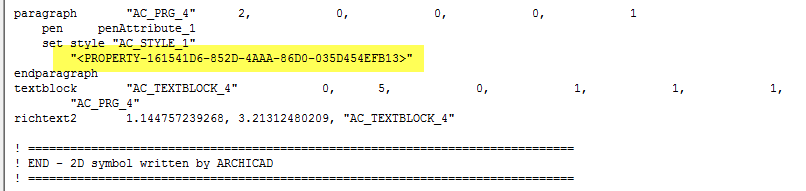- Graphisoft Community (INT)
- :
- Developer Hub
- :
- GDL
- :
- Re: LABEL: Access Complex Profile Offset Modifier ...
- Subscribe to RSS Feed
- Mark Topic as New
- Mark Topic as Read
- Pin this post for me
- Bookmark
- Subscribe to Topic
- Mute
- Printer Friendly Page
LABEL: Access Complex Profile Offset Modifier Params (Beam)
- Mark as New
- Bookmark
- Subscribe
- Mute
- Subscribe to RSS Feed
- Permalink
- Report Inappropriate Content
2022-12-07 06:43 AM
Hi All
My first post here 🙂
Im wondering if anyone has been able to do the above...?
I use complex profile beam tool to create a dropped edge beam (Australian Resi Housing) and simply want to report the offset modifier value
Cheers
Mark Wesse
AC26 | Win10 | Since v6.5r
Architerion - Architectural Systems Developer
Aurasphere - Acoustics
Building Biology - Human Compatible Architecture
"--- Every time...do it better ---"
- Labels:
-
Library (GDL)
- Mark as New
- Bookmark
- Subscribe
- Mute
- Subscribe to RSS Feed
- Permalink
- Report Inappropriate Content
2022-12-07 08:29 AM - edited 2022-12-07 08:29 AM
Simply place some autotext for the profile modifier you want.
Select that text and then 'save as a library part > label'.
It will create a label for you and if you open the script, you will see the code for the text.
It seems it refers to the modifiers by a GUID rather than a name.
Barry.
Versions 6.5 to 27
i7-10700 @ 2.9Ghz, 32GB ram, GeForce RTX 2060 (6GB), Windows 10
Lenovo Thinkpad - i7-1270P 2.20 GHz, 32GB RAM, Nvidia T550, Windows 11
- Mark as New
- Bookmark
- Subscribe
- Mute
- Subscribe to RSS Feed
- Permalink
- Report Inappropriate Content
2022-12-07 08:50 AM
I should have elaborated
I need more than just autotext access. I need to have conditional gdl code that does quite a bit and last time i tried, autotext is not available as a variable ie its an output string only...you cant use in gdl as such...
Thanks for the reply Barry!
Mark Wesse
AC26 | Win10 | Since v6.5r
Architerion - Architectural Systems Developer
Aurasphere - Acoustics
Building Biology - Human Compatible Architecture
"--- Every time...do it better ---"
- Mark as New
- Bookmark
- Subscribe
- Mute
- Subscribe to RSS Feed
- Permalink
- Report Inappropriate Content
2022-12-07 09:24 AM
If you just need to show the modifier value, you can just use an autotext label and call up the modifier you want.
Add extra descriptive text and save as a favourite for future use.
Saves you having to create your own label.
But if you are creating your own label and need to use the value from the modifiers, maybe you need to look at some of these requests?
n = REQUEST ("Properties_Of_Parent", propertyType, parentProperties)
n = REQUEST ("Property_Value_Of_Parent", "id", type, dim1, dim2, propertyValues)
n = REQUEST ("Property_Name", "id", typeName, groupName, propertyName)
I have not really looked into these, but maybe one of those (or some other request) will allow you to find the modifier properties?
Whether you can use the values of these modifier properties, I am not sure, or maybe you can still only just output their value.
Barry.
Versions 6.5 to 27
i7-10700 @ 2.9Ghz, 32GB ram, GeForce RTX 2060 (6GB), Windows 10
Lenovo Thinkpad - i7-1270P 2.20 GHz, 32GB RAM, Nvidia T550, Windows 11
- Mark as New
- Bookmark
- Subscribe
- Mute
- Subscribe to RSS Feed
- Permalink
- Report Inappropriate Content
2022-12-07 09:52 AM
Mark Wesse
AC26 | Win10 | Since v6.5r
Architerion - Architectural Systems Developer
Aurasphere - Acoustics
Building Biology - Human Compatible Architecture
"--- Every time...do it better ---"