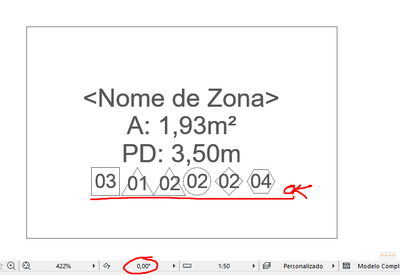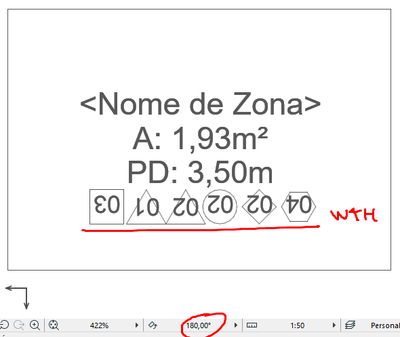- Graphisoft Community (INT)
- :
- Developer Hub
- :
- GDL
- :
- Re: Text not always readable when using call param...
- Subscribe to RSS Feed
- Mark Topic as New
- Mark Topic as Read
- Pin this post for me
- Bookmark
- Subscribe to Topic
- Mute
- Printer Friendly Page
Text not always readable when using call parameters for proprieties in GDL
- Mark as New
- Bookmark
- Subscribe
- Mute
- Subscribe to RSS Feed
- Permalink
- Report Inappropriate Content
2024-02-09
07:43 PM
- last edited on
2024-09-24
10:23 AM
by
Doreena Deng
Hello everyone,
I've recently observed an issue with a zone stamp I created, where a portion of the text is not consistently readable. We utilize a call parameter to retrieve property values for text, but only this specific type of text seems to be problematic, if the view rotation is over 90 or less then 270 it became inverted. The other text elements function as expected.
Could there be an issue with the call parameter for the property, or is there another factor causing this inconsistency?
The codes for those texts are:
call "Rótulo da Propriedade 26", PARAMETERS A = A,
AC_TextFont_1 = "Aria", AC_TextSize_1 = 1.5, AC_bLabelAlwaysReadable = 1, AC_TextCharSpaceFactor_1 = 1,
AC_TextAlignment_1 = 2, iArrangeContent = 1, i1stRowContent = 13,
iIDText1 = 3, stPropertyID1 = "41953892-31D4-4EDA-BC0A-EB719EF1BB72",
distanceLabelHead_mm = -1.3, bShowLeaderLine = 0
And here are some pics:
- Mark as New
- Bookmark
- Subscribe
- Mute
- Subscribe to RSS Feed
- Permalink
- Report Inappropriate Content
2024-02-11 08:47 PM
Are you able to show the scripts where you are placing that text in the object?
To ensure text is always readable there are some if else statements to the object/label rotation and then flip the transformation stack 180deg before placing the text.
I’m predicting the text on your bottom row is missing this rotation, or is implement incorrectly. The call across just return raw strings of text so contain no rotation data.
Since AC13 | Current versions AC23.7000 & AC26.5002 | BIMCloud Basic | Python, GDL, VBA, PHP, SQL, CSS
Certified Graphisoft BIM Manger (2022)
Win 10, i9-9900K, 32GB, Quadro P2200, 500GB NVMe