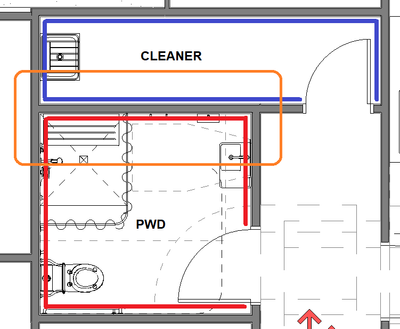- Graphisoft Community (INT)
- :
- Forum
- :
- General discussions
- :
- Component Level Design Workflows - Conversation & ...
- Subscribe to RSS Feed
- Mark Topic as New
- Mark Topic as Read
- Pin this post for me
- Bookmark
- Subscribe to Topic
- Mute
- Printer Friendly Page
Component Level Design Workflows - Conversation & feedback
- Mark as New
- Bookmark
- Subscribe
- Mute
- Subscribe to RSS Feed
- Permalink
- Report Inappropriate Content
2022-10-26
03:07 PM
- last edited on
2023-05-24
10:38 AM
by
Rubia Torres
Hi All,
Now in Archicad, most design and data are handled at the element level - assigning properties, using Graphic Overrides or setting renovation status are a few examples.
To express design intent and extract data at a more detailed level, the component or skin level requires further data and flexibility. We already visualise these skins, have Offset Modifiers for Profiles to create smart parametric extrusions, and Component/Surface Schedules to extract data.
We plan to further develop the component/skin level of elements and expand existing functionality in that area, so we are exploring more about what you need. Some questions:
- What type of data do you need to store in components/skins that may be separate or different to existing Building Material properties?
- How is this data used and presented in documentation and schedules?
- Renovation of components, are similar for the same composite/profile? Or mostly unique for all placed elements separately?
- Modelling flexibility of components, in which common situations are you resorting to workarounds, like stacking elements, that existing composites/profiles with modifiers can't achieve?
- Visualisation of components, in which situations do components need be visualised differently compared to the whole element? Such as requirement for submission to highlight structural skins.
As we progress in this area, your input will be invaluable to understand priorities and our direction moving forward. Thanks in advance.
Graphisoft Staff Product Manager
- Mark as New
- Bookmark
- Subscribe
- Mute
- Subscribe to RSS Feed
- Permalink
- Report Inappropriate Content
2022-11-01 01:34 PM
Hi Trevor,
During AC17 development we did consider moving the core/finish/other into the Building Material - as you indicated, there were concerns of loosing flexibility and making the Building Material more restrictive in some ways, or add another way to override.... We can always revisit this though.
Graphisoft Staff Product Manager
- Mark as New
- Bookmark
- Subscribe
- Mute
- Subscribe to RSS Feed
- Permalink
- Report Inappropriate Content
2022-11-01 01:39 PM
What are the situations that a building material might be seen as say both core and other? Or other and finish?
I can think of insulation as one of those, however you could then have more than one insulation materials (I have many), each with its own core/other/finish setting
AC26, iMac
User since V5
- Mark as New
- Bookmark
- Subscribe
- Mute
- Subscribe to RSS Feed
- Permalink
- Report Inappropriate Content
2022-11-01 02:13 PM - edited 2022-11-01 02:14 PM
Hi James, I appreciate there is a general ethos in AC for it to be flexible, but I also think that we are reaching a point in development where there needs to be some compromise to 1. Simplify the whole interface for users e.g. being able to assign attributes in a logical location, 2. Make it easier for the Devs to process this data in a less chaotic manner and also make it easier for future development.
I think most users would recognise that assigning an attribute like Core or Finish should be naturally applied at the Building Material Source rather than buried / overridden in numerous different dialogs. The creation of additional materials, if required, is less of an issue than trying to find a core material that has been designated as other or finish in a dialog buried 3 pages down. It might also drive home the BIM side of things that a material is selected to do a job in the real world, not because the graphics look better.
- Mark as New
- Bookmark
- Subscribe
- Mute
- Subscribe to RSS Feed
- Permalink
- Report Inappropriate Content
2022-10-27 05:49 AM
Would much prefer to avoid intentional / workaround duplicated attributes.
- duplicate Building Materials to achieve a desired look / construction sequence for intersecting walls. It'd be great if we can have a sub-setting within the Composite Settings to allow us to manipulate intersection properties on top of the Building Material priorities.
- duplicate custom profiles to differentiate between a column (profile center) and a segmented beam (center top flange). Segmented Beams need to allow for an offset dimension to properly position a profile relative to their differing centers.
a better Detail Tool. the fact that the current Detail Tool takes a 2D snapshot which explodes 3D elements into simpler 2D attributes is not just wrong, but dangerous. you lose all your BIM information & you're having to re-label things that suit a more 2D drawing & move away from the 3D practice. if/when we do retain the 3D elements in an updated Detail Tool, the ability to label individual composite skins should be available & grab whatever pre-set notes are in there.
other things:
I don't mind modelling a separate wall for a tile finish VS the substrate/structure -- this allows me to have a different Surface direction / origin point than the rest of the wall. if the Surface origin/direction can be different for each face of an element (beam/wall/slab/roof etc), this would simplify things.
>come join our unofficial Discord server
https://discord.gg/XGHjyvutt8
- Mark as New
- Bookmark
- Subscribe
- Mute
- Subscribe to RSS Feed
- Permalink
- Report Inappropriate Content
2022-10-27 06:14 PM
Hi Gerry, thanks for your input.
If you could label a skin directly, with Building Material Properties, do you see yourself using Details less?
Can you provide some examples of 2 or more surfaces needing different directions that are on the same element? Is this primarily when using Surface Overrides on those element types?
Thanks.
Graphisoft Staff Product Manager
- Mark as New
- Bookmark
- Subscribe
- Mute
- Subscribe to RSS Feed
- Permalink
- Report Inappropriate Content
2022-10-28 01:28 AM
Thanks for the response, James.
Obviously I would still use Details not just to label skins directly in a Wall Types drawing, but to be able to label skins of a composite in a window Plan Junction detail. I'd like to avoid having to manually re-type the same codes/finish shown in other drawings (elevations / sections) & simply add further information, either by manually typing this in the label or grabbing it in a text string in it's Building Material Properties. The foundation has been set up in the templates (information in the Properties) & come Detail time, i have the ability to call up those same Properties & add more info on top -- be it manually typed information or other Properties get tagged using the label tool (text strings/area calcs etc). Additive Detailing & not Destructive Detailing, as with the current Detail tool.
refer to the plan drawing below.
a wall is shared between the a Cleaner room (top) & a PWD toilet(bottom).
both sides of the wall will have a tile finishes to them. The cleaner room will have 100x100 tiles & start from one bottom corner (near the sink), while the PWD will have a 200x200 tile & start from another bottom corner (towards the door).
I can only choose 1 Surface Texture origin for that one wall.
In the Internal Elevation drawings, it will appear correct in one, but not the other. The workaround for this is to model:
- substrate (92stud + FC to both sides) separately
- one Cleaner wall tile wall
- & another PWD wall tile
- & have their own respective Surface Texture Origin points.
This is good communication -- please keep this up.
>come join our unofficial Discord server
https://discord.gg/XGHjyvutt8
- Mark as New
- Bookmark
- Subscribe
- Mute
- Subscribe to RSS Feed
- Permalink
- Report Inappropriate Content
2022-10-29 06:12 AM
This is why I tend to model any applied wall finishes separately. Wall tiles and wall vinyl being the main items I model separately to the main wall. Apart from the need to align texture in 3D (which should be not as deep in the menu, with an OOTB shortcut attached) without flexible skins the wall tile / vinyl height can't be adjusted separately to the wall height. This is also an issue with walls with linings that run to different heights compared to the ceiling level. Both are really important.
Director | Skewed
AC6 - AC29 | WIN 11 | Ultra 9 285K, 3.7Ghz | 64GB Ram | RTX4000
- Mark as New
- Bookmark
- Subscribe
- Mute
- Subscribe to RSS Feed
- Permalink
- Report Inappropriate Content
2022-10-31 11:00 AM
The ability to offset individual skins from all edges OOTB without resorting to Complex Profile offsets would be a great feature. It would also resolve the wall end priority connection issues that users complain about, that has already been resolved in Vectorworks.
- Mark as New
- Bookmark
- Subscribe
- Mute
- Subscribe to RSS Feed
- Permalink
- Report Inappropriate Content
2022-11-01 02:06 PM
Hi Trevor.
Can you elaborate on "without resorting to Complex Profiles" part? Over the years, we've tried to bring Composites and Profiles closer, especially in their representation. Is there something specifically you see better in working with Composites?
Graphisoft Staff Product Manager
- Mark as New
- Bookmark
- Subscribe
- Mute
- Subscribe to RSS Feed
- Permalink
- Report Inappropriate Content
2022-11-01 02:29 PM
Hi James, has someone mentioned how easy it is to miss posts on here! Just spotted this by chance after replying to one of your other posts.
What I was suggesting is something along the lines of Vectorworks that on plan lets you extend or shorten individual skins at junctions, it's slightly more reliable than PBC's. What I was thinking is why does it have to be limited to plan? Having drawn a wall why not have dynamic hotspots on the top & bottom edges of each skin to create vertical offsets e.g. with an external wall I can just drag the insulation above the internal blockwork and lower the outside brickwork to suit the eaves detail. We can do this with Complex Profile offsets, but honestly it isn't an easy thing to set up.
- Mark as New
- Bookmark
- Subscribe
- Mute
- Subscribe to RSS Feed
- Permalink
- Report Inappropriate Content
2023-11-30 02:22 PM
This would be a great way of making the whole issue of junction management much, much easier...and more accessible for all users.
16" M1 Max MacBook Pro 32GB, Apple Studio Display, MacOS 26 Tahoe
- Mark as New
- Bookmark
- Subscribe
- Mute
- Subscribe to RSS Feed
- Permalink
- Report Inappropriate Content
2022-11-01 02:01 PM
Thanks Gerry for your feedback and examples. Much appreciated.
Graphisoft Staff Product Manager
- Mark as New
- Bookmark
- Subscribe
- Mute
- Subscribe to RSS Feed
- Permalink
- Report Inappropriate Content
2022-10-27 09:00 PM - edited 2022-11-04 02:02 PM
About the detail tool, i ve thinking in a dedicated detail environment that combines live section with the ability to add more complex profiles (and complex profiles WITHIN complex profiles, so you actually work with elements, not lines. or just copy info directly from 2d cad). Add a little bit of parametric abilities (the construction hierarchy of elements, colors, Graphic overrides, strech ability, skin modifiers) and you are ready to go.
A plus would be he ability to add the detail you just created to the current 3d model or keep the detail within the detail environment (this way You can work in a manageble model, say that looks good in 1:50, but you can add more detail wherever its necesary without actually making your model heavier.)
Of course, this detail tool should work in tandem and be able to reference with your 3d model so the main structure is completely related to your detail and that main structure from the 3dmodel also appears in the detail.
- Mark as New
- Bookmark
- Subscribe
- Mute
- Subscribe to RSS Feed
- Permalink
- Report Inappropriate Content
2022-10-30 11:10 AM
Given that we can control layers, graphic overrides and scale to get the drawing we want, - surely the detail tool is just redundant?
AC26, iMac
User since V5
- Mark as New
- Bookmark
- Subscribe
- Mute
- Subscribe to RSS Feed
- Permalink
- Report Inappropriate Content
2022-10-30 11:22 AM
I don’t think it will be redundant for a long time to come. On large complex projects you can’t afford to model to the level of detail you need to produce accurate details. Not because of the time to model, because if this was the case you could build a heap of favourites, it is the computing power needed to process the polygons in the file. Then there would be the collaboration issues as well. I have had people struggle to open IFC files in Revit that I created and sent (we are talking 4-8 hours in processing time).
So for anyone doing projects bigger than a house, it will be a critical function of the tool well into the future.
Director | Skewed
AC6 - AC29 | WIN 11 | Ultra 9 285K, 3.7Ghz | 64GB Ram | RTX4000
- Mark as New
- Bookmark
- Subscribe
- Mute
- Subscribe to RSS Feed
- Permalink
- Report Inappropriate Content
2022-10-30 11:56 AM - edited 2022-10-30 11:59 AM
I would like to use the Detail Tool, particularly on plan details. I like the basic concept of creating a boundary with a tag linked to a placed drawing and having a separate view where you can add notes and dimensions without worrying if they are going to overlap. Unfortunately I will only use it as a Link marker because the contained View is not Live and the Views are messed up with greyed out settings and exploded elements. The displayed Detail should operate exactly the same as a Section with full control over the View settings.
The same should apply to Worksheets as well.
It should also be possible to explode the view to be Independent if required, not by default.
- Mark as New
- Bookmark
- Subscribe
- Mute
- Subscribe to RSS Feed
- Permalink
- Report Inappropriate Content
2022-10-31 12:59 AM
Not only is this applicable for details, but it is also applicable for unit plans where you want to mask off the surrounding elements so you can see just a single unit and then you can note and dimension it, all without having to use crazy hotlinked module loops or additional layers for every mask you want to do. Further up I suggested the ability to maybe set up a classification system for options/structure display/renovation status. Maybe there is the ability to set up similar classes for display for set views???
Director | Skewed
AC6 - AC29 | WIN 11 | Ultra 9 285K, 3.7Ghz | 64GB Ram | RTX4000
- Mark as New
- Bookmark
- Subscribe
- Mute
- Subscribe to RSS Feed
- Permalink
- Report Inappropriate Content
2022-10-31 11:10 AM
Hi Tim
and why we don't draw the detail in the complex profile with the label, the measurements and the texts that depend on it, and this annotation content will be revealed and readjusted when creating a detail view 😉
AMD RX 9070xt
AC28
- Mark as New
- Bookmark
- Subscribe
- Mute
- Subscribe to RSS Feed
- Permalink
- Report Inappropriate Content
2022-10-31 11:21 AM
I appreciate the idea, unfortunately in most cases it will fail if a detail with CP is viewed with connecting elements for context. You can be sure the preset annotations will clash visually; either your CP notes will obscure or be obscured by other elements. If you have to start editing them then you have probably wasted your time configuring them in the CP.
- Mark as New
- Bookmark
- Subscribe
- Mute
- Subscribe to RSS Feed
- Permalink
- Report Inappropriate Content
2022-10-31 11:32 AM
Hi DGSketcher
the label is associated with the profile and the content of the label is managed by the profile manager, the label is generated by the detail view, so theoretically the position of the label remains editable on the detail view but the content is editable by the complex profile manager
"I think that's a bit too far from the subject" 😕
AMD RX 9070xt
AC28
- Mark as New
- Bookmark
- Subscribe
- Mute
- Subscribe to RSS Feed
- Permalink
- Report Inappropriate Content
2022-10-27 07:44 AM
Great topic; I think complex profiles are one of the most powerful tools, which are difficult to use in real life documentation situations due to current limitations.
- For each Component within the Complex Profile add the ability to assign element ID, properties/classifications etc. as each Component is a unique 3D building element (ie. gutter/fascia/soffit/flashing within a single Complex Profile. Currently all Components are grouped as a single element and we lose all the information required for documentation.
- Allow Trace function to be enabled within the Complex Profile window, as we currently model profiles blind.
- Yes renovation filter enabled for each Component would be nice.
- Yes Graphic Override ability for each Component would be great.
- I've had issues with offset modifiers and curved surfaces, not sure if I just don't know how to make it work!
- I would love to see the Complex Profile tool expanded into 3 Dimensions ie. model in 3d and click surfaces/edges to apply offset modifiers etc. to create a visual parametric library part maker tool (would be similar to Revit families).
Thanks!
Archicad user since 2001