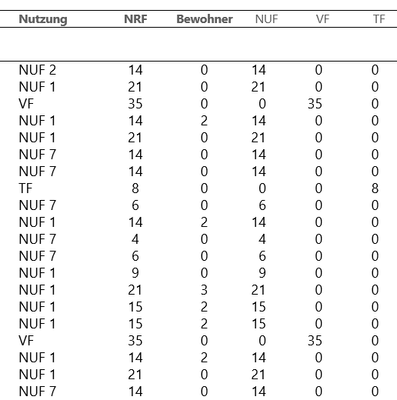- Graphisoft Community (INT)
- :
- Forum
- :
- General discussions
- :
- Re: Graphisoft public roadmap - Follow-up conversa...
- Subscribe to RSS Feed
- Mark Topic as New
- Mark Topic as Read
- Pin this post for me
- Bookmark
- Subscribe to Topic
- Mute
- Printer Friendly Page
Graphisoft public roadmap - Follow-up conversation
- Mark as New
- Bookmark
- Subscribe
- Mute
- Subscribe to RSS Feed
- Permalink
- Report Inappropriate Content
2023-04-04
05:31 PM
- last edited on
2023-05-09
10:44 AM
by
Noemi Balogh
Dear Community,
We're excited to have published our roadmap!
We'd love to hear your thoughts and questions. Please feel free to use this thread for discussion.
Graphisoft Insights announcement: https://community.graphisoft.com/t5/Graphisoft-Insights/Graphisoft-public-roadmap/ba-p/375281
Public roadmap on the Graphisoft website.
Thank you.
Gordana Radonić
Community Manager
- Mark as New
- Bookmark
- Subscribe
- Mute
- Subscribe to RSS Feed
- Permalink
- Report Inappropriate Content
2023-05-11 01:31 AM
The Q key is the default for turning it on sooner or off if you don’t want the blue circle
AC27 Mac MacBook Pro 15", 2019, 2.3 GHz i9, 32GB, Radeon Pro 560X 4GB, 500GB SSD, 32" Samsung Display (2560x1440)
- Mark as New
- Bookmark
- Subscribe
- Mute
- Subscribe to RSS Feed
- Permalink
- Report Inappropriate Content
2023-05-06 11:58 AM
The funny thing is, that simple things like that are being overlooked and are not too difficult for them to fix. Surely that should be the priority in any CAD software application you would think ? Focus Focus Focus on the basics before you start adding all the bells and whistles or even tweaking the bells & whistles. Less is more in many instances, who wouldn’t be happy if the basics inside Archicad received significant emphasis in every release ? What percentage would you allocate to those very necessary things at least 25% ? Anyway that’s up to them and for me it’s back to the literal drawing board if I didn’t need stronger glasses now 🤓.
Apple Mac Studio M1 Max Chip 10C CPU
24C GPU 7.8TF 32GB RAM OS Sequoia.
- Mark as New
- Bookmark
- Subscribe
- Mute
- Subscribe to RSS Feed
- Permalink
- Report Inappropriate Content
2023-05-11 03:57 AM - edited 2023-05-11 04:09 AM
I am hoping that “Design Options” in the coming soon list is a very good feature along with “Distance Guides for Positioning Elements”. That should make Archicad even better again than other CAD for many of us. There are at least 9 things in that list that I am looking forward to and hoping that they will turn out well for all of us. It’s good to stay positive !
Apple Mac Studio M1 Max Chip 10C CPU
24C GPU 7.8TF 32GB RAM OS Sequoia.
- Mark as New
- Bookmark
- Subscribe
- Mute
- Subscribe to RSS Feed
- Permalink
- Report Inappropriate Content
2023-05-13 02:08 PM
I would like to see editable dimensions after placement. In my world, it would look like this:
Dimension two or more "walls" (really anything) using anchor points. When a "wall" is selected the dimensions on either side becomes active and you can type in the preferred dimension adjusting the "wall" exactly where you want it in relationship to the other "walls" being dimensioned. I am only using walls as examples but should be able to function with anything as long as the dimension string is connected to an anchor-point of the element.
Thanks!
- Mark as New
- Bookmark
- Subscribe
- Mute
- Subscribe to RSS Feed
- Permalink
- Report Inappropriate Content
2023-05-14 05:31 AM
As you know we do things the other way around in Archicad. We move the wall and the associative dimension follows the change.
In this official video it is demonstrated but it would be nice if the other wall did not need to be intersected once again with the moved wall, it should do it automatically to save many clicks when editing a plan. Please see the attached video.
Apple Mac Studio M1 Max Chip 10C CPU
24C GPU 7.8TF 32GB RAM OS Sequoia.
- Mark as New
- Bookmark
- Subscribe
- Mute
- Subscribe to RSS Feed
- Permalink
- Report Inappropriate Content
2023-05-14 07:37 AM - edited 2023-05-14 07:51 AM
Dimensioning is one of my main frustations with Archicad. We shouldnt be click dimensioning anything or almost anything by now. As the software is able to "section" objects it should also be capable of dimensining them. From my point of view, dimension tool should dimension "what it sees" instead of "what you click". Of course, with the ability to add overriden dimensions to the main ones, object-distance-standard base criteria and scale sensitive.
- Mark as New
- Bookmark
- Subscribe
- Mute
- Subscribe to RSS Feed
- Permalink
- Report Inappropriate Content
2023-05-14 08:28 AM
There must be a faster way of dimensioning in Archicad with fewer clicks.
We are all aware of the current method of automatically dimensioning but we usually need to edit or tweak our dimensions to get them just right. This official video below shows the current methods we may use.
Do we have an auto dimension tool icon or shortcut key to use yet ?
Apple Mac Studio M1 Max Chip 10C CPU
24C GPU 7.8TF 32GB RAM OS Sequoia.
- Mark as New
- Bookmark
- Subscribe
- Mute
- Subscribe to RSS Feed
- Permalink
- Report Inappropriate Content
2023-05-14 07:05 PM - edited 2023-05-15 06:50 AM
ahh, the automatic dimensioning tool. Works OK, until it doesnt, specially when you need to move/edit/delete a single element; then entire strings dissapear. So while nice, i find it quite unreliable as you need to constantly check on it which is the source of my frustration. And what about sections, elevations, interior elevations, details and 3d views or level tool? how about cabinet or curtain wall plans, or even land platforms plans?or buldings that are not completely orthogonal?
My proposal is a semi automatic approach . A tool similar to the section tool, but for dimensions and levels. You still need to drop it in place where you need it, and specify what you want it to dimension, along with other dimensioning standards, and is also view dependent (all of which you can save into favorites). Works in plan, sections and elevations of any kind, even in 3d views and works with any 3d object or combination of them, so you can use it even for railing plans and curtain wall elevations or lighning fixture plans, and of course, works on any angle and can be related to your project gridlines.
Also, contrary to what happens now, you can copy it among any views (like, repeat this setting in all the levels, for guys working on high-rise, or copy it in your sections for people that like to generate many sections). It can even be related to your layer combination or clasifications so you can dimension only one specific object in a given view. Once you set it on each view, it reads the objects in the model and dimensions it accordingly, so you can edit and delete elements with gusto and it will still give you reliable dimension strings, contrary to what happens today. If you need some ad-hoc dimensions you can add them and it gives you graphical feedback on which dimensions are user-added. You can even apply tolerances if for some reason your model is not a perfect work of modelling art!
@DGSketcher so yeah, we would still be quite involved in the documentation process (selecting the dimensioning criteria and placing the dimension tool) , but then let the software actually do some of the maintenance work, if not all. It would be like combining the section tool funtionality and stability (including the distance view on plan so you can exclude objects you dont want to dimension) with the automatic dimensioning tool criteria plus adding the ability to exclude or include any element (like the Find tool), depending on which type of plan you are working on. Depending on the type of project, Im betting something like this could cover over anywhere from 90% to 95% of our dimensioning needs if not more. The rest is solved through ad-hoc dimensions.
Combine the user expertise with the computer processing power and let that pretentious AI have some.
- Mark as New
- Bookmark
- Subscribe
- Mute
- Subscribe to RSS Feed
- Permalink
- Report Inappropriate Content
2023-05-15 04:40 AM - edited 2023-05-15 05:21 AM
That’s a good explanation of what you are looking at for the future of Archicad regarding dimensions. Does another CAD product work that way ? This is why I say the basics like “Dimensions” are being overlooked, when was the last time we had an update on dimensions ?
In my old CAD program, I used to click and drag my mouse over the elements I wanted dimensioned and then made edits from there. Of course you could set your defaults beforehand as to what part of a wall surface you wanted to dimension to. I am used to a simple fast system. I will post a video here of how it is done simply in that program with minimal fuss.
This residential CAD program is probably one of the easiest to use on the market. We might learn a couple of things about how we could improve dimensions in Archicad for commercial applications maybe ?
https://www.chiefarchitect.com/videos/watch/5488/dimensioning-basics.html?playlist=92
Apple Mac Studio M1 Max Chip 10C CPU
24C GPU 7.8TF 32GB RAM OS Sequoia.
- Mark as New
- Bookmark
- Subscribe
- Mute
- Subscribe to RSS Feed
- Permalink
- Report Inappropriate Content
2023-05-15 06:39 AM
There you go. Yeah, something like this 😃
- Mark as New
- Bookmark
- Subscribe
- Mute
- Subscribe to RSS Feed
- Permalink
- Report Inappropriate Content
2023-05-16 03:38 AM
I believe that Chief Architect was inspired by Archicad as they nearly identical concepts and tools. But I think Chief has worked hard to make it easier for casual users. It looks as though they have even done some significant improvements with more control options since I used it a few years ago. Dims are fundamental in communicating the design. Dim tools should take priority with enhanced user functionality. Wouldn't it be nice if Graphisoft had such a nice upgrade to the Dim Tool and functionality so well that they could brag about it in marketing literature. But I don't mean automatic dims, which should work anyway, I am talking about "drop-dead-easy" customization and super-easy and incredibly useful as a tool designed to make life working in Archicad a joy. Chief Architect has a huge lead in this tool. It is not perfect as it will try hard to be helpful to a fault at times. But I now see that even that level of automatic helpfulness can be dialed down by the user, which is really good.
AC27 Mac MacBook Pro 15", 2019, 2.3 GHz i9, 32GB, Radeon Pro 560X 4GB, 500GB SSD, 32" Samsung Display (2560x1440)
- Mark as New
- Bookmark
- Subscribe
- Mute
- Subscribe to RSS Feed
- Permalink
- Report Inappropriate Content
2023-05-14 11:47 AM
I have developed an auto dimensioning process for some of my objects, so I have an insight to the issues with the "Auto" aspect. I bet even a dedicated AI tool would struggle to determine what you wanted to dimension and how to present it on a general construction section, and if it doesn't give the right results then how do you fix it... manual editing?
As an example of automated section dimensions, let's take just a wall with a window opening. Where do you start, height - ok that's easy, but where do you want the dimension, inside, outside, does it clash with other graphics? The wall is a Complex profile with active offsets, at what point do you dimension all the offsets & skins rather than just the wall height? How many dimensions do you want to show on the window opening and how do you put them in context. I'm not saying the process is impossible, but you need to consider all the decisions you make as a designer to ensure the information you present to the builder is readable and relevant.
I think you underestimate your contribution to the documenting process. 😉
- Mark as New
- Bookmark
- Subscribe
- Mute
- Subscribe to RSS Feed
- Permalink
- Report Inappropriate Content
2023-05-15 05:02 AM
That is actually very helpful. I had no idea.
- Mark as New
- Bookmark
- Subscribe
- Mute
- Subscribe to RSS Feed
- Permalink
- Report Inappropriate Content
2023-05-15 05:08 AM
It would be nice if those videos were not so difficult to find in order to help us all out.
Apple Mac Studio M1 Max Chip 10C CPU
24C GPU 7.8TF 32GB RAM OS Sequoia.
- Mark as New
- Bookmark
- Subscribe
- Mute
- Subscribe to RSS Feed
- Permalink
- Report Inappropriate Content
2023-05-14 12:48 PM
Dimensioning to the sides of core of elements is what we like to do down this way. I would like the professional users to create a work shop on dimensioning for plans, elevations and cross sections.
This is what CBA Dave does on Mac for plans with Archicad. Please see his excellent video tips on dimensioning below.
If we had a “tips and tricks” part on the forum for things like those mentioned above. We could share our “tips and tricks” and then build on what we would like the tools in Archicad to be able to do for us in the future. There are things on the roadmap that we might like to see in progress rather than just in the idea pool. Let’s see what we get in 27 first.
All good if we can work together and show GS what we feel is outdated and is urgent.
Apple Mac Studio M1 Max Chip 10C CPU
24C GPU 7.8TF 32GB RAM OS Sequoia.
- Mark as New
- Bookmark
- Subscribe
- Mute
- Subscribe to RSS Feed
- Permalink
- Report Inappropriate Content
2023-05-14 01:18 PM
As with all things internet based, the idea of Tips & Tricks has been drowned out by the shear volume of information available. I find the best Tips & Tricks source is the online help, followed by the voluntary contributions of users with relevant experience posting here, after that you are stuck with the search engines in the big wide world.
- Mark as New
- Bookmark
- Subscribe
- Mute
- Subscribe to RSS Feed
- Permalink
- Report Inappropriate Content
2023-05-15 04:30 AM
You are right we can easily get lost or distracted with the Internet’s depth of relevant and irrelevant information on the subject we are researching for Archicad.
Many other users like me have a better chance of understanding instructions with good clear diagrams and a video demonstration. Here is the place to post a relevant video regarding tips and tricks and a demonstration of what we want Archicad to be able to do for us in the future.
I learned early Archicad from the virtual tutor series by an Architect here in Australia. Before that I did a technical and further education course way back at AC7 in 2002. An industrial Architect taught us how to use the program and the principles of residential and other Architecture.
I do get some good answers by researching the forum and asking questions right here.
Apple Mac Studio M1 Max Chip 10C CPU
24C GPU 7.8TF 32GB RAM OS Sequoia.
- Mark as New
- Bookmark
- Subscribe
- Mute
- Subscribe to RSS Feed
- Permalink
- Report Inappropriate Content
2023-05-19 04:28 PM
Hello again,
Because 'more formatting options' there are announced... I put this issue here:
...longing for the option to hide 'zero values'.
(...mainly because it seems to be impossible to "mix" 'numbers' and 'nothing' in properties)
______________________________________
archicad versions 8-29 | mac os 13 | win 11
- Mark as New
- Bookmark
- Subscribe
- Mute
- Subscribe to RSS Feed
- Permalink
- Report Inappropriate Content
2023-05-26 05:16 AM
I am very much looking forward to “Design Options” and how they will work in a future version of Archicad. Right now I have to create a separate layer set for them and or separate plan files for each design option usually. It’s funny but even small residential projects can throw up a full set of design options for a new client.
Apple Mac Studio M1 Max Chip 10C CPU
24C GPU 7.8TF 32GB RAM OS Sequoia.
- Mark as New
- Bookmark
- Subscribe
- Mute
- Subscribe to RSS Feed
- Permalink
- Report Inappropriate Content
2023-05-26 07:39 AM
Hi,
It is a very impressive roadmap, and I hope a lot of features will come sooner than later.
It probably has been raised by others (sorry, if it is a duplicate — 9 pages are just too long...), it would be great to have a control feature for the LayoutBook, similar to the Model View Options. Currently, the content of the Project Info or the Layoutbook scheme elements can be accessed as autotexts, but GDL, for instance, has no idea about their content. It would be a welcome feature for all practices with 10+ Archicad licenses.
Also, AI-assisted design sounds great, although there are also a lot of processes, that could be automated in the documentation phase, and AI could probably just be very useful there. So, I am wondering if we could have another bubble in the Under Research (at least) to have AI-assisted Documentation? Automating processes in the Documentation phase could make a huge impact on the speed of delivering projects, hence the productivity and effectiveness of any practice. Besides, we could have more time for design...
Thanks,
Tony
- Mark as New
- Bookmark
- Subscribe
- Mute
- Subscribe to RSS Feed
- Permalink
- Report Inappropriate Content
2023-05-31 03:14 PM
Rather than more time to design, what you would likely get is less time for documentation, so less time to iterate and optimise and enhance the design at a detailed level, and obviously less time with the project overall means less time to notice expensive mistakes or missed opportunities ...
ArchiCAD 8-29 | Twinmotion 2025
Windoze 11 PC | Intel Core Ultra 9 285K | Nvidia Gforce RTX 5090 | 64 GB | 2x4K monitor extended desktop
- Watching Graphisoft Talks #3: Shaping the Future of Archicad with Sylwester Pawluk in General discussions
- Graphisoft public roadmap - Follow-up conversation in General discussions
- Graphisoft User Group Webinar 2022 | 2nd Quarter - 2nd session starts soon! in General discussions
- Welcome to the new Graphisoft Community! in Our Community
- Frequently Asked Questions (FAQ) in Our Community