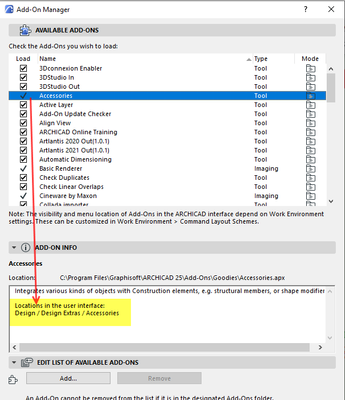- Graphisoft Community (INT)
- :
- Forum
- :
- Installation & update
- :
- Re: Addon not visible after installing
- Subscribe to RSS Feed
- Mark Topic as New
- Mark Topic as Read
- Pin this post for me
- Bookmark
- Subscribe to Topic
- Mute
- Printer Friendly Page
Addon not visible after installing
- Mark as New
- Bookmark
- Subscribe
- Mute
- Subscribe to RSS Feed
- Permalink
- Report Inappropriate Content
2022-06-24 11:23 AM
in our team, only for few users it so happens that even after installing the addons, they don't appear in menu bar.
Please let me know if anyone has come across similar issue and any solution for the same.
- Mark as New
- Bookmark
- Subscribe
- Mute
- Subscribe to RSS Feed
- Permalink
- Report Inappropriate Content
2022-06-24 11:32 AM
Check your Add-on Manager to see they are installed properly and are active.
It should also tell you where the commands are located in the menus.
If they are active and you can't see the commands, it could be you have a custom Work Environment and you need to add them manually or switch to a standard WE.
Barry.
Versions 6.5 to 27
i7-10700 @ 2.9Ghz, 32GB ram, GeForce RTX 2060 (6GB), Windows 10
Lenovo Thinkpad - i7-1270P 2.20 GHz, 32GB RAM, Nvidia T550, Windows 11
- Mark as New
- Bookmark
- Subscribe
- Mute
- Subscribe to RSS Feed
- Permalink
- Report Inappropriate Content
2022-06-24 11:56 AM
If it is happening in Archicad 25, I would run the latest update on the affected Archicad again - it typically solves the issue.
Noémi Balogh
Senior Community Expert, Admin
- Mark as New
- Bookmark
- Subscribe
- Mute
- Subscribe to RSS Feed
- Permalink
- Report Inappropriate Content
2023-01-30 05:01 PM
I have tried to install the goodies two times and it still does not work. I need it to import 3Ds files. I have also updated my archicad 26 to the latest update. I have tried to go into work enviroment and change the setting, it still does not work. In the work enviroment the add on "3D studio in and out" is checked.
What do I do?
- Mark as New
- Bookmark
- Subscribe
- Mute
- Subscribe to RSS Feed
- Permalink
- Report Inappropriate Content
2023-01-31 02:11 AM
Does the importer/exporter require the library to be loaded?
| AC22-28 AUS 3110 | Help Those Help You - Add a Signature |
| Self-taught, bend it till it breaks | Creating a Thread |
| Win11 | i9 10850K | 64GB | RX6600 | Win11 | R5 2600 | 16GB | GTX1660 |
- Mark as New
- Bookmark
- Subscribe
- Mute
- Subscribe to RSS Feed
- Permalink
- Report Inappropriate Content
2023-01-31 02:13 AM
There is a problem in version 26 where if you install the goodies after you have already run Archicad, the goodies will not appear in the menus.
To fix it you must re-install Archicad 26 (no need to un-install).
Just use the repair option if you are prompted.
DO NOT start Archicad but now install the goodies.
Next install the latest update.
Now you can start Archicad and you should have all of the goodies in the menus.
Barry.
Versions 6.5 to 27
i7-10700 @ 2.9Ghz, 32GB ram, GeForce RTX 2060 (6GB), Windows 10
Lenovo Thinkpad - i7-1270P 2.20 GHz, 32GB RAM, Nvidia T550, Windows 11
- Customizable Archicad Installer in Installation & update
- Interior Elevations Wish: place on Active Story in Documentation
- Teamwork BIMcloud Libraries size not visible in Teamwork & BIMcloud
- Missing outlines in openings in complex profile walls. in Modeling
- 3D objects not imported with 3D Dwg in Collaboration with other software