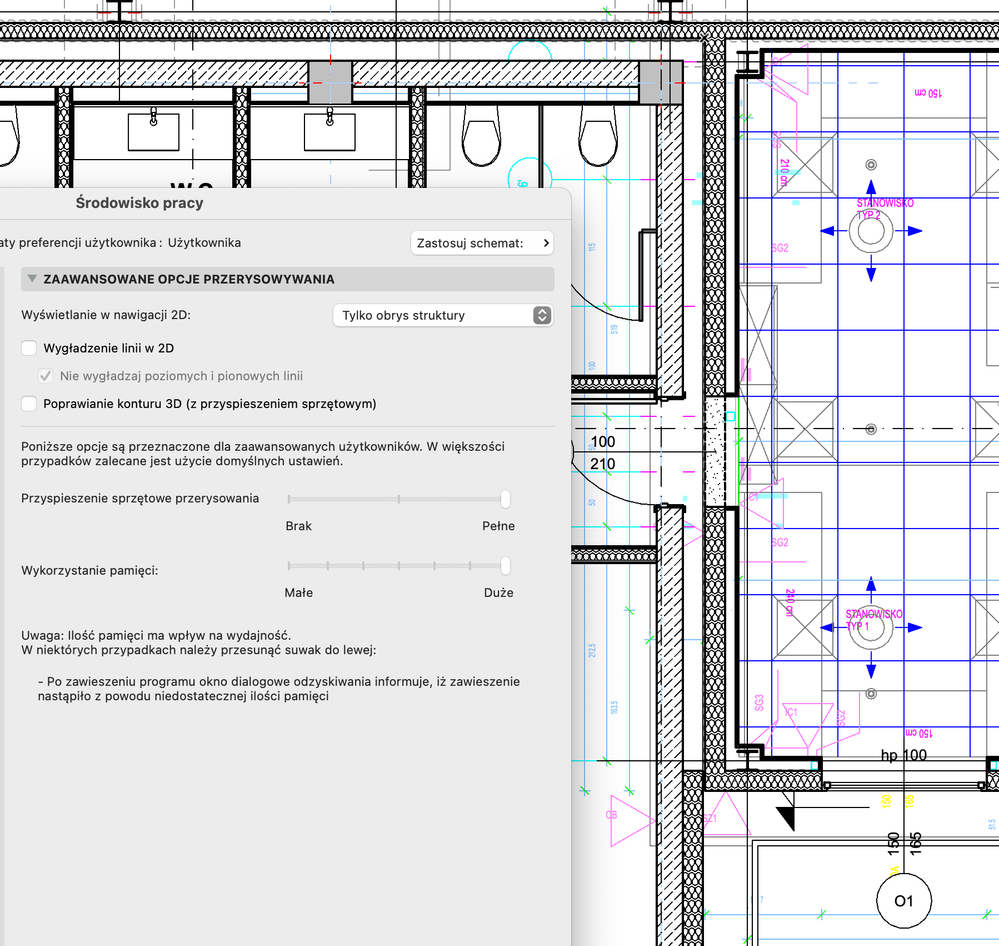- Graphisoft Community (INT)
- :
- Forum
- :
- Installation & update
- :
- Re: Archicad 26 mac intel - performance issues
- Subscribe to RSS Feed
- Mark Topic as New
- Mark Topic as Read
- Pin this post for me
- Bookmark
- Subscribe to Topic
- Mute
- Printer Friendly Page
Archicad 26 mac intel - performance issues
- Mark as New
- Bookmark
- Subscribe
- Mute
- Subscribe to RSS Feed
- Permalink
- Report Inappropriate Content
2023-02-09 08:09 PM
Hi,
I have just updated to 26 from 25 and I am experiencing quite considerable performance issues. Selecting tools , panning, drawing and everything is lagging and feels waaaay slower than 25. I tried to compare with 25 on identical project and the difference is significant.
I am running MacBook with OS Ventura 13.1
Archicad 26 updated version 4034 for intel processors
Any ideas?
Thanks,
Petr
- Labels:
-
macOS
-
Performance
- Mark as New
- Bookmark
- Subscribe
- Mute
- Subscribe to RSS Feed
- Permalink
- Report Inappropriate Content
2023-02-09 08:57 PM
I can only agree with you, I'm very tired of waiting the bouncing ball to stop spinning and of the needing of make every order, every mouse click, two times for AC to perform it
- Mark as New
- Bookmark
- Subscribe
- Mute
- Subscribe to RSS Feed
- Permalink
- Report Inappropriate Content
2023-02-09 11:55 PM
We haven’t had any of these performance issues on any of our iMacs, MacBooks or MacMinis. Some are 2015 models. Do you have lots of hotlinks or externally linked files in the models or a large embedded object library?
ArchiCAD 4.5 - Archicad 29
macOS Tahoe (26.0)
- Mark as New
- Bookmark
- Subscribe
- Mute
- Subscribe to RSS Feed
- Permalink
- Report Inappropriate Content
2023-02-10 10:04 AM
Hi all,
thanks for the swift replies. No external links, hotspots nor libraries. Basically one day of work with a basic template.
Anyway, now I suspect our Lucidlink connection since I tried it on the desktop and it works better. I have to investigate a bit further!
- Mark as New
- Bookmark
- Subscribe
- Mute
- Subscribe to RSS Feed
- Permalink
- Report Inappropriate Content
2023-02-10 10:48 AM
That's interesting that you mention Lucidlink. In our office we have recently taken our email off-site (we used to host it ourselves) and were looking at moving all of our data to a cloud service too. When we initially looked at it, one IT company suggested cloud based storage with IBM and the use of Lucidlink to manage the data transfer as I believe it splits the files in to smaller packets and should speed up the transfer rates more a kin to being on a local network. I think this company were just trying to sell us a product. We have since stated a process of changing our off-site backup to a cloud based system but maintaining all of our data locally as we were strongly advised by the company we eventually engaged not to store CAD data in the cloud as the files are just too large to be dealt with properly. This also applied to video production and photography production files and software. We were told a cloud based storage system is fine for database systems and word, excel files etc. I suspect, as you say, it could be an issue with the Lucidlink connection. I know Archicad goes through a complex process when opening, saving and closing files.
ArchiCAD 4.5 - Archicad 29
macOS Tahoe (26.0)
- Mark as New
- Bookmark
- Subscribe
- Mute
- Subscribe to RSS Feed
- Permalink
- Report Inappropriate Content
2023-02-10 10:50 AM
We had real issues with speed of accessing files during the COVID pandemic when all staff were working remotely. I spent a lot of time trying different things and eventually found that turning off the 'Compress File' option when an Archicad file is saved significantly decreased the time it took to open and close files and didn't really affect the file size that much. I also found that breaking links to externally linked files such as client logos on layouts also significantly decreased the time to load as Archicad wasn't checking for updates to those files every time a file was opened.
ArchiCAD 4.5 - Archicad 29
macOS Tahoe (26.0)
- Mark as New
- Bookmark
- Subscribe
- Mute
- Subscribe to RSS Feed
- Permalink
- Report Inappropriate Content
2023-03-09 03:04 PM
Hi,
I had exactly the same problem, finally turned off these settings and the archicad 26 really started to run smoothly.
This is from the Polish version of archicad, I don't know exactly how it is in EN
OPTIONS/WORKING ENVIRONMENT/ADVANCED REDRAW OPTIONS
OPCJE/ŚRODOWISKO PRACY/ZAAWANSOWANE OPCJE PRZERYSOWYWANIA
- LAND4 add-on // Current issues and possible ideas for alternatives in Modeling
- Archicad 29 BIMcloud SAAS very slow in Teamwork & BIMcloud
- Ac27-29 Layout - incorrect update of views (various MVOs) ? in Documentation
- Difficulty Converting Favorites & Library Objects to Library 29 in Libraries & objects
- What’s Driving the 'Enshitification' of ArchiCAD? in General discussions