- Graphisoft Community (INT)
- :
- Forum
- :
- Installation & update
- :
- Archicad 27 - Tracker Input glitch using forward s...
- Subscribe to RSS Feed
- Mark Topic as New
- Mark Topic as Read
- Pin this post for me
- Bookmark
- Subscribe to Topic
- Mute
- Printer Friendly Page
Archicad 27 - Tracker Input glitch using forward slash while in Fractional Inch input
- Mark as New
- Bookmark
- Subscribe
- Mute
- Subscribe to RSS Feed
- Permalink
- Report Inappropriate Content
2023-11-07
03:30 AM
- last edited on
2023-11-13
09:08 AM
by
Aruzhan Ilaikova
I usually set my units to Fractional Inches. When I try to move an element a fraction of an inch using the forward slash (i.e. 3/4) the input gets an undesired entry upon hitting the forward slash ("/"). This didn't happen in AC26. The glitch also happens on both Windows and macOS. To get the screenshot to show 3/4, I had to type /4 and then move cursor back to front and type the 3. It works and moves it 3/4", but I hate that solution. I can also use decimal (i.e. .75) but that isn't user friendly when inputting other fractions in decimal format. I hope this is an easy fix.
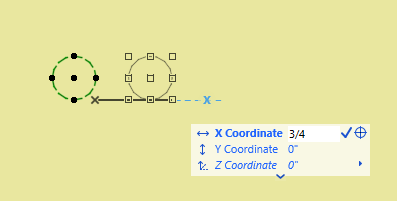
Solved! Go to Solution.
Accepted Solutions
- Mark as New
- Bookmark
- Subscribe
- Mute
- Subscribe to RSS Feed
- Permalink
- Report Inappropriate Content
2023-11-10 01:18 PM
Unofficially been told that it is in the "to be fixed" list but it has been there in different form since the Beta.
AC29 US/INT -> AC08
Mac Studio M4 Max 64GB ram, OS X 10.XX latest
another Moderator
- Mark as New
- Bookmark
- Subscribe
- Mute
- Subscribe to RSS Feed
- Permalink
- Report Inappropriate Content
2023-11-07 01:38 PM - edited 2024-01-30 11:07 PM
Can Confirm that if Units are set to Fractional Inches it typing / removes the first digit working as if Decimal Inches is selected.
This is a Bug in 27 introduced when they added math functions to the tracker.
The other bug is this one:
Initially during the Beta "/" after a digit was used for division, this was changed to "//" so that tipping "#/" would mean inches.
Except that it was not a complete fix, since it only works in some occasions and your use of fractions only might be showing more errors.
It took me a while to figure out what is wrong in 27 but basically the standard workflow for placing or starting to draw a specific distance (in inches) from a reference point has been:
- Place the checkmark on the reference point (do NOT move the temporary origin "x" to that point)
- Type X or Y depending on which axis you want to go in order to activate the tracker
- Type the distance followed by the / then +or- to select the direction.
- Hit return
---
In 27 this works as long as you are moving in the negative direction (down or to the left).
IE if you want to place an object 36" to the left of the reference checkmark you type:
- X36/-
This one still works.
---
If you want to place it to the right by typing
- X36/+
it will ignore the / and start 36 feet from the reference point.
- If you type: X36"+ it works correctly. So does X36/-+
-----
I wish there was an option to globally deactivate that "upgrade" and have the tracker work as it has for the last 20+ versions.
This is another of the examples of a well intention upgrade done by someone that has no idea how AC is used beyond their little corner of the desk. If you use the metric system there are no issues but sadly that is not the only unit system in the world and the developer in charge forgot that the US does not work like that.
AC29 US/INT -> AC08
Mac Studio M4 Max 64GB ram, OS X 10.XX latest
another Moderator
- Mark as New
- Bookmark
- Subscribe
- Mute
- Subscribe to RSS Feed
- Permalink
- Report Inappropriate Content
2023-11-09 06:02 PM
If it is a bug, are they going to fix it? I rely heavily on moving things a fraction of an inch when designing, and this not working as it has in the 20+ versions really hurts productivity.
- Mark as New
- Bookmark
- Subscribe
- Mute
- Subscribe to RSS Feed
- Permalink
- Report Inappropriate Content
2023-11-10 01:18 PM
Unofficially been told that it is in the "to be fixed" list but it has been there in different form since the Beta.
AC29 US/INT -> AC08
Mac Studio M4 Max 64GB ram, OS X 10.XX latest
another Moderator
- Mark as New
- Bookmark
- Subscribe
- Mute
- Subscribe to RSS Feed
- Permalink
- Report Inappropriate Content
2024-01-30 10:29 PM
Just spent 15 minutes trying to figure out why 2/ wasn't working to divide a distance in half. FINALLY stumbled on your post that explains the // for division. You would think GS would change ANY of their marketing materials for the intelligent tracker to reflect that...
- Mark as New
- Bookmark
- Subscribe
- Mute
- Subscribe to RSS Feed
- Permalink
- Report Inappropriate Content
2024-02-08 10:40 PM
This is still broken in 27.2.0 Preview. ☹️
AC29 US/INT -> AC08
Mac Studio M4 Max 64GB ram, OS X 10.XX latest
another Moderator
- Mark as New
- Bookmark
- Subscribe
- Mute
- Subscribe to RSS Feed
- Permalink
- Report Inappropriate Content
2024-02-09 05:02 AM
Maybe it's finally time for everyone to transition from the freedom unit!
| AC22-28 AUS 3110 | Help Those Help You - Add a Signature |
| Self-taught, bend it till it breaks | Creating a Thread |
| Win11 | i9 10850K | 64GB | RX6600 | Win11 | R5 2600 | 16GB | GTX1660 |
- Mark as New
- Bookmark
- Subscribe
- Mute
- Subscribe to RSS Feed
- Permalink
- Report Inappropriate Content
2024-02-09 05:07 AM
I agree!
- Mark as New
- Bookmark
- Subscribe
- Mute
- Subscribe to RSS Feed
- Permalink
- Report Inappropriate Content
2024-02-09 12:28 PM
Would love to but we are stuck with it…
AC29 US/INT -> AC08
Mac Studio M4 Max 64GB ram, OS X 10.XX latest
another Moderator
- Mark as New
- Bookmark
- Subscribe
- Mute
- Subscribe to RSS Feed
- Permalink
- Report Inappropriate Content
2024-02-11 02:59 PM
Sorry for my ignorance, but what is a "freedom unit"?
AMD Ryzen9 5900X CPU, 64 GB RAM 3600 MHz, Nvidia GTX 1060 6GB, 500 GB NVMe SSD
2x28" (2560x1440), Windows 10 PRO ENG, Ac20-Ac29
- Difficulty Converting Favorites & Library Objects to Library 29 in Libraries & objects
- Autosave not saving in Teamwork & BIMcloud
- .gsm cabinet library & door leaf styles in Libraries & objects
- After a Decade, Why We're Not Moving to the New Tiers in Licensing
- Clarification on Selling Custom GDL Objects Created in Archicad in General discussions
