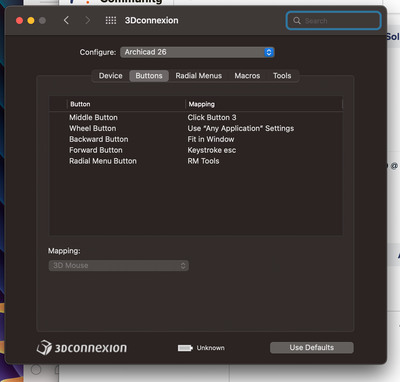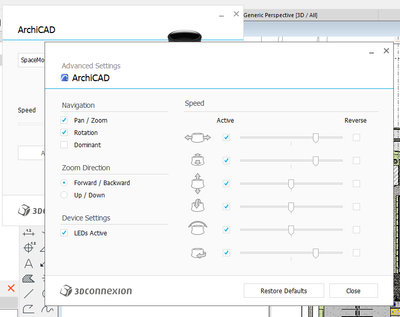- Graphisoft Community (INT)
- :
- Forum
- :
- Installation & update
- :
- Compatible mouse with Archicad 26
- Subscribe to RSS Feed
- Mark Topic as New
- Mark Topic as Read
- Pin this post for me
- Bookmark
- Subscribe to Topic
- Mute
- Printer Friendly Page
Compatible mouse with Archicad 26
- Mark as New
- Bookmark
- Subscribe
- Mute
- Subscribe to RSS Feed
- Permalink
- Report Inappropriate Content
2022-08-11
09:30 PM
- last edited on
2022-10-04
01:44 PM
by
Oleksandra Vakariuk
I recently purchased a 3D CADmouse from 3Dconnexion and just could not get it configured to work with Archicad 26, specifically the scroll wheel to orbit my 3D images as well as could not assign a function to my middle button. Called their tech department and they told me that it may not be compatible with this version of AC. Currently running on MacOS Catalina 10.15
Anybody else have this problem?
Also, any recommendation on mice?
Solved! Go to Solution.
Accepted Solutions
- Mark as New
- Bookmark
- Subscribe
- Mute
- Subscribe to RSS Feed
- Permalink
- Report Inappropriate Content
2022-09-11 09:49 AM
- Mark as New
- Bookmark
- Subscribe
- Mute
- Subscribe to RSS Feed
- Permalink
- Report Inappropriate Content
2022-08-11 09:43 PM
I just use the standard Apple Magic Mouse with the Middle App add-on and it works just fine.
ArchiCAD 4.5 - Archicad 29
macOS Tahoe (26.0)
- Mark as New
- Bookmark
- Subscribe
- Mute
- Subscribe to RSS Feed
- Permalink
- Report Inappropriate Content
2022-08-12 04:22 AM - edited 2022-08-13 01:35 AM
i'm running a wireless one right now. make sure your drivers are up to date, considering AC26 launched not too long ago.
when you've got the AC26 window active, open the 3Dconnexion settings & "Archicad" should be visible in the top left corner
if not, perhaps the settings you've set were to the last program you were in prior to switching to the 3D mouse settings.
but in saying that, yes, perhaps they still needed time to update the drivers for AC26.
>come join our unofficial Discord server
https://discord.gg/XGHjyvutt8
- Mark as New
- Bookmark
- Subscribe
- Mute
- Subscribe to RSS Feed
- Permalink
- Report Inappropriate Content
2022-08-12 05:03 AM
Absolutely agree, I use a Logitech gaming mouse with customisable buttons with Archicad.
You definitely have to check your drivers with these types of devices and keep them up to date.
Follow through on GL’s suggestions.
Apple Mac Studio M1 Max Chip 10C CPU
24C GPU 7.8TF 32GB RAM OS Sequoia.
- Mark as New
- Bookmark
- Subscribe
- Mute
- Subscribe to RSS Feed
- Permalink
- Report Inappropriate Content
2022-08-12 05:53 AM
I strongly recommend Wacom cintiq pro 16 and the razer Tartarus pro.
- Mark as New
- Bookmark
- Subscribe
- Mute
- Subscribe to RSS Feed
- Permalink
- Report Inappropriate Content
2022-08-13 01:23 AM
Iʻll give this a try when I get a chance and let you know how it goes...
- Mark as New
- Bookmark
- Subscribe
- Mute
- Subscribe to RSS Feed
- Permalink
- Report Inappropriate Content
2022-08-25 09:37 PM
So. My dialog box doesnʻt look exactly the same as I have the Cadmouse wireless. However, I think Im getting closer to what I need, I am just not sure how to configure the wheel button to orbit my 3d object....
- Mark as New
- Bookmark
- Subscribe
- Mute
- Subscribe to RSS Feed
- Permalink
- Report Inappropriate Content
2022-08-27 09:03 AM - edited 2022-08-27 09:04 AM
Having a separate number keypad for the other hand is definitely more comfortable and productive.
Most keyboards have the number pad on the RHS, not good for a right handed person with the right hand on the mouse. There are a few keyboards out there with the number pad on the LHS.
I use a small keyboard in the middle and a number pad for my left hand and my right hand on a mouse with programable buttons for common functions.
I input all my numbers with my left hand so I can keep my right hand on the mouse all the time. Otherwise you can waste too much time taking your hand off the mouse to input numbers.
In my other post I keep asking for interactive dimensions to move walls and other elements around while editing plans. There has to be a more simple way to use Archicad ? Too many steps and keystrokes with the current Archicad GUI.
Apple Mac Studio M1 Max Chip 10C CPU
24C GPU 7.8TF 32GB RAM OS Sequoia.
- Mark as New
- Bookmark
- Subscribe
- Mute
- Subscribe to RSS Feed
- Permalink
- Report Inappropriate Content
2022-08-29 03:51 AM
a screenshot would help explain your issue.
>come join our unofficial Discord server
https://discord.gg/XGHjyvutt8
- Mark as New
- Bookmark
- Subscribe
- Mute
- Subscribe to RSS Feed
- Permalink
- Report Inappropriate Content
2022-09-11 09:49 AM
Whatcha think?
- mouse cursor blinks cross-arrow in Modeling
- Global Library 29 Update 1 ... Compatible with Archicad 28? + Management of Libpacks in the BIMcloud in Libraries & objects
- Archicad 2D – A Lightweight Drafting Tool for a Wider Audience? in General discussions
- AC25 Mouse Loses Pan, Selection and Zoom abilities, restart required to resolve in General discussions
- Drag Command has different prompts in different projects, not able to freely move in Modeling