Turn on suggestions
Auto-suggest helps you quickly narrow down your search results by suggesting possible matches as you type.
Showing results for
Turn on suggestions
Auto-suggest helps you quickly narrow down your search results by suggesting possible matches as you type.
Showing results for
- Graphisoft Community (INT)
- :
- Forum
- :
- Installation & update
- :
- Dual Processor Configuration for Winodws
Options
- Subscribe to RSS Feed
- Mark Topic as New
- Mark Topic as Read
- Pin this post for me
- Bookmark
- Subscribe to Topic
- Mute
- Printer Friendly Page
Installation & update
About program installation and update, hardware, operating systems, setup, etc.
Dual Processor Configuration for Winodws
Anonymous
Not applicable
Options
- Mark as New
- Bookmark
- Subscribe
- Mute
- Subscribe to RSS Feed
- Permalink
- Report Inappropriate Content
2005-10-12 09:17 PM
2005-10-12
09:17 PM
I work with the U.S. Corps of Engineers in the Tech Support Branch. We have a user using ArchiCAD 9.0 build 2045 His system has 3 GIG of memory... 2- 3.6 GHZ processors.. it seems when he generates fly-thrus. The CPU usage is only around 25% on one CPU and less on the second.. If we move the process priority to above normal, the first CPU goes to 100% and the second is less than 20%. I would think this would load balance better. This is running on a Windows XP SP2. Any thoughts would be greatly appricated... Thanks, Dave.
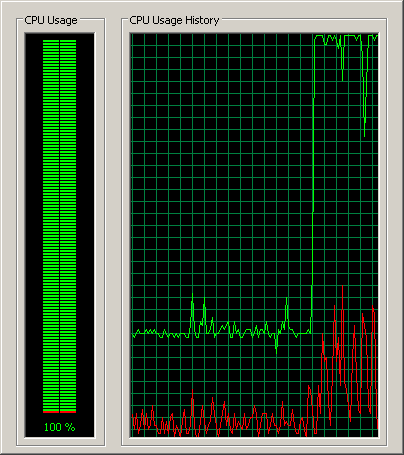
4 REPLIES 4
Options
- Mark as New
- Bookmark
- Subscribe
- Mute
- Subscribe to RSS Feed
- Permalink
- Report Inappropriate Content
2005-10-12 10:19 PM
2005-10-12
10:19 PM
Coros wrote:Archicad is not optimized for multiple processors.
Hi All,
I work with the U.S. Corps of Engineers in the Tech Support Branch. We have a user using ArchiCAD 9.0 build 2045 His system has 3 GIG of memory... 2- 3.6 GHZ processors.. it seems when he generates fly-thrus. The CPU usage is only around 25% on one CPU and less on the second.. If we move the process priority to above normal, the first CPU goes to 100% and the second is less than 20%. I would think this would load balance better. This is running on a Windows XP SP2. Any thoughts would be greatly appricated... Thanks, Dave.
Tom Waltz
Anonymous
Not applicable
Options
- Mark as New
- Bookmark
- Subscribe
- Mute
- Subscribe to RSS Feed
- Permalink
- Report Inappropriate Content
2005-10-12 10:44 PM
2005-10-12
10:44 PM
"TomWaltz" wrote:"Coros" wrote:
Hi All,
I work with the U.S. Corps of Engineers in the Tech Support Branch. We have a user using ArchiCAD 9.0 build 2045 His system has 3 GIG of memory... 2- 3.6 GHZ processors.. it seems when he generates fly-thrus. The CPU usage is only around 25% on one CPU and less on the second.. If we move the process priority to above normal, the first CPU goes to 100% and the second is less than 20%. I would think this would load balance better. This is running on a Windows XP SP2. Any thoughts would be greatly appricated... Thanks, Dave.
Archicad is not optimized for multiple processors.
Is there any way to speed it up?
Options
- Mark as New
- Bookmark
- Subscribe
- Mute
- Subscribe to RSS Feed
- Permalink
- Report Inappropriate Content
2005-10-12 11:03 PM
2005-10-12
11:03 PM
Coros wrote:Sounds like you've already got a fast machine with a boatload of RAM. That's about it.
Is there any way to speed it up?
We're doing fly-throughts on Cinema 4D, which can use our 30 Mac G5 machines as a render farm. Single machines took too long for anything higher than screen resolution or more than several seconds long.
Tom Waltz
Options
- Mark as New
- Bookmark
- Subscribe
- Mute
- Subscribe to RSS Feed
- Permalink
- Report Inappropriate Content
2005-10-13 11:46 PM
2005-10-13
11:46 PM
As far as I know, the only time ArchiCAD uses the two processors is when you are using the LightWorks rendering engine.
Otherwise that's about the fastest you can go.
I don't know if using fast SCSI drives would make any significant, perceiveable difference. It might.
Otherwise that's about the fastest you can go.
I don't know if using fast SCSI drives would make any significant, perceiveable difference. It might.
Loving Archicad since 1995 - Find Archicad Tips at x.com/laszlonagy
AMD Ryzen9 5900X CPU, 64 GB RAM 3600 MHz, Nvidia GTX 1060 6GB, 500 GB NVMe SSD
2x28" (2560x1440), Windows 10 PRO ENG, Ac20-Ac29
AMD Ryzen9 5900X CPU, 64 GB RAM 3600 MHz, Nvidia GTX 1060 6GB, 500 GB NVMe SSD
2x28" (2560x1440), Windows 10 PRO ENG, Ac20-Ac29
Suggested content
- Would 128 GB RAM be too much for ArchiCAD 28? in Installation & update
- Compatibility Inquiry: iMac 2020 with Archicad 26 and Future Upgrade to Archicad 27 in Installation & update
- Compatibility Inquiry: Archicad 26 with Apple M2 Max Configuration and Future Upgrade to Archicad 27 in Installation & update
- ArchiCAD 24 on High-end Microsoft Surface Studio 2 running SLOW in Installation & update
- AC22 on a MAC PRO? in Installation & update
