- Graphisoft Community (INT)
- :
- Forum
- :
- Installation & update
- :
- Re: Ghost Story / Virtual Trace / ?
- Subscribe to RSS Feed
- Mark Topic as New
- Mark Topic as Read
- Pin this post for me
- Bookmark
- Subscribe to Topic
- Mute
- Printer Friendly Page
Ghost Story / Virtual Trace / ?
- Mark as New
- Bookmark
- Subscribe
- Mute
- Subscribe to RSS Feed
- Permalink
- Report Inappropriate Content
2007-12-09 06:15 AM
Can someone please provide detail instructions on how to turn this back on?
Also is there still a way to save a view to navigator without placing it on a layout?
Archicad (v28) - MacOS (15.4) - MacbookPro (M4Pro)
- Labels:
-
Performance
- Mark as New
- Bookmark
- Subscribe
- Mute
- Subscribe to RSS Feed
- Permalink
- Report Inappropriate Content
2007-12-09 07:30 AM
Also , in your view map right click on the view you want to reference. There is a pop up menu that will allow you to use that view as a trace reference.
Finally, look at page 117 (US Version) of the ArchiCAD 11 Reference Guide located under the Help menu.
AC 19 6006 & AC 20
Mac OS 10.11.5
15" Retina MacBook Pro 2.6
27" iMac Retina 5K
- Mark as New
- Bookmark
- Subscribe
- Mute
- Subscribe to RSS Feed
- Permalink
- Report Inappropriate Content
2007-12-09 09:19 AM
Views can be made by opening your Organizer and dragging the viewpoint from the Project Map to the View Map. This is the way all views should be made IMHO.
Cheers,
Link.
- Mark as New
- Bookmark
- Subscribe
- Mute
- Subscribe to RSS Feed
- Permalink
- Report Inappropriate Content
2007-12-09 03:24 PM
Also , in your view map right click on the view you want to reference. There is a pop up menu that will allow you to use that view as a trace reference.Not just views - but also viewpoints and layouts. All can be trace references.
A viewpoint as a trace reference will use the same layer combination, model view options etc as the active view. Working on a story and using another story viewpoint as the trace reference is the same as the old ghost story feature.
A view as reference will use its own stored settings - layers, view options, scale, etc.
A layout as reference will use the layer combo that was last active in layoutbook mode.
Karl
AC 29 USA and earlier • hardware key • macOS Taho 26.1 MacBook Pro M2 Max 12CPU/30GPU cores, 32GB
- Mark as New
- Bookmark
- Subscribe
- Mute
- Subscribe to RSS Feed
- Permalink
- Report Inappropriate Content
2007-12-11 08:12 PM
Graphisoft needs to get it's act together on changes like this. There should at the very least be references in the help between ghost/trace and more importantly a way for updates to be visible regardless of which work environment is set.
BUT thanks for all your help guys
Archicad (v28) - MacOS (15.4) - MacbookPro (M4Pro)
- Mark as New
- Bookmark
- Subscribe
- Mute
- Subscribe to RSS Feed
- Permalink
- Report Inappropriate Content
2007-12-11 08:56 PM
DataChris wrote:GS needs to get its act together on a number of things, but this is not one of them. If you had done a search in the Help menu on "Trace" you would have found exactly what you needed. Further, if you need to find or add something in a menu, use the attached. You also could have used the Palettes DBX to bring up the one for Trace. Perhaps a little training would be useful? Many resellers have specific AC10 to AC11 upgrade training.
Graphisoft needs to get it's act together on changes like this.
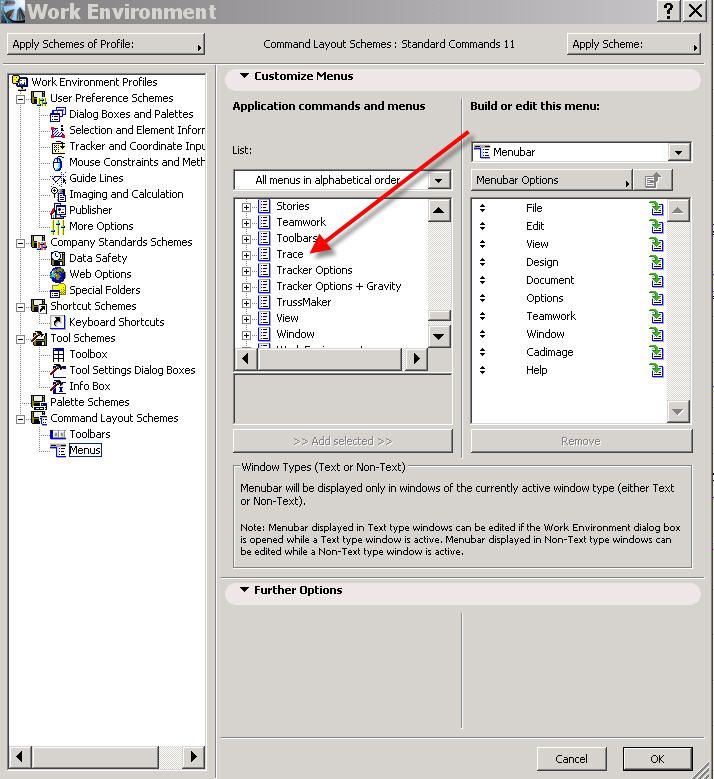
--------------------------
Richard Morrison, Architect-Interior Designer
AC26 (since AC6.0), Win10
- Mark as New
- Bookmark
- Subscribe
- Mute
- Subscribe to RSS Feed
- Permalink
- Report Inappropriate Content
2007-12-11 09:59 PM
DataChris wrote:Of course! You can hardly expect your customized WE (work environment) transferred from the previous version to suddenly magically contain all the new features of a new program version!
Trace did not exist in any form under any menu or work preference etc etc etc. The only way to have it appear was to apply all the default AC11 work environments and then manually update them with my shortcuts etc.
If you want access to new features, that is precisely what you'll have to do each time - start from a new default and customize it. Or use your WE and add the new features manually. IMHO the first method is easier and lets you start trying out new features as they were conceived. This is important if you want to utilize the program's potential fully.
- Mark as New
- Bookmark
- Subscribe
- Mute
- Subscribe to RSS Feed
- Permalink
- Report Inappropriate Content
2007-12-11 10:41 PM
I would've simply added them to my work environment if it were possible but they did NOT exist.
Archicad (v28) - MacOS (15.4) - MacbookPro (M4Pro)
- Mark as New
- Bookmark
- Subscribe
- Mute
- Subscribe to RSS Feed
- Permalink
- Report Inappropriate Content
2007-12-11 10:50 PM
DataChris wrote:they didn't exist in 10 because it is a new 11 feature. they do exist in 11 regardless of whether your WE has them enabled. you just needed to do as link suggested. when you import your 10 work environment for the first launch archicad
Richard, I performed that search. NOTHING came up. There was absolutely no reference to trace in any form through any menu, help screen, search, etc. etc. Again the only way to get them back was to reset the defaults.
I would've simply added them to my work environment if it were possible but they did NOT exist.
sorry man, this one's your problem not graphisoft's.
b f [a t ] p l a n b a r c h i t e c t u r e [d o t] n z
archicad | sketchup | morpholio | phpp
- Mark as New
- Bookmark
- Subscribe
- Mute
- Subscribe to RSS Feed
- Permalink
- Report Inappropriate Content
2007-12-11 10:57 PM
archiben wrote:
...they do exist in 11 regardless of whether your WE has them enabled. You just needed to do as link suggested.
I don't know how else to state it but they DID NOT EXIST in my copy of 11 in any form. Period.
I don't know if it's a bug or just some tweaked out reality on my installation/mac/etc but they did NOT EXIST in any form and could not be added without resetting the defaults.
Archicad (v28) - MacOS (15.4) - MacbookPro (M4Pro)
