- Graphisoft Community (INT)
- :
- Forum
- :
- Installation & update
- :
- Need help!
- Subscribe to RSS Feed
- Mark Topic as New
- Mark Topic as Read
- Pin this post for me
- Bookmark
- Subscribe to Topic
- Mute
- Printer Friendly Page
Need help!
- Mark as New
- Bookmark
- Subscribe
- Mute
- Subscribe to RSS Feed
- Permalink
- Report Inappropriate Content
2022-05-03 03:51 PM
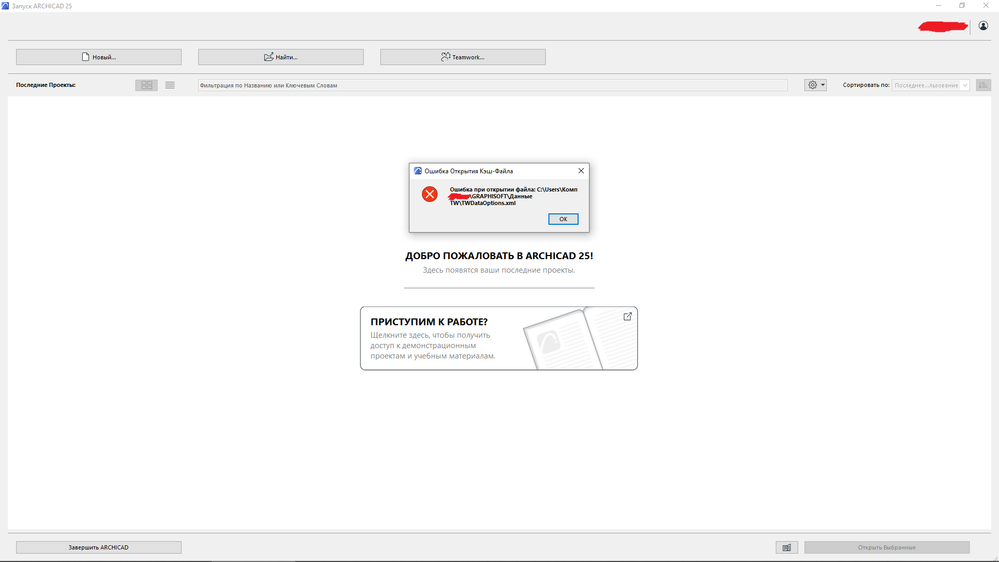
- Mark as New
- Bookmark
- Subscribe
- Mute
- Subscribe to RSS Feed
- Permalink
- Report Inappropriate Content
2022-05-04 03:30 AM
Could you please translate what that error message says?
Barry.
Versions 6.5 to 27
i7-10700 @ 2.9Ghz, 32GB ram, GeForce RTX 2060 (6GB), Windows 10
Lenovo Thinkpad - i7-1270P 2.20 GHz, 32GB RAM, Nvidia T550, Windows 11
- Mark as New
- Bookmark
- Subscribe
- Mute
- Subscribe to RSS Feed
- Permalink
- Report Inappropriate Content
2022-05-04 05:19 PM
Everything used to work
But when the lights went out
Now it doesn’t work
And makes this mistake
- Mark as New
- Bookmark
- Subscribe
- Mute
- Subscribe to RSS Feed
- Permalink
- Report Inappropriate Content
2022-05-05 08:55 AM
Yes, I understand a power outage might have caused the problem, but what does the error message say.
I have no way to translate it as it is an image and not text that I can copy and paste into a translator.
Is it something about corrupt preference files?
Barry.
Versions 6.5 to 27
i7-10700 @ 2.9Ghz, 32GB ram, GeForce RTX 2060 (6GB), Windows 10
Lenovo Thinkpad - i7-1270P 2.20 GHz, 32GB RAM, Nvidia T550, Windows 11
- Mark as New
- Bookmark
- Subscribe
- Mute
- Subscribe to RSS Feed
- Permalink
- Report Inappropriate Content
2022-05-05 10:00 AM
Google:
Error opening cache file.
Error opening file: C\Users\...
| AC22-28 AUS 3110 | Help Those Help You - Add a Signature |
| Self-taught, bend it till it breaks | Creating a Thread |
| Win11 | i9 10850K | 64GB | RX6600 | Win11 | R5 2600 | 16GB | GTX1660 |
- Mark as New
- Bookmark
- Subscribe
- Mute
- Subscribe to RSS Feed
- Permalink
- Report Inappropriate Content
2022-05-05 10:10 AM
I should have read the entire path of the error message and then I could see that it is to do with 'TWDataOption.xml'.
I would try just finding and deleting that file.
Hopefully it will just be re-created when Archicad is started again.
Otherwise maybe it will require a re-install of Archicad choosing the re-pair option.
Barry.
Versions 6.5 to 27
i7-10700 @ 2.9Ghz, 32GB ram, GeForce RTX 2060 (6GB), Windows 10
Lenovo Thinkpad - i7-1270P 2.20 GHz, 32GB RAM, Nvidia T550, Windows 11
- Mark as New
- Bookmark
- Subscribe
- Mute
- Subscribe to RSS Feed
- Permalink
- Report Inappropriate Content
2022-09-14 08:39 PM
Hi,
no need to reinstall. you just have to delete this problematic file then restart the program
Said Y.
Archicad INT BIM Manager
- Template Consultant in General discussions
- Difficulty Converting Favorites & Library Objects to Library 29 in Libraries & objects
- Archicad 28 Constant Crash - 28.3.2 (6200) AUS FULL - Hotlinked Design Options in Modeling
- hiding specific elements of a composite wall in Visualization
- Bim Server - RECEIVE ERROR in Project data & BIM

