Turn on suggestions
Auto-suggest helps you quickly narrow down your search results by suggesting possible matches as you type.
Showing results for
Turn on suggestions
Auto-suggest helps you quickly narrow down your search results by suggesting possible matches as you type.
Showing results for
- Graphisoft Community (INT)
- :
- Forum
- :
- Installation & update
- :
- Object reference points askew
Options
- Subscribe to RSS Feed
- Mark Topic as New
- Mark Topic as Read
- Pin this post for me
- Bookmark
- Subscribe to Topic
- Mute
- Printer Friendly Page
Installation & update
About program installation and update, hardware, operating systems, setup, etc.
Object reference points askew
Options
- Mark as New
- Bookmark
- Subscribe
- Mute
- Subscribe to RSS Feed
- Permalink
- Report Inappropriate Content
2015-08-04 05:57 PM
2015-08-04
05:57 PM
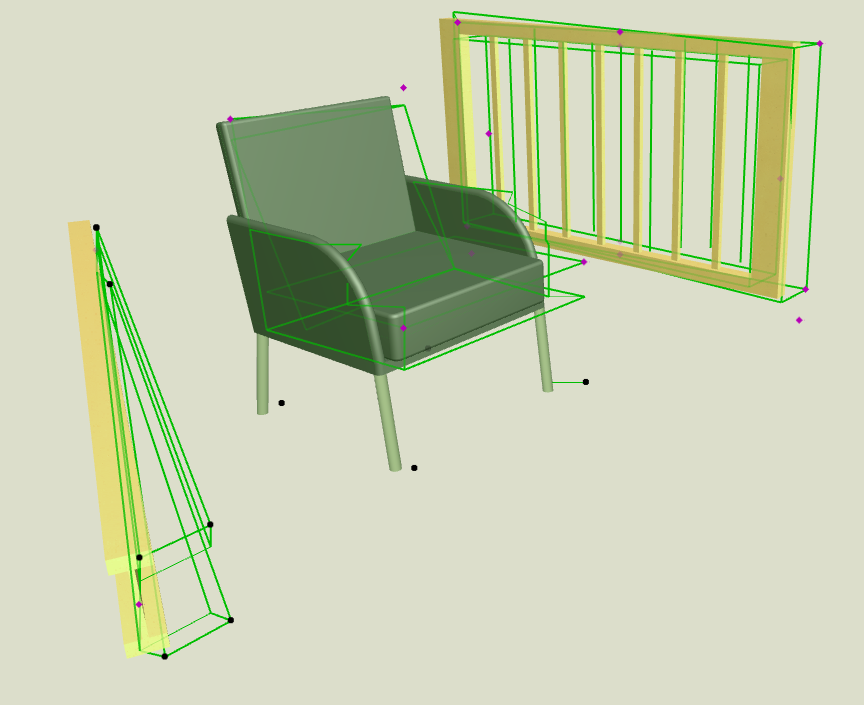
David Bearss
Archicad 28/Windows 11
Alienware 17 R5
i7 2.4 GHz / 16 GB ram
Archicad 28/Windows 11
Alienware 17 R5
i7 2.4 GHz / 16 GB ram
Labels:
- Labels:
-
Performance
3 REPLIES 3
Options
- Mark as New
- Bookmark
- Subscribe
- Mute
- Subscribe to RSS Feed
- Permalink
- Report Inappropriate Content
2015-08-05 02:40 AM
2015-08-05
02:40 AM
Seems odd that it is all objects.
Have you tried a restart of your machine?
If still happening is it on all jobs?
Just in 19 or are other versions affected?
Dose it happen in both OpenGL and Internal 3D engines.
If it is happening all the time then I would try a video driver update.
Barry.
Have you tried a restart of your machine?
If still happening is it on all jobs?
Just in 19 or are other versions affected?
Dose it happen in both OpenGL and Internal 3D engines.
If it is happening all the time then I would try a video driver update.
Barry.
One of the forum moderators.
Versions 6.5 to 27
i7-10700 @ 2.9Ghz, 32GB ram, GeForce RTX 2060 (6GB), Windows 10
Lenovo Thinkpad - i7-1270P 2.20 GHz, 32GB RAM, Nvidia T550, Windows 11
Versions 6.5 to 27
i7-10700 @ 2.9Ghz, 32GB ram, GeForce RTX 2060 (6GB), Windows 10
Lenovo Thinkpad - i7-1270P 2.20 GHz, 32GB RAM, Nvidia T550, Windows 11
Options
- Mark as New
- Bookmark
- Subscribe
- Mute
- Subscribe to RSS Feed
- Permalink
- Report Inappropriate Content
2015-08-05 11:39 PM
2015-08-05
11:39 PM
Looks like it is project specific. There happened to be an Nvidia graphics card update but that had no effect. So after reboots next step is to re-create model in new file. Might not be a bad thing as this particular project in retrospect got a little bloated with large survey input with lots of LIDAR points and several large pdf files.
David Bearss
Archicad 28/Windows 11
Alienware 17 R5
i7 2.4 GHz / 16 GB ram
Archicad 28/Windows 11
Alienware 17 R5
i7 2.4 GHz / 16 GB ram
Options
- Mark as New
- Bookmark
- Subscribe
- Mute
- Subscribe to RSS Feed
- Permalink
- Report Inappropriate Content
2015-08-06 12:52 AM
2015-08-06
12:52 AM
an arc appears to be offset as well in 2d window--- 2 machines both with nvidia cards -----not file specific ------
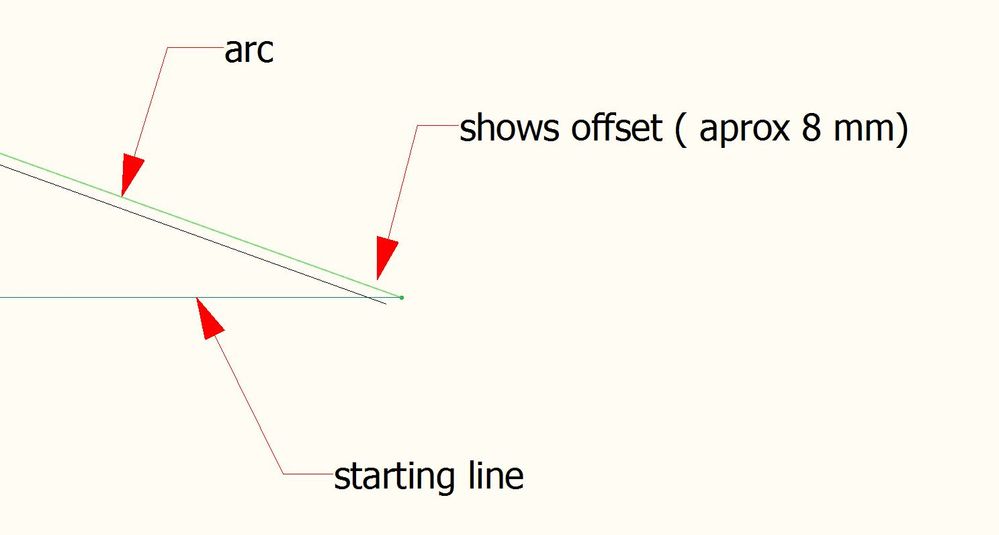
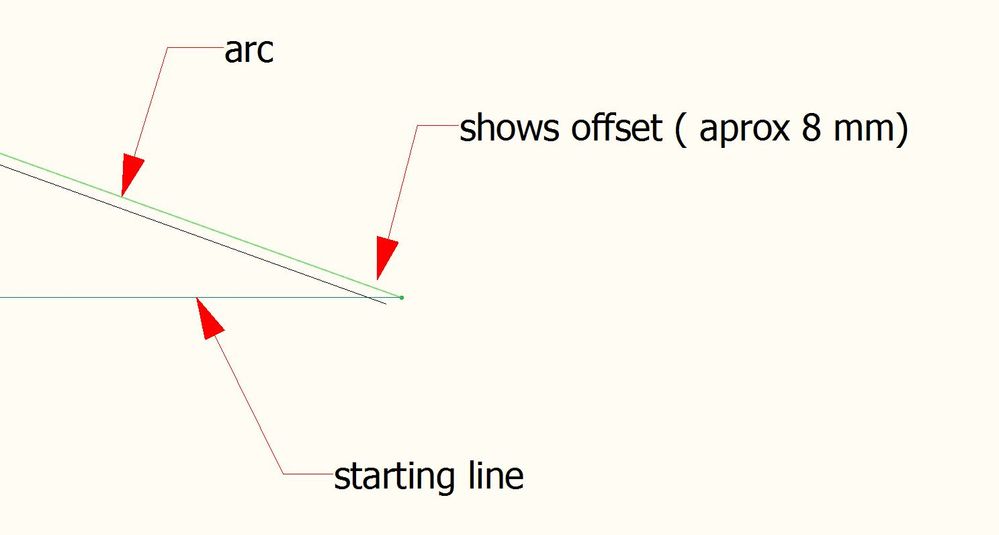
ArchiCAD 4.5 --- 27 , Win 10 , dual monitors, 64 gb ram,Nvidia GeforceRTX 2080 TI, I-9
Suggested content
- Coding the Form: From Grasshopper to GDL in Parametric design
- <DRAWINGNAME> in titles causes System Memory crashes in Documentation
- Railing - Adjust inner post spacing in Modeling
- COBie CoordinateType in 'Coordinate' sheet in Collaboration with other software
- Wall appears "locked" and cannot be edited in Modeling
