Turn on suggestions
Auto-suggest helps you quickly narrow down your search results by suggesting possible matches as you type.
Showing results for
Turn on suggestions
Auto-suggest helps you quickly narrow down your search results by suggesting possible matches as you type.
Showing results for
- Graphisoft Community (INT)
- :
- Forum
- :
- Installation & update
- :
- Re: WIBU Key won't detect
Options
- Subscribe to RSS Feed
- Mark Topic as New
- Mark Topic as Read
- Pin this post for me
- Bookmark
- Subscribe to Topic
- Mute
- Printer Friendly Page
Installation & update
About program installation and update, hardware, operating systems, setup, etc.
!Restored: WIBU Key won't detect
Anonymous
Not applicable
Options
- Mark as New
- Bookmark
- Subscribe
- Mute
- Subscribe to RSS Feed
- Permalink
- Report Inappropriate Content
2003-11-27
07:34 PM
- last edited on
2024-03-27
03:10 PM
by
Aruzhan Ilaikova
2003-11-27
07:34 PM
Hi,
On one of the computers here, the WIBU program doesn't detect the key in any of it's USB ports.
It can detect the Network Key, pumped out by the server over our LAN, but it won't detect the one on the computer itself...
I've tried 3 different keys in all of it's USB ports. It detects the AC 7 key right away, but AC 8 is a dud. This is out of OS X on a G4.
Thoughts anyone?
Luc
On one of the computers here, the WIBU program doesn't detect the key in any of it's USB ports.
It can detect the Network Key, pumped out by the server over our LAN, but it won't detect the one on the computer itself...
I've tried 3 different keys in all of it's USB ports. It detects the AC 7 key right away, but AC 8 is a dud. This is out of OS X on a G4.
Thoughts anyone?
Luc
6 REPLIES 6
Options
- Mark as New
- Bookmark
- Subscribe
- Mute
- Subscribe to RSS Feed
- Permalink
- Report Inappropriate Content
2003-11-27 10:39 PM
2003-11-27
10:39 PM
have you updated your system software recently? That will cause key not to be seen and you need to reinstall system compnents from Archicad CD
Cheers John
John Hyland : ARINA : www.arina.biz
User ver 4 to 12 - Jumped to v22 - so many options and settings!!!
OSX 10.15.6 [Catalina] : Archicad 22 : 15" MacBook Pro 2019 [/size]
John Hyland : ARINA : www.arina.biz
User ver 4 to 12 - Jumped to v22 - so many options and settings!!!
OSX 10.15.6 [Catalina] : Archicad 22 : 15" MacBook Pro 2019 [/size]
Options
- Mark as New
- Bookmark
- Subscribe
- Mute
- Subscribe to RSS Feed
- Permalink
- Report Inappropriate Content
2003-11-28 08:23 AM
2003-11-28
08:23 AM
Luc_M wrote:You can also try downloading the latest drivers from here
Hi,
On one of the computers here, the WIBU program doesn't detect the key in any of it's USB ports.
It can detect the Network Key, pumped out by the server over our LAN, but it won't detect the one on the computer itself...
I've tried 3 different keys in all of it's USB ports. It detects the AC 7 key right away, but AC 8 is a dud. This is out of OS X on a G4.
Thoughts anyone?
Luc
Cheers.
Ben
Anonymous
Not applicable
Options
- Mark as New
- Bookmark
- Subscribe
- Mute
- Subscribe to RSS Feed
- Permalink
- Report Inappropriate Content
2003-11-30 07:48 AM
2003-11-30
07:48 AM
Aussie wrote:Would that include a BIOS update, John? My laptop has been recognizing the key only intermittently, and has also been suffering from major system crashes at various points in the working process, from during modeling to just after the key isn't detected. Dell had me update the BIOS and it hasn't helped.
have you updated your system software recently? That will cause key not to be seen and you need to reinstall system compnents from Archicad CD
I've sent an email to tech support about this, but figured I'd also ask here, since the topic has come up.
Wendy
Options
- Mark as New
- Bookmark
- Subscribe
- Mute
- Subscribe to RSS Feed
- Permalink
- Report Inappropriate Content
2003-11-30 09:43 AM
2003-11-30
09:43 AM
Wendy wrote:Wendy.Aussie wrote:Would that include a BIOS update, John? My laptop has been recognizing the key only intermittently, and has also been suffering from major system crashes at various points in the working process, from during modeling to just after the key isn't detected. Dell had me update the BIOS and it hasn't helped.
have you updated your system software recently? That will cause key not to be seen and you need to reinstall system compnents from Archicad CD
I've sent an email to tech support about this, but figured I'd also ask here, since the topic has come up.
Wendy
You should run a test on your keyplug to see if it isn't faulty.
See image.
Go into your control panel and then open up the WIBU key apples and do a test. If there is some thing wrong with your keyplug it will show up under errors.. A faulty keyplug can casus problems with the operative system..
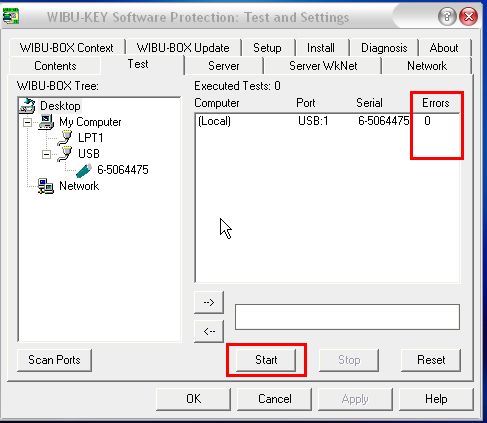
Anonymous
Not applicable
Options
- Mark as New
- Bookmark
- Subscribe
- Mute
- Subscribe to RSS Feed
- Permalink
- Report Inappropriate Content
2003-11-30 10:07 AM
2003-11-30
10:07 AM
Ben,
Well, I think we've found the problem. I tried to run the applet, and that alone crashed my system. Faulty key, or scrambled driver? IOW, should I just reinstall the driver? The error messages keep talking about usb drivers.
BTW, I don't know why and am trying to figure it out in another thread, but I can't view most images posted here, yours among them. Feel free to email it to me at wendyannh@earthlink.net if you wish.
Wendy
Well, I think we've found the problem. I tried to run the applet, and that alone crashed my system. Faulty key, or scrambled driver? IOW, should I just reinstall the driver? The error messages keep talking about usb drivers.
BTW, I don't know why and am trying to figure it out in another thread, but I can't view most images posted here, yours among them. Feel free to email it to me at wendyannh@earthlink.net if you wish.
Wendy
Options
- Mark as New
- Bookmark
- Subscribe
- Mute
- Subscribe to RSS Feed
- Permalink
- Report Inappropriate Content
2003-11-30 02:01 PM
2003-11-30
02:01 PM
sorry Wendy dont know anything about BIOS snce I have a Mac,
Cheers John
John Hyland : ARINA : www.arina.biz
User ver 4 to 12 - Jumped to v22 - so many options and settings!!!
OSX 10.15.6 [Catalina] : Archicad 22 : 15" MacBook Pro 2019 [/size]
John Hyland : ARINA : www.arina.biz
User ver 4 to 12 - Jumped to v22 - so many options and settings!!!
OSX 10.15.6 [Catalina] : Archicad 22 : 15" MacBook Pro 2019 [/size]
Suggested content
- WIBU KEY not found on some computer outside firewall? in Installation & update
- WIBU key not working in Installation & update
- WIBU-Key Server Search in Installation & update
- Cannot update Archicad 12... in Installation & update
- Unknow Crashing. Unable to uses AC12 – Need help Urgently in Installation & update
