Turn on suggestions
Auto-suggest helps you quickly narrow down your search results by suggesting possible matches as you type.
Showing results for
Turn on suggestions
Auto-suggest helps you quickly narrow down your search results by suggesting possible matches as you type.
Showing results for
- Graphisoft Community (INT)
- :
- Forum
- :
- Installation & update
- :
- Re: Selection Box Bug
Options
- Subscribe to RSS Feed
- Mark Topic as New
- Mark Topic as Read
- Pin this post for me
- Bookmark
- Subscribe to Topic
- Mute
- Printer Friendly Page
Installation & update
About program installation and update, hardware, operating systems, setup, etc.
Selection Box Bug
Anonymous
Not applicable
Options
- Mark as New
- Bookmark
- Subscribe
- Mute
- Subscribe to RSS Feed
- Permalink
- Report Inappropriate Content
2010-11-04 06:14 PM
2010-11-04
06:14 PM
I'm not sure what causes it. I've never noticed a pattern. I can relate what happened this time and maybe that will provide a clue.
I was adding a "save and place view on layout" view to a layout but accidentally placed it on the wrong layout. I cut and pasted the view to the right layout but as I tried to paste the layout started to update the views and Archicad gave me the busy chime. I waited until it was done, pasted, and when it placed the view the selection box was invisible.
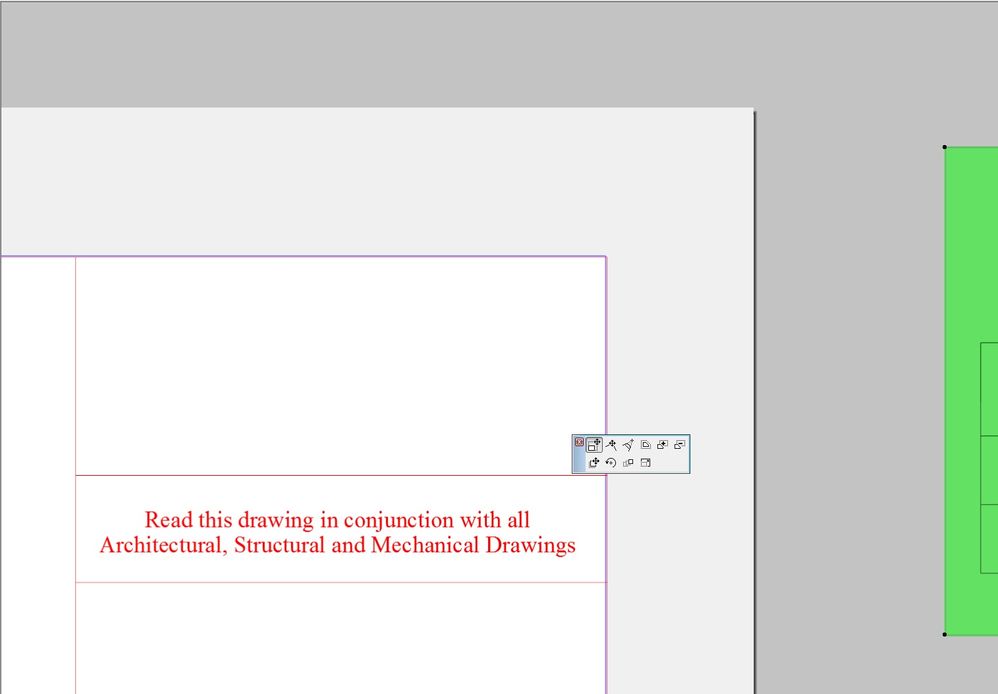
Labels:
- Labels:
-
Performance
1 REPLY 1
Anonymous
Not applicable
Options
- Mark as New
- Bookmark
- Subscribe
- Mute
- Subscribe to RSS Feed
- Permalink
- Report Inappropriate Content
2010-11-04 08:26 PM
2010-11-04
08:26 PM
This happens to me sometimes, but it fixes just by going to a different view and back again (usually), without having to close down. Just to be sure I make sure it's a view on another story or a section or something quite different to what I am looking at, so Archicad "rebuilds" the view.
Suggested content
- Section/Elevation Selection Settings revert to "Show Grid Elements by Name/Stories" as "Selected" in Documentation
- Railing Tool - Custom Railing Post not showing on Floor Plan in Modeling
- Complex Profile custom edge surface selection in Project data & BIM
- Select fills by number of sides / nodes in Documentation
- Workflow between Modules and Bimcloud Saas in Teamwork & BIMcloud
