Turn on suggestions
Auto-suggest helps you quickly narrow down your search results by suggesting possible matches as you type.
Showing results for
Turn on suggestions
Auto-suggest helps you quickly narrow down your search results by suggesting possible matches as you type.
Showing results for
- Graphisoft Community (INT)
- :
- Forum
- :
- Installation & update
- :
- Re: Skewed Layouts
Options
- Subscribe to RSS Feed
- Mark Topic as New
- Mark Topic as Read
- Pin this post for me
- Bookmark
- Subscribe to Topic
- Mute
- Printer Friendly Page
Installation & update
About program installation and update, hardware, operating systems, setup, etc.
Skewed Layouts
Anonymous
Not applicable
Options
- Mark as New
- Bookmark
- Subscribe
- Mute
- Subscribe to RSS Feed
- Permalink
- Report Inappropriate Content
2011-11-12 11:17 AM
2011-11-12
11:17 AM
Cannot figure out how or why or fix it. The Rotate Orientation does not work in Layouts. The Sheet looks like it has changed shape to conform to the corner of the Layout.
The Master Layouts are fine.
Ideas?
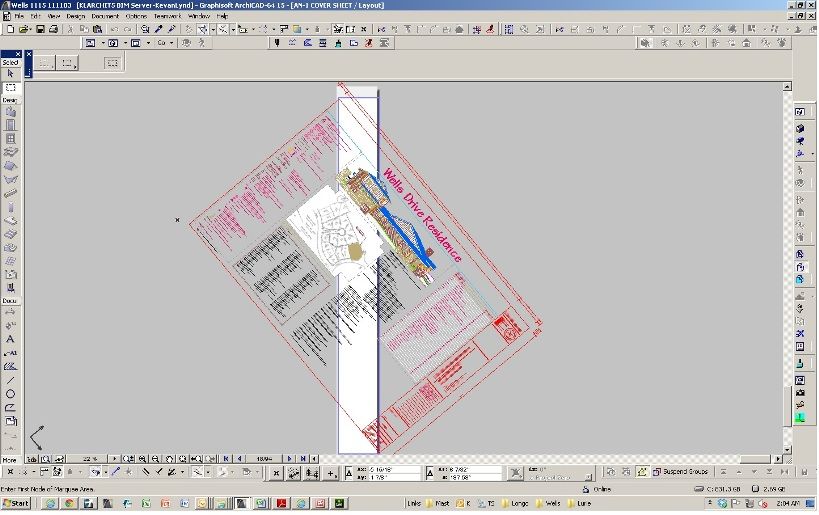
Labels:
- Labels:
-
Performance
4 REPLIES 4
Options
- Mark as New
- Bookmark
- Subscribe
- Mute
- Subscribe to RSS Feed
- Permalink
- Report Inappropriate Content
2011-11-12 01:48 PM
2011-11-12
01:48 PM
Kevan:
A similar problem was discussed here:
LAYOUT 90 degrees.
Also, based on the orientation indicator at the lower left of your screen, it looks like rotated grid is activated, maybe resetting it back to zero will help.
You should add a Signature to your Profile (click the Profile button near the top of this page) with your ArchiCAD version and operating system (see mine for an example) for more accurate help in this forum.
David
A similar problem was discussed here:
LAYOUT 90 degrees.
Also, based on the orientation indicator at the lower left of your screen, it looks like rotated grid is activated, maybe resetting it back to zero will help.
You should add a Signature to your Profile (click the Profile button near the top of this page) with your ArchiCAD version and operating system (see mine for an example) for more accurate help in this forum.
David
David Maudlin / Architect
www.davidmaudlin.com
Digital Architecture
AC29 USA Perpetual • Mac mini M4 Pro OSX15 | 64 gb ram • MacBook Pro M3 Pro OSX14 | 36 gb ram
www.davidmaudlin.com
Digital Architecture
AC29 USA Perpetual • Mac mini M4 Pro OSX15 | 64 gb ram • MacBook Pro M3 Pro OSX14 | 36 gb ram
Anonymous
Not applicable
Options
- Mark as New
- Bookmark
- Subscribe
- Mute
- Subscribe to RSS Feed
- Permalink
- Report Inappropriate Content
2011-11-16 03:26 AM
2011-11-16
03:26 AM
I tried everything I could think of with setting & resetting the grid on and off and to 0. Nothing worked. The other discussion suggested adding a layout. That worked!! But still something is very strange.
(added Signature, thanks)
(added Signature, thanks)
Anonymous
Not applicable
Options
- Mark as New
- Bookmark
- Subscribe
- Mute
- Subscribe to RSS Feed
- Permalink
- Report Inappropriate Content
2011-12-19 10:58 AM
2011-12-19
10:58 AM
Kevan wrote:Hi,
I tried everything I could think of with setting & resetting the grid on and off and to 0. Nothing worked. The other discussion suggested adding a layout. That worked!! But still something is very strange.
(added Signature, thanks)
I had the same issue! but it didn't work when I created new layout (base on new master layout as well). Another computer in the same teamwork project is fine!
My layouts also had problem with master item on skewed layouts: duplicated texts appeared at the same places in reversed angle and made drawings looked horrible!
Could you show more details in adding new layout to fix that ?
Anonymous
Not applicable
Options
- Mark as New
- Bookmark
- Subscribe
- Mute
- Subscribe to RSS Feed
- Permalink
- Report Inappropriate Content
2011-12-19 06:41 PM
2011-12-19
06:41 PM
As I recall, when I added a single layout all the layouts corrected themselves.
Suggested content
- angle dimension arrow markers point in same direction on layouts in Documentation
- Create a variable from a zone surface in Parametric design
- Row/Col Table in Archicad in Documentation
- Ac27-29 Layout - incorrect update of views (various MVOs) ? in Documentation
- Creating an A4 document transmittal in archicad 29 using index's in Project data & BIM
