Turn on suggestions
Auto-suggest helps you quickly narrow down your search results by suggesting possible matches as you type.
Showing results for
Turn on suggestions
Auto-suggest helps you quickly narrow down your search results by suggesting possible matches as you type.
Showing results for
- Graphisoft Community (INT)
- :
- Knowledge Base
- :
- Installation & update
- :
- Using & Identifying Missing Fonts in ArchiCAD
Options
- Subscribe to RSS Feed
- Mark as New
- Mark as Read
- Bookmark
- Subscribe to Topic
- Printer Friendly Page
- Report Inappropriate Content
Using & Identifying Missing Fonts in ArchiCAD
Graphisoft Alumni
Options
- Subscribe to RSS Feed
- Mark as New
- Mark as Read
- Bookmark
- Subscribe to Topic
- Printer Friendly Page
- Report Inappropriate Content
on
2018-10-02
08:45 PM
- edited on
2023-05-15
05:44 PM
by
Emoke Csikos
ArchiCAD uses operating system fonts. Some default fonts vary between Windows and macOS. Make sure you are using a common font which is present on all workstations. The standard fonts are usually the most reliable: Arial, Times New Roman, etc. It is, however, possible to use custom fonts. Verify that these custom fonts are present on both systems and install where necessary. There are some fonts that are unique to either Windows or macOS. When one of these fonts is used, the missing font will show as bracketed on the other machine. The text will still appear but will be shown as Arial. Please see the image below as a reference.
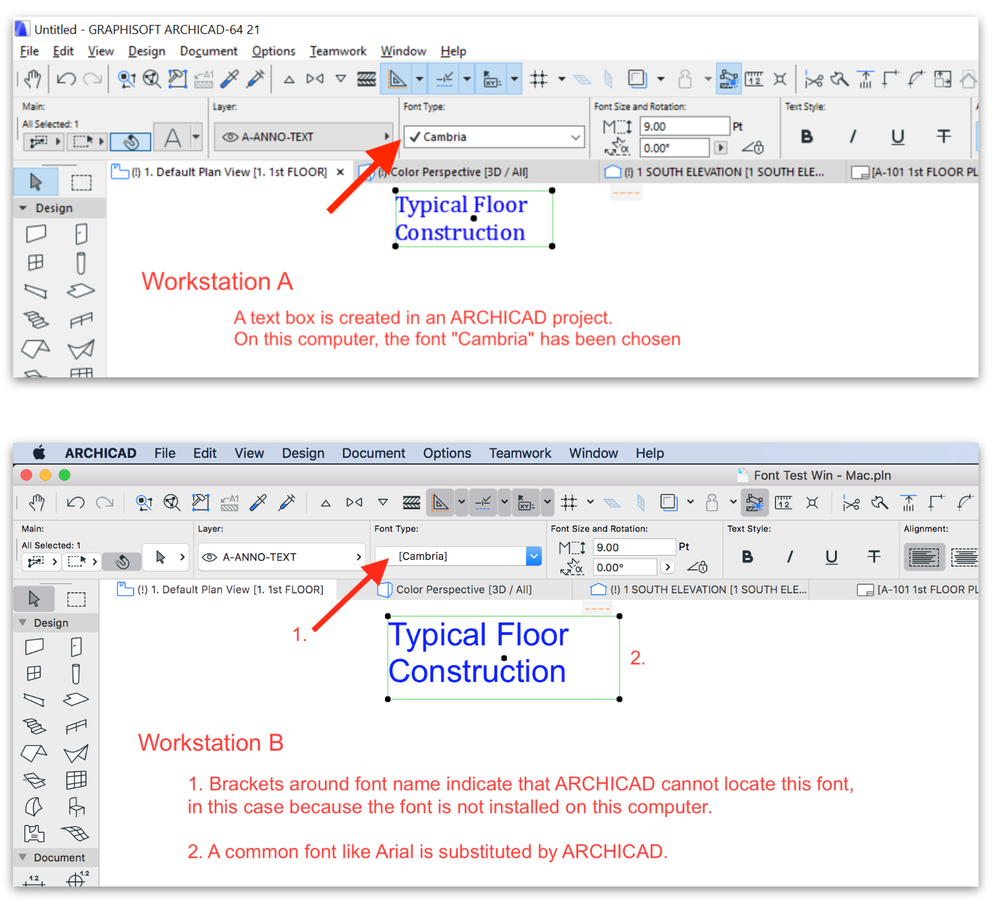
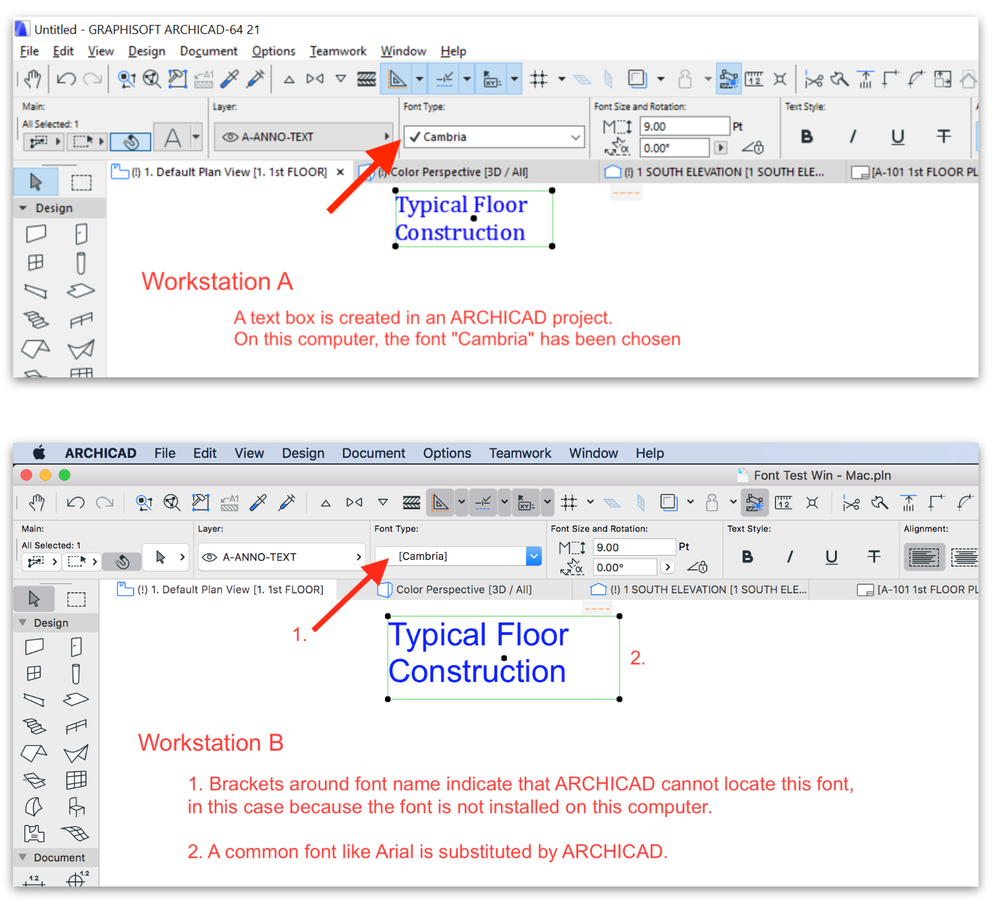
Related articles
- Catch design issues early: quality assurance with Graphic Overrides in Archicad in Project data & BIM
- Import architectural models or 2D drawings into Graphisoft's MEP Designer in MEP
- Creating layouts in Archicad: Master Layouts, Autotexts, graphics, and more in Documentation
- Archicad Project Compare in Getting started
- How can I manage element ownership effectively in Archicad Teamwork? in Teamwork & BIMcloud
