Turn on suggestions
Auto-suggest helps you quickly narrow down your search results by suggesting possible matches as you type.
Showing results for
Turn on suggestions
Auto-suggest helps you quickly narrow down your search results by suggesting possible matches as you type.
Showing results for
- Graphisoft Community (INT)
- :
- Forum
- :
- Installation & update
- :
- Re: speed on a sub-speedy machine
Options
- Subscribe to RSS Feed
- Mark Topic as New
- Mark Topic as Read
- Pin this post for me
- Bookmark
- Subscribe to Topic
- Mute
- Printer Friendly Page
Installation & update
About program installation and update, hardware, operating systems, setup, etc.
speed on a sub-speedy machine
Anonymous
Not applicable
Options
- Mark as New
- Bookmark
- Subscribe
- Mute
- Subscribe to RSS Feed
- Permalink
- Report Inappropriate Content
2009-11-20 06:10 AM
2009-11-20
06:10 AM
Are there bells and whistles I could turn off to make things a little faster? Like aminated zooming, etc.?
Thanks.
Labels:
- Labels:
-
Performance
2 REPLIES 2
Options
- Mark as New
- Bookmark
- Subscribe
- Mute
- Subscribe to RSS Feed
- Permalink
- Report Inappropriate Content
2009-11-20 06:49 AM
2009-11-20
06:49 AM
Just like in the old days, it is the modern features that suction the power.
Reduce the demands on your OpenGL video by keeping 3D window views tiny. Minimize OpenGL options - dialog 'Options' in 3D Window Settings.
Select simplified Redraw options in Work Environment. [mine are attached, but experiment for yourself]
Speculative savings:
Keep Info box showing minimal data - set this for each tool in Work Environment.
OR: Learn how to work without the Info box entirely [lots of systematic favorites and eyedropper use can help]
Turn off extras like Tracker and guide lines. Animated zooming hahaha!
Eliminate fill options from your views to speed redraw.
Think about how to reduce the number of layers in the view for rebuilding speed.
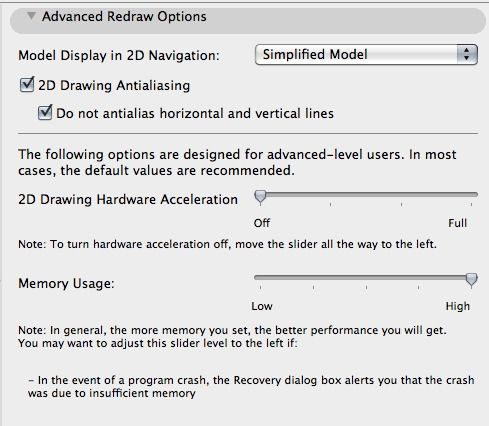
Reduce the demands on your OpenGL video by keeping 3D window views tiny. Minimize OpenGL options - dialog 'Options' in 3D Window Settings.
Select simplified Redraw options in Work Environment. [mine are attached, but experiment for yourself]
Speculative savings:
Keep Info box showing minimal data - set this for each tool in Work Environment.
OR: Learn how to work without the Info box entirely [lots of systematic favorites and eyedropper use can help]
Turn off extras like Tracker and guide lines. Animated zooming hahaha!
Eliminate fill options from your views to speed redraw.
Think about how to reduce the number of layers in the view for rebuilding speed.
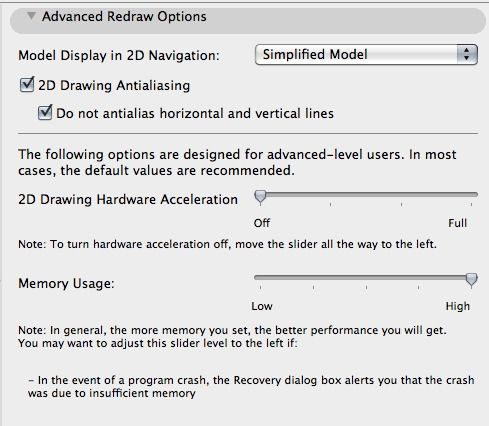
Dwight Atkinson
Anonymous
Not applicable
Options
- Mark as New
- Bookmark
- Subscribe
- Mute
- Subscribe to RSS Feed
- Permalink
- Report Inappropriate Content
2009-11-20 08:00 PM
2009-11-20
08:00 PM
Thanks Dwight. I will try your suggestions, and save for a quad core, 8 gb memory,............
