Turn on suggestions
Auto-suggest helps you quickly narrow down your search results by suggesting possible matches as you type.
Showing results for
Turn on suggestions
Auto-suggest helps you quickly narrow down your search results by suggesting possible matches as you type.
Showing results for
- Graphisoft Community (INT)
- :
- Forum
- :
- Libraries & objects
- :
- Re: AC18 - Options - Check surfaces
Options
- Subscribe to RSS Feed
- Mark Topic as New
- Mark Topic as Read
- Pin this post for me
- Bookmark
- Subscribe to Topic
- Mute
- Printer Friendly Page
Libraries & objects
About Archicad and BIMcloud libraries, their management and migration, objects and other library parts, etc.
AC18 - Options - Check surfaces
Anonymous
Not applicable
Options
- Mark as New
- Bookmark
- Subscribe
- Mute
- Subscribe to RSS Feed
- Permalink
- Report Inappropriate Content
2014-12-20 03:18 AM
2014-12-20
03:18 AM
"Missing textures might come from an unused rendering engine's surface parameters. Use the command
So, I can't find that command anywhere - I've searched for the phrase "Check Surfaces" in the AC18 Reference guide (no mention), this forum (no mention), and Google (no Archicad-relevant mention), to no avail.
Did the Check Surfaces tool get the flick when Building Materials arrived? But if so, what's the latest tool/advice for cleaning up these missing parameters?
Thanks for any guidance, folks.

8 REPLIES 8
Options
- Mark as New
- Bookmark
- Subscribe
- Mute
- Subscribe to RSS Feed
- Permalink
- Report Inappropriate Content
2014-12-20 04:49 AM
2014-12-20
04:49 AM
You may need to add the command to your work environment.
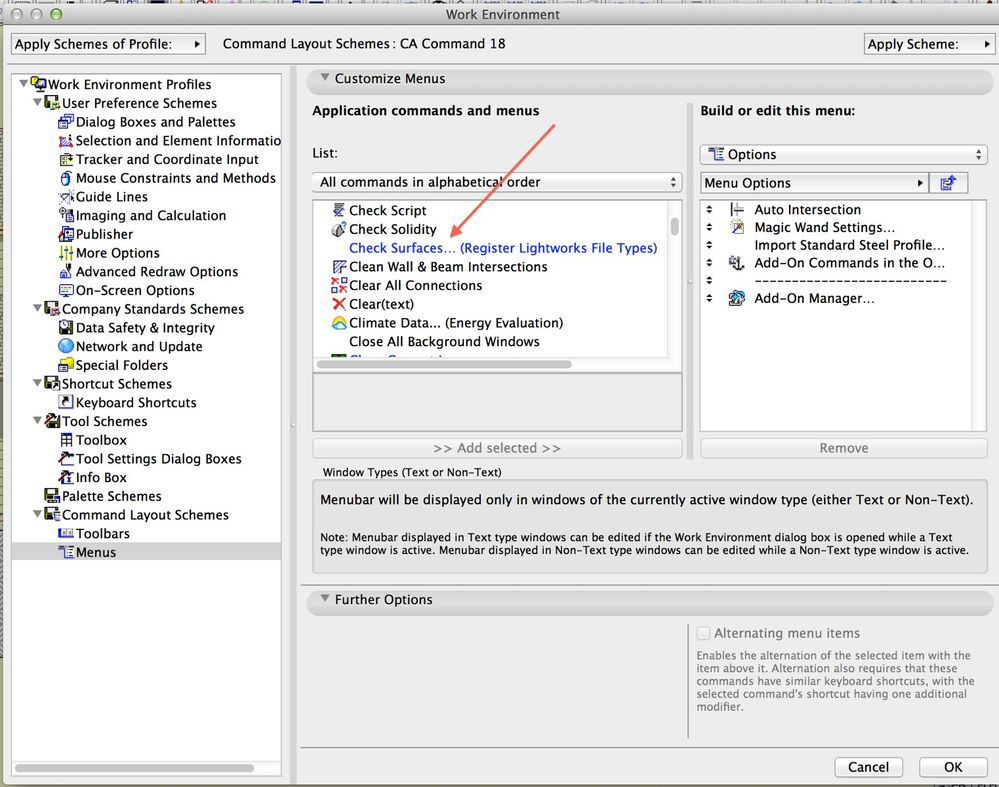
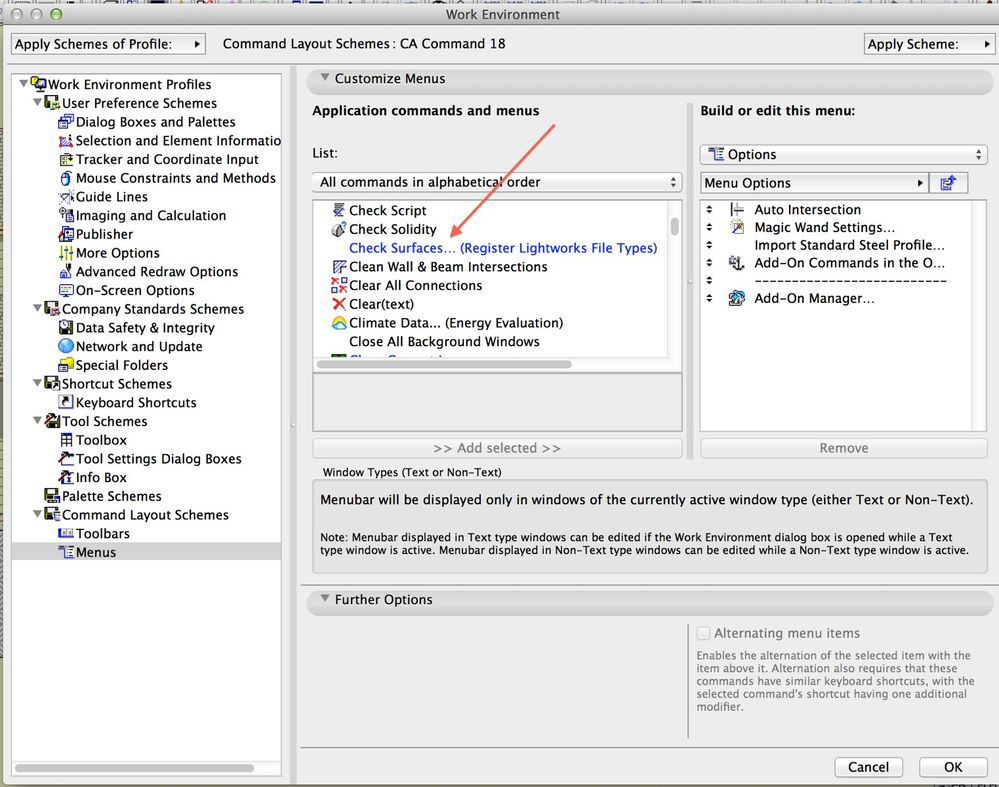
Erich
AC 19 6006 & AC 20
Mac OS 10.11.5
15" Retina MacBook Pro 2.6
27" iMac Retina 5K
AC 19 6006 & AC 20
Mac OS 10.11.5
15" Retina MacBook Pro 2.6
27" iMac Retina 5K
Anonymous
Not applicable
Options
- Mark as New
- Bookmark
- Subscribe
- Mute
- Subscribe to RSS Feed
- Permalink
- Report Inappropriate Content
2014-12-20 08:46 AM
2014-12-20
08:46 AM
Done! Thanks Erich. Never would have worked that out by myself. 
Anonymous
Not applicable
Options
- Mark as New
- Bookmark
- Subscribe
- Mute
- Subscribe to RSS Feed
- Permalink
- Report Inappropriate Content
2014-12-21 12:22 AM
2014-12-21
12:22 AM
The tool is not in option but in option->elements attributes, long way down the list.
Options
- Mark as New
- Bookmark
- Subscribe
- Mute
- Subscribe to RSS Feed
- Permalink
- Report Inappropriate Content
2014-12-21 03:26 PM
2014-12-21
03:26 PM
Ilder wrote:Yes!
The tool is not in option but in option->elements attributes, long way down the list.
Earlier this year I submitted a bug report about this as the warning in the Dialog gives the incorrect path.
And to put more information into the Help Center about this undocumented feature. AFAIK it is included to address legacy textures from the old Lightworks rendering settings.
Cheers,
Link.
Anonymous
Not applicable
Options
- Mark as New
- Bookmark
- Subscribe
- Mute
- Subscribe to RSS Feed
- Permalink
- Report Inappropriate Content
2014-12-21 11:27 PM
2014-12-21
11:27 PM
...and the information box that pops up when you run the tool seems designed to confuse and discourage continuing - it made me wonder, "just what potentially devastating action am I agreeing to here? Perhaps I'd better cancel."
But then I thought, "No, this is Archicad. That's how all their warning messages sound."
But then I thought, "No, this is Archicad. That's how all their warning messages sound."
Anonymous
Not applicable
Options
- Mark as New
- Bookmark
- Subscribe
- Mute
- Subscribe to RSS Feed
- Permalink
- Report Inappropriate Content
2014-12-21 11:31 PM
2014-12-21
11:31 PM
It's probably worth noting that, in my quest to remove all "missing objects from attributes" clean-up process, this tool did remove seven of the 18 textures that were flagged in the Library Loading Report window - so that did save me a bit of time, I guess.
Anonymous
Not applicable
Options
- Mark as New
- Bookmark
- Subscribe
- Mute
- Subscribe to RSS Feed
- Permalink
- Report Inappropriate Content
2014-12-22 01:44 AM
2014-12-22
01:44 AM
Ilder wrote:Ilder, that doesn't seem to be the case in my (Australian) version of Archicad - see screep-capture. Is yours customised?
The tool is not in option but in option->elements attributes, long way down the list.

Anonymous
Not applicable
Options
- Mark as New
- Bookmark
- Subscribe
- Mute
- Subscribe to RSS Feed
- Permalink
- Report Inappropriate Content
2014-12-22 09:23 AM
2014-12-22
09:23 AM
Not costumized,
i'm running INT version. Localization issue i guess.
i'm running INT version. Localization issue i guess.
Suggested content
- additional info to "Elements with "Missing" on the Design Option: What to do?" in Modeling
- Can't add new surface. in Project data & BIM
- Design Options and Labels (Logic or Bug?) in Modeling
- Placed elevation views using the surface texture fill, shaded option in Documentation
- Borderline incompetent forum software design in General discussions
