- Graphisoft Community (INT)
- :
- Forum
- :
- Libraries & objects
- :
- Adding Text rotation to a Custom Object?
- Subscribe to RSS Feed
- Mark Topic as New
- Mark Topic as Read
- Pin this post for me
- Bookmark
- Subscribe to Topic
- Mute
- Printer Friendly Page
Adding Text rotation to a Custom Object?
- Mark as New
- Bookmark
- Subscribe
- Mute
- Subscribe to RSS Feed
- Permalink
- Report Inappropriate Content
2015-09-07 07:32 PM
Im sure it's just a line or two I have to add....but not sure where and in what position along the parameters.
thanks,
(see attached).
I just want the ability to be able to rotate the "text" inside the box to any angle I need it.
thanks for you help in advance.
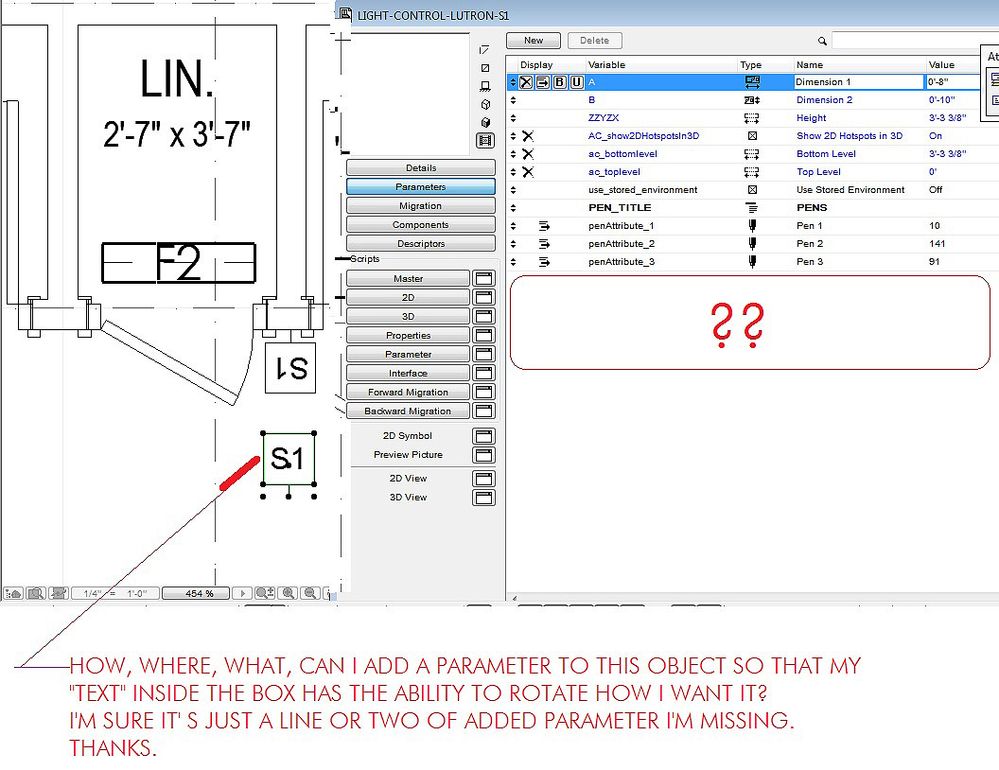
i>u
Edgewater, FL!
SOFTWARE VERSION:
Archicad 22, Archicad 23
Windows7 -OS, MAC Maverick OS
Solved! Go to Solution.
Accepted Solutions
- Mark as New
- Bookmark
- Subscribe
- Mute
- Subscribe to RSS Feed
- Permalink
- Report Inappropriate Content
2019-01-30 06:47 AM
Change the text rotation parameter to and 'angle' type variable rather than a real number.
Now use that variable in the TEXTBLOCK command.
You don't need a separate ROT command as I had said before.
I keep forgetting the TEXTBLOCK has a rotation option built into it.
Barry.
Versions 6.5 to 27
i7-10700 @ 2.9Ghz, 32GB ram, GeForce RTX 2060 (6GB), Windows 10
Lenovo Thinkpad - i7-1270P 2.20 GHz, 32GB RAM, Nvidia T550, Windows 11
- Mark as New
- Bookmark
- Subscribe
- Mute
- Subscribe to RSS Feed
- Permalink
- Report Inappropriate Content
2015-09-08 03:28 AM
Does this help at all?
Barry.
Versions 6.5 to 27
i7-10700 @ 2.9Ghz, 32GB ram, GeForce RTX 2060 (6GB), Windows 10
Lenovo Thinkpad - i7-1270P 2.20 GHz, 32GB RAM, Nvidia T550, Windows 11
- Mark as New
- Bookmark
- Subscribe
- Mute
- Subscribe to RSS Feed
- Permalink
- Report Inappropriate Content
2015-09-08 03:29 AM
1. Create an angle parameter for the rotation (let's say you call this ang).
2. Locate the text statement. In your case, this is likely not a TEXT2 command since it appears to be an auto scripted object. More likely it is a RICHTEXT2 statement.
3 Just before the text command, insert a "ROT2 ang" command. This command has a single argument which will be the parameter you created in step 1.
4. Just after the text command, insert a "DEL 1" command to cease the rotation.
AC 19 6006 & AC 20
Mac OS 10.11.5
15" Retina MacBook Pro 2.6
27" iMac Retina 5K
- Mark as New
- Bookmark
- Subscribe
- Mute
- Subscribe to RSS Feed
- Permalink
- Report Inappropriate Content
2015-09-08 03:40 AM
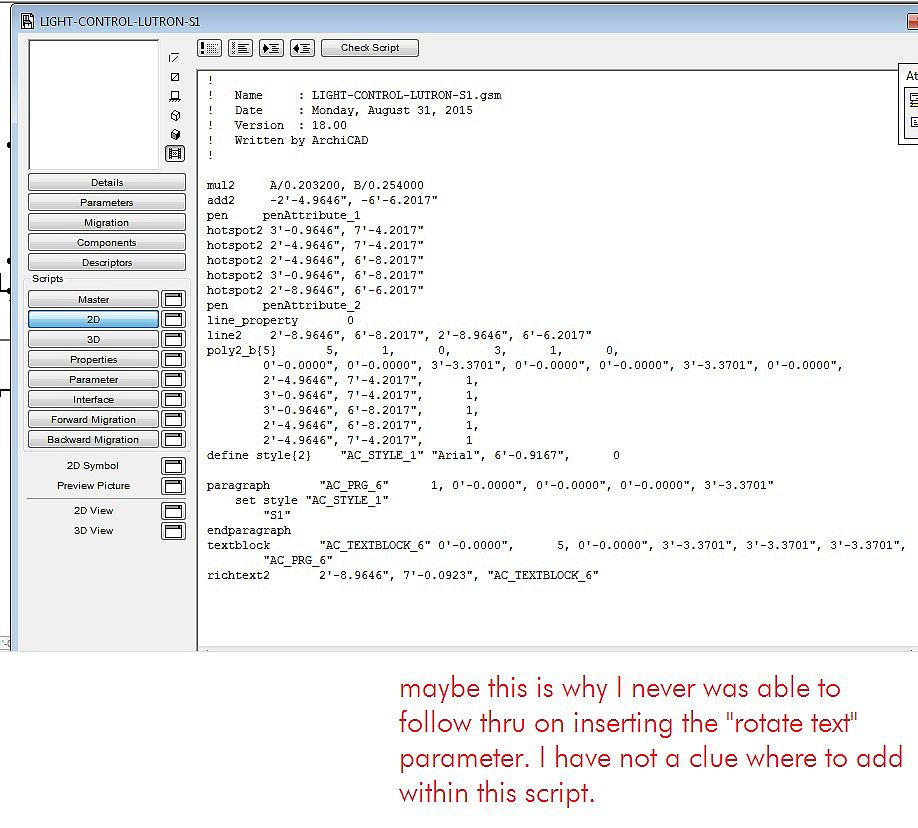
i>u
Edgewater, FL!
SOFTWARE VERSION:
Archicad 22, Archicad 23
Windows7 -OS, MAC Maverick OS
- Mark as New
- Bookmark
- Subscribe
- Mute
- Subscribe to RSS Feed
- Permalink
- Report Inappropriate Content
2015-09-08 04:22 AM
AC 19 6006 & AC 20
Mac OS 10.11.5
15" Retina MacBook Pro 2.6
27" iMac Retina 5K
- Mark as New
- Bookmark
- Subscribe
- Mute
- Subscribe to RSS Feed
- Permalink
- Report Inappropriate Content
2015-09-08 04:26 AM
Because it has x & y co-ordinates included in the command you will want to separate that out as an ADD2 command and then the RICHTEXT2 command.
So effectively you move to the text location and then rotate it.
Otherwise you will be rotating the text around a distant origin.
So change ....
RICHTEXT2 2'-8.9646", 7'-0.0923", "AC_TEXTBLOCK_6"
to ...
ADD2 2'-8.9646", 7'-0.0923" ROT2 -symb_rotangle RICHTEXT2 0, 0, "AC_TEXTBLOCK_6" DEL 2This will automatically rotate the text regardless of the object rotation.
Or you could create an angle parameter called "rot_text".
Then change the script to this ...
ADD2 2'-8.9646", 7'-0.0923" ROT2 rot_text RICHTEXT2 0, 0, "AC_TEXTBLOCK_6" DEL 2This will allow you as the user to change the parameter in the object to rotate the text to any angle you want.
Barry.
Versions 6.5 to 27
i7-10700 @ 2.9Ghz, 32GB ram, GeForce RTX 2060 (6GB), Windows 10
Lenovo Thinkpad - i7-1270P 2.20 GHz, 32GB RAM, Nvidia T550, Windows 11
- Mark as New
- Bookmark
- Subscribe
- Mute
- Subscribe to RSS Feed
- Permalink
- Report Inappropriate Content
2015-09-08 04:26 AM
If you don't do this, then it is very likely that your rotated text will end up somewhere you don't want it to be.
ed: Barry you just beat me with your example.
AC 19 6006 & AC 20
Mac OS 10.11.5
15" Retina MacBook Pro 2.6
27" iMac Retina 5K
- Mark as New
- Bookmark
- Subscribe
- Mute
- Subscribe to RSS Feed
- Permalink
- Report Inappropriate Content
2019-01-15 08:01 PM
I'm having hard time to comprehending this because of English is my second language. I tend to use visual to understand things better such as youtube (some kind of video instruction) or screenshot pointing out where it is error.
I attempted this for so long time and has not been achieve. Can you take look at my screenshot and see what I do wrong. I thought I tried your instruction but it doesn't work? The problem with text itself is disappearing. I was like where it goes. I am not sure.
It'd be nice to have you copy my screenshot and point it out state it is wrong position to place in. I only have been achieve with basic stuff like basic text change like ABC to other ABC. But, I was not able to do rotation properly. I am wondering if I am doing something wrong because I want to be able to achieve text changes or rotation, but I have been achieve with text changes. I really want to beat the rotation to work. Haha.
Here is the screenshot and take look at it and let me know where I do wrong. 😕
Thank you for your time.
- Mark as New
- Bookmark
- Subscribe
- Mute
- Subscribe to RSS Feed
- Permalink
- Report Inappropriate Content
2019-01-16 02:22 AM
cadpg wrote:While I'm far from experienced with GDL myself, I'm guessing it's the last RICHTEXT2 line in the script that overwrites the previously added script for RICHTEXT2 at the top?
let me know where I do wrong. 😕
Try removing the RICHTEXT2 script at the bottom and see if it helps.
- Mark as New
- Bookmark
- Subscribe
- Mute
- Subscribe to RSS Feed
- Permalink
- Report Inappropriate Content
2019-01-16 07:38 PM
Nope, it doesn't solve the problem. Still having error for some reason. The text itself still disappearing.
It'd be nice to have a video to explain how it works with simple text rotation. Sigh.
- How to model curved vertical wood slat wall paneling + fluted glass wall. Efficient workflow? in Modeling
- Joining Composite Walls and Composite Roofs in Modeling
- migrate custom library to ac29 in Libraries & objects
- Arch Top Window in Libraries & objects
- Clarification on Selling Custom GDL Objects Created in Archicad in General discussions
