Turn on suggestions
Auto-suggest helps you quickly narrow down your search results by suggesting possible matches as you type.
Showing results for
Turn on suggestions
Auto-suggest helps you quickly narrow down your search results by suggesting possible matches as you type.
Showing results for
- Graphisoft Community (INT)
- :
- Forum
- :
- Libraries & objects
- :
- Re: AxB size presented different in dialog box & i...
Options
- Subscribe to RSS Feed
- Mark Topic as New
- Mark Topic as Read
- Pin this post for me
- Bookmark
- Subscribe to Topic
- Mute
- Printer Friendly Page
Libraries & objects
About Archicad and BIMcloud libraries, their management and migration, objects and other library parts, etc.
AxB size presented different in dialog box & info pallet
Anonymous
Not applicable
Options
- Mark as New
- Bookmark
- Subscribe
- Mute
- Subscribe to RSS Feed
- Permalink
- Report Inappropriate Content
2011-11-30 08:35 PM
2011-11-30
08:35 PM
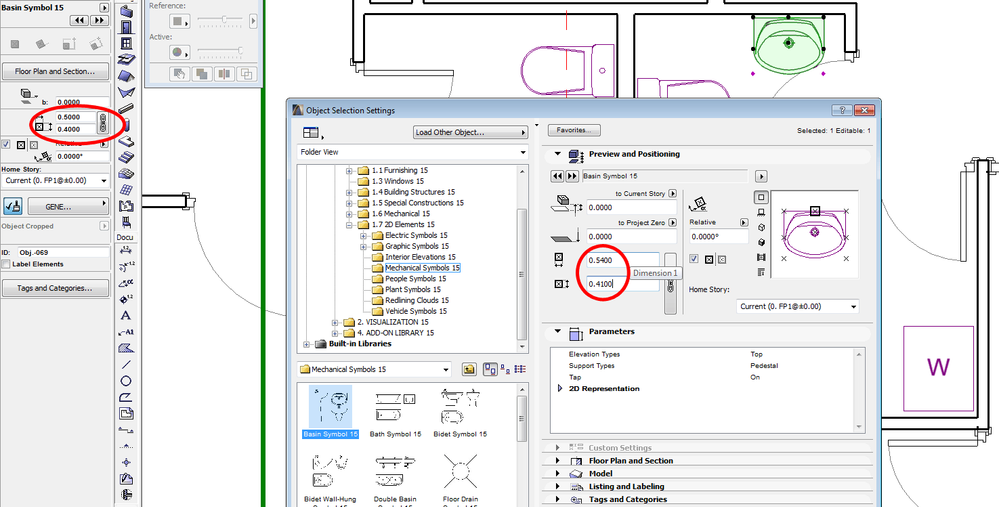
2 REPLIES 2
Options
- Mark as New
- Bookmark
- Subscribe
- Mute
- Subscribe to RSS Feed
- Permalink
- Report Inappropriate Content
2011-12-01 03:21 AM
2011-12-01
03:21 AM
Just to be clear - you change the values in the info box and then you opened the settings dialogue and they showed the old or default values?
If this is the case all I can think of is that you may have two basins selected - each with different values of which only one set of values will show.
Otherwise if you are changing the values in the object settings dialogue then the info box settings will not change untill you press OK.
Barry.
If this is the case all I can think of is that you may have two basins selected - each with different values of which only one set of values will show.
Otherwise if you are changing the values in the object settings dialogue then the info box settings will not change untill you press OK.
Barry.
One of the forum moderators.
Versions 6.5 to 27
i7-10700 @ 2.9Ghz, 32GB ram, GeForce RTX 2060 (6GB), Windows 10
Lenovo Thinkpad - i7-1270P 2.20 GHz, 32GB RAM, Nvidia T550, Windows 11
Versions 6.5 to 27
i7-10700 @ 2.9Ghz, 32GB ram, GeForce RTX 2060 (6GB), Windows 10
Lenovo Thinkpad - i7-1270P 2.20 GHz, 32GB RAM, Nvidia T550, Windows 11
Anonymous
Not applicable
Options
- Mark as New
- Bookmark
- Subscribe
- Mute
- Subscribe to RSS Feed
- Permalink
- Report Inappropriate Content
2011-12-01 12:22 PM
2011-12-01
12:22 PM
Thank's for reply Barry,
Barry wrote:Yes, old values where shown.
Just to be clear - you change the values in the info box and then you opened the settings dialogue and they showed the old or default values?
Barry wrote:No, only one basin was selected while dialog box was opened. But the values from info box where changed for multiple basins to bring them to same size.
If this is the case all I can think of is that you may have two basins selected - each with different values of which only one set of values will show.
Barry wrote:Sure
Otherwise if you are changing the values in the object settings dialogue then the info box settings will not change untill you press OK.
Suggested content
- The Ghost Dialog on macOS - Too Many Threads to Ignore in General discussions
- Importing attributes from another BIMCloud project in Teamwork & BIMcloud
- Can't buy Archicad studio monthly license, Or even get a trial for archicad 29. in Licensing
- Reset manual edits for stairs? in Modeling
- In Archicad, when I double-click a window object to open its settings dialog, the UI appears bla in Libraries & objects
