- Graphisoft Community (INT)
- :
- Forum
- :
- Libraries & objects
- :
- Basic GDL
- Subscribe to RSS Feed
- Mark Topic as New
- Mark Topic as Read
- Pin this post for me
- Bookmark
- Subscribe to Topic
- Mute
- Printer Friendly Page
Basic GDL
- Mark as New
- Bookmark
- Subscribe
- Mute
- Subscribe to RSS Feed
- Permalink
- Report Inappropriate Content
2008-10-21 10:46 PM
I am working on learning some basic GDL skills and had a question. I would like to edit the existing IE Marker to look more like our office specific markers. The triangular marker that comes with Archicad is close but I would like to stretch the bottom corners of the triangle to flatten it out a bit. see attached. I've been able to get in and play around with the object but can't seem to find a way to stretch it. Any thoughts?
Thanks in advance
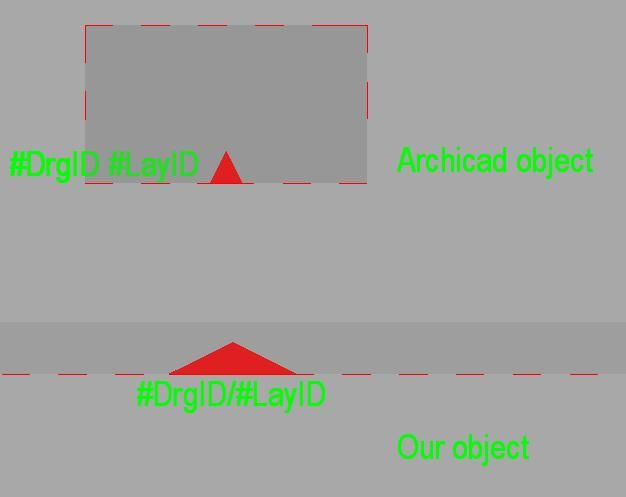
- Mark as New
- Bookmark
- Subscribe
- Mute
- Subscribe to RSS Feed
- Permalink
- Report Inappropriate Content
2008-10-21 11:24 PM
What have you tried so far?
- Mark as New
- Bookmark
- Subscribe
- Mute
- Subscribe to RSS Feed
- Permalink
- Report Inappropriate Content
2008-10-22 12:00 AM
I'm just getting into GDL so excuse the lack of knowledge here.
- Mark as New
- Bookmark
- Subscribe
- Mute
- Subscribe to RSS Feed
- Permalink
- Report Inappropriate Content
2008-10-22 02:53 AM
Open the marker, then open the macro "Section-Elevation Marker Macro"
In the 2D script look for the following:
if GS_Type70 = 2 then
fillFrame = 5 + 2 * gs_backfill ! 5 / 7
fillType = gs_backfill_type
fillPen = gs_backfill_pen_fg
fillBackPen = gs_backfill_pen_bg
endif
if GS_Type70 = 3 then
fillFrame = 7
fillType = AC_MarkerFill
fillPen = SYMB_VIEW_PEN
fillBackPen = -1
endif
fill fillType
poly2_b 3, fillFrame, fillPen, fillBackPen,
-AC_MarkerSize * 0.5, 0, 1,
AC_MarkerSize * 0.5, 0, 1,
0, AC_MarkerSize, 1
add2 -AC_MarkerSize * 0.8, 0
endif if GS_Type70 = 2 or GS_Type70 = 3 then ! triangles
As Tom suggested you want to edit the poly2_b{3} statement. Without trying it, it looks like you merely need ot change the multiplier for the AC_MarekerSize variable. You will not find anything to do this in the parameter settings.
HTH
AC 19 6006 & AC 20
Mac OS 10.11.5
15" Retina MacBook Pro 2.6
27" iMac Retina 5K
- Mark as New
- Bookmark
- Subscribe
- Mute
- Subscribe to RSS Feed
- Permalink
- Report Inappropriate Content
2008-10-22 03:57 AM
- Mark as New
- Bookmark
- Subscribe
- Mute
- Subscribe to RSS Feed
- Permalink
- Report Inappropriate Content
2008-10-22 04:27 AM
To open the macro, select the part, then open it:
File > Libraries and Objects > Open Object
Look in the Master Script for the text "Section-Elevation Marker Macro" and select it (without the quotes). Then, with the text selected go to the File menu and open the object again - the same steps as above but this time the text is selected rather than an object in the .pln. This action will open the macro.
Beware that you only make changes to a copy of the part rather than the original. That way if you mess it up you still have the original to go back to. Also, any future library update will not overwrite your changes.
HTH
AC 19 6006 & AC 20
Mac OS 10.11.5
15" Retina MacBook Pro 2.6
27" iMac Retina 5K
- Mark as New
- Bookmark
- Subscribe
- Mute
- Subscribe to RSS Feed
- Permalink
- Report Inappropriate Content
2008-10-22 05:30 AM
Thanks, I will try it first thing tomorrow morning. I will let you know if I get it.
Thanks for the help.
- Mark as New
- Bookmark
- Subscribe
- Mute
- Subscribe to RSS Feed
- Permalink
- Report Inappropriate Content
2008-10-22 06:22 AM
I think I identified the correct section of the code, but I did not test it. You should be able to check yourself by commenting out the section and seeing what happens.
Good luck.
AC 19 6006 & AC 20
Mac OS 10.11.5
15" Retina MacBook Pro 2.6
27" iMac Retina 5K
- Mark as New
- Bookmark
- Subscribe
- Mute
- Subscribe to RSS Feed
- Permalink
- Report Inappropriate Content
2008-10-22 08:37 PM
if GS_Type70 = 2 or GS_Type70 = 3 then ! triangles
if GS_Type70 = 2 then
fillFrame = 5 + 2 * gs_backfill ! 5 / 7
fillType = gs_backfill_type
fillPen = gs_backfill_pen_fg
fillBackPen = gs_backfill_pen_bg
endif
if GS_Type70 = 3 then
fillFrame = 7
fillType = AC_MarkerFill
fillPen = SYMB_VIEW_PEN
fillBackPen = -1
endif
fill fillType
poly2_b 3, fillFrame, fillPen, fillBackPen,
-AC_MarkerSize * 0.5, 1, 1,
AC_MarkerSize * 0.5, 1, 1,
0, AC_MarkerSize, 1
add2 -AC_MarkerSize * 0.8, 0
endif
- Mark as New
- Bookmark
- Subscribe
- Mute
- Subscribe to RSS Feed
- Permalink
- Report Inappropriate Content
2008-10-22 09:02 PM
After I make the changes I am not able to load the new object. When I go to the Interior Elevation tool and try to search for another marker the ones I've saved do not show up.
I must be doing something wrong but can't pinpoint it.
Thanks for all your help.
