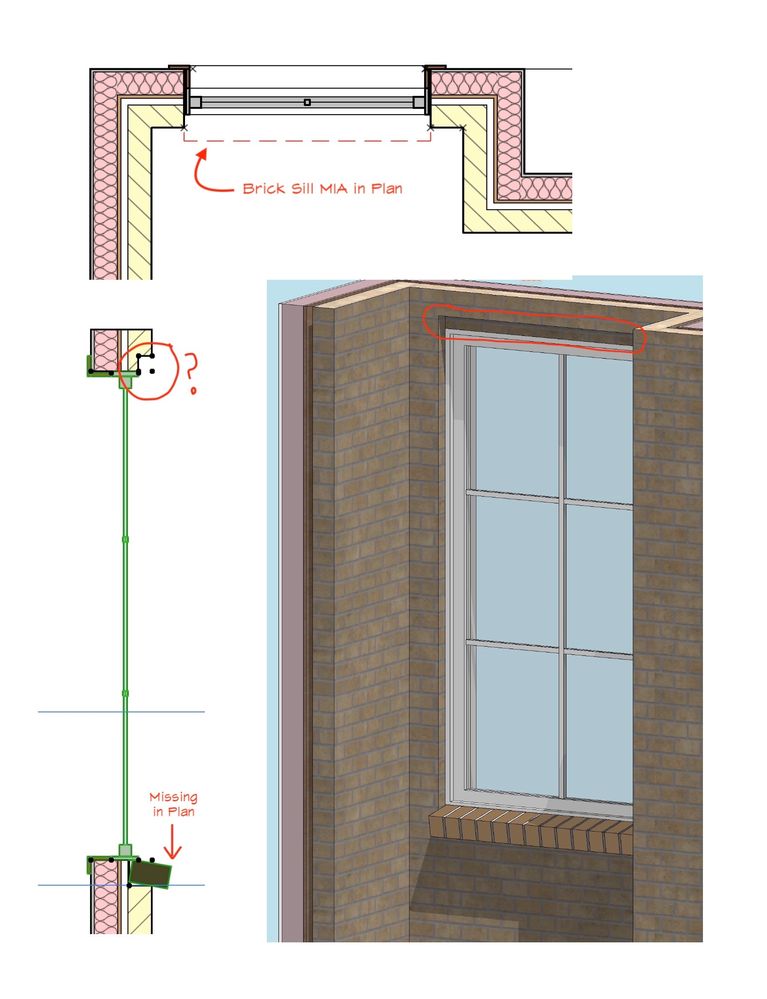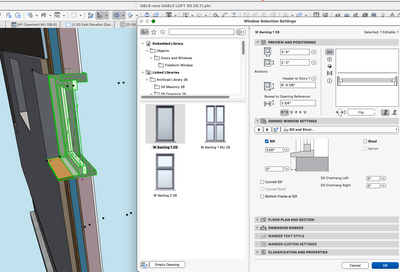- Graphisoft Community (INT)
- :
- Forum
- :
- Libraries & objects
- :
- Brick Window Sill Missing In Plan
- Subscribe to RSS Feed
- Mark Topic as New
- Mark Topic as Read
- Pin this post for me
- Bookmark
- Subscribe to Topic
- Mute
- Printer Friendly Page
Brick Window Sill Missing In Plan
- Mark as New
- Bookmark
- Subscribe
- Mute
- Subscribe to RSS Feed
- Permalink
- Report Inappropriate Content
2022-04-04
06:59 AM
- last edited on
2023-05-24
09:46 AM
by
Rubia Torres
I'm running into two issues using the W1 Casement 25 (USA)...
1) Is there a way to show its brick sill in plan? As far as I can tell, this is not an MVO / Override issue as I can view the sill/apron if I turn them on for the same window.
2) Any thoughts as to why I'm getting this notch in the head of the window? All exterior casing is set to 0".
Any feedback is appreciated. Thanks!
Archicad (v28) - MacOS (15.4) - MacbookPro (M4Pro)
- Mark as New
- Bookmark
- Subscribe
- Mute
- Subscribe to RSS Feed
- Permalink
- Report Inappropriate Content
2022-04-19 11:28 PM
Just following up on this Brick Sill issue... Does anyone else have any thoughts on HOW to get this brick sill to appear correctly (or at all) in plan? Module attached if you want to play around with it!
Archicad (v28) - MacOS (15.4) - MacbookPro (M4Pro)
- Mark as New
- Bookmark
- Subscribe
- Mute
- Subscribe to RSS Feed
- Permalink
- Report Inappropriate Content
2023-02-28 04:07 AM - edited 2023-02-28 06:02 AM
I can get a brick sill to show up in plan view with the CI wall coverings tool.
I am having a problem with an Awning Window, in my case the CI brick sill is starting at the outer edge of the brick skin instead of the outside edge of the window frame.
Best to use a cover fill for your brick sill if you don’t want to show it in plan view and not use CI tools.
I might have to use a more updated window from the library and follow the reveal setting suggestions above.
Edit: Used the CI tools window builder and it displayed correctly in 3D. Still having problems displaying it in plan view particularly the inner reveal outline pen, I can’t seem to locate it ?
Apple Mac Studio M1 Max Chip 10C CPU
24C GPU 7.8TF 32GB RAM OS Sequoia.
- Mark as New
- Bookmark
- Subscribe
- Mute
- Subscribe to RSS Feed
- Permalink
- Report Inappropriate Content
2023-08-01 10:56 PM
Looks like USA lib isn't what it used to be!
No more brick/stone sill available below window frame?
Mac M3 Max 128GB
- « Previous
-
- 1
- 2
- Next »
- « Previous
-
- 1
- 2
- Next »
- Missing outlines in openings in complex profile walls. in Modeling
- Door and windows with lining on upper timber panelled wall but not below at brick plinth? in Modeling
- Floor/Slab Cutout for Window Niche Not Displaying Correctly in 3D/Section in Modeling
- Library Parts appear as "Missing" even when loaded in Library Manager in Libraries & objects
- Still missing options for doors and windows from standard library in Libraries & objects