- Graphisoft Community (INT)
- :
- Forum
- :
- Libraries & objects
- :
- Can you associate one object to another object?
- Subscribe to RSS Feed
- Mark Topic as New
- Mark Topic as Read
- Pin this post for me
- Bookmark
- Subscribe to Topic
- Mute
- Printer Friendly Page
Can you associate one object to another object?
- Mark as New
- Bookmark
- Subscribe
- Mute
- Subscribe to RSS Feed
- Permalink
- Report Inappropriate Content
2022-11-11
04:25 PM
- last edited on
2025-08-19
09:53 AM
by
Molinda Prey
Can you associate one object to another object, similar to associating a label to an object? I'm pretty sure I know the answer but thought I'd ask anyway.
For example, I'd like to associate 2D electrical objects to move/mirror with the appliances.
If not, I was thinking of creating new electrical objects as labels.
Thoughts???
AC27 USA - build 6000 - HP ZBook 15 G6 - Intel(R) Core(TM) i7-9850H CPU @ 2.60GHz, 16GB RAM - Windows 10 Pro
- Mark as New
- Bookmark
- Subscribe
- Mute
- Subscribe to RSS Feed
- Permalink
- Report Inappropriate Content
2022-11-11 04:46 PM
It's probably not what you have in mind, but you can group them. However a proper way of associating elements would be a very handy feature to have. You can already to this with certain things: labels as you say, but also railing insertion points. It would be great to have a more universal way of deciding and managing associations.
- Mark as New
- Bookmark
- Subscribe
- Mute
- Subscribe to RSS Feed
- Permalink
- Report Inappropriate Content
2022-11-13 04:01 AM - edited 2022-11-13 05:05 AM
I have done a similar thing in PARAMO. It has the ability to include objects from your library into your main object. For example, create a special cart that associates a specialty piece of equipment on it. You can also add ‘switches’ to show the associated object or not and dimensional relationships between the associated pieces which can be fixed or adjustable.
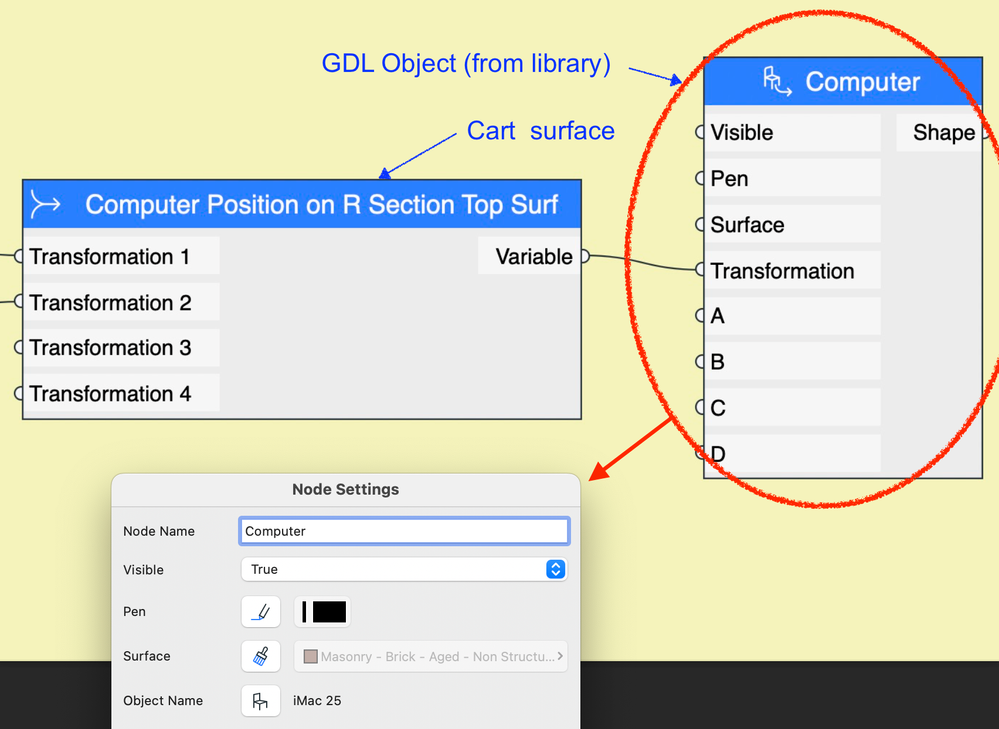
AC28 USA on 16” 2019 MBP (2.4GHz i9 8-Core, 32GB DDR4, AMD Radeon Pro 5500M 8G GDDR5, 500GB SSD, T3s, Trackpad use) running Tahoe OS + extended w/ (2) 32" ASUS ProArt PAU32C (4K) Monitors
- Mark as New
- Bookmark
- Subscribe
- Mute
- Subscribe to RSS Feed
- Permalink
- Report Inappropriate Content
2022-11-18 05:09 PM
Thanks, I'll look into this. I haven't used paramo yet.
Do you know if the objects added to the main object can be set to a different layer than the main object? I'd like the appliances to appear on all floor plans but the electrical outlets to only appear on the electrical plan.
AC27 USA - build 6000 - HP ZBook 15 G6 - Intel(R) Core(TM) i7-9850H CPU @ 2.60GHz, 16GB RAM - Windows 10 Pro
- Mark as New
- Bookmark
- Subscribe
- Mute
- Subscribe to RSS Feed
- Permalink
- Report Inappropriate Content
2022-11-20 09:09 AM - edited 2022-11-20 11:09 AM
Hi Kelly,
Right. The referred object instance becomes a part of the main object, so it goes with it on its assigned layer. (In my objects, the referred items are all considered equipment, so there is no need to separate anything.). Further, the GDL Object node does not appear to have a hook to assign another layer (wouldn't that be elegant). I suspect the combined GDL structure only has a hook for one layer assignment.
A quick thought: As a limited alternative, you may instead add simple, reference shape nodes (e.g., electrical outlet plates) with the dimensional relationships you need to your primary object (e.g., mirror shape). These reference objects could be either 'buried' in the wall surface (relative to the main element), or clicked off after you put in your electrical boxes. (For the visibility toggle, you add a Boolean node to the shape node Visibility setting.). I ran a quick test which is dimensionally correct, but you cannot snap to the elements. I believe snap nodes can be added in the GDL editor; not sure if they can be in the initial PARAMO creation.
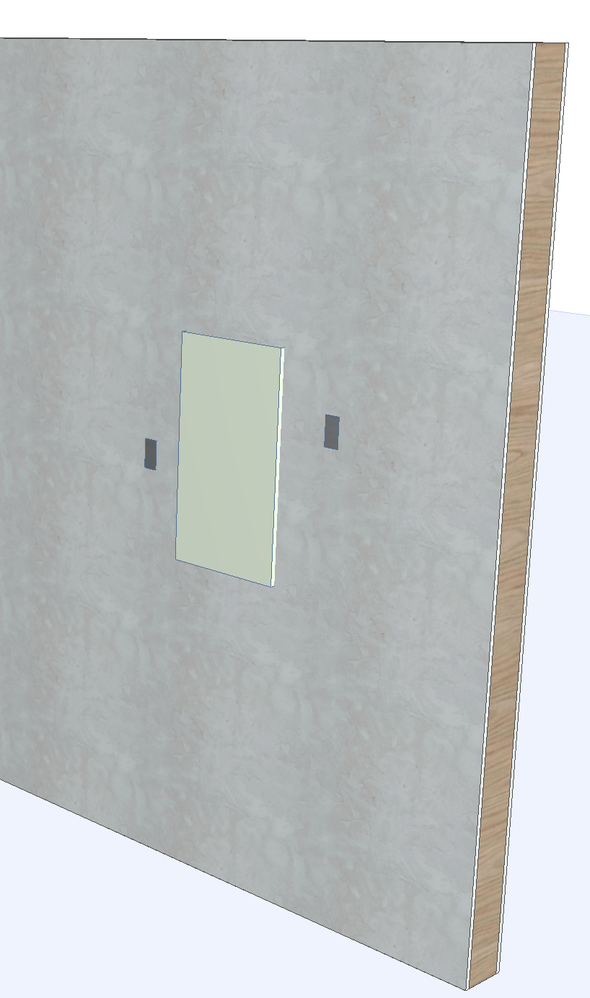
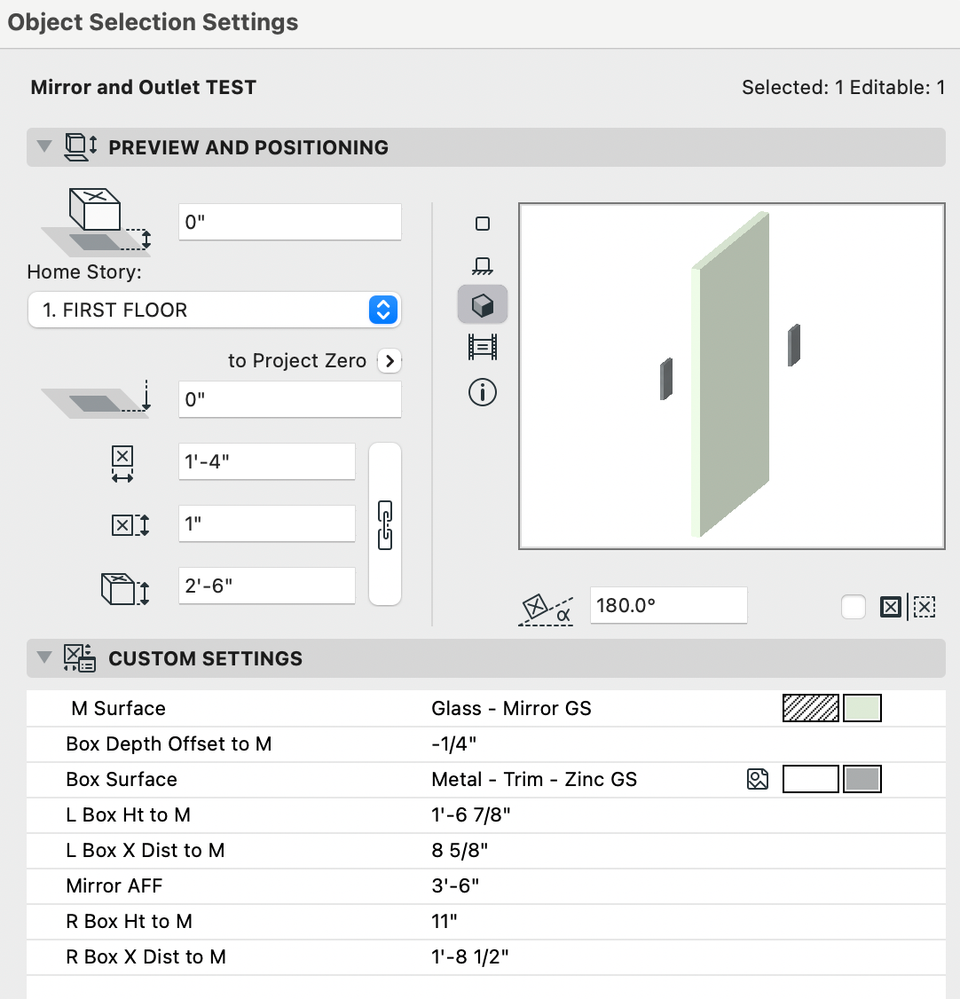
AC28 USA on 16” 2019 MBP (2.4GHz i9 8-Core, 32GB DDR4, AMD Radeon Pro 5500M 8G GDDR5, 500GB SSD, T3s, Trackpad use) running Tahoe OS + extended w/ (2) 32" ASUS ProArt PAU32C (4K) Monitors
- Import .3dm model - edit objects all at once in General discussions
- LAND4 add-on // Current issues and possible ideas for alternatives in Modeling
- In Archicad, when I double-click a window object to open its settings dialog, the UI appears bla in Libraries & objects
- CTRL+SHIFT+D is not working in Modeling
- Joining Composite Walls and Composite Roofs in Modeling
