Turn on suggestions
Auto-suggest helps you quickly narrow down your search results by suggesting possible matches as you type.
Showing results for
Turn on suggestions
Auto-suggest helps you quickly narrow down your search results by suggesting possible matches as you type.
Showing results for
- Graphisoft Community (INT)
- :
- Forum
- :
- Libraries & objects
- :
- Circular Column visualization
Options
- Subscribe to RSS Feed
- Mark Topic as New
- Mark Topic as Read
- Pin this post for me
- Bookmark
- Subscribe to Topic
- Mute
- Printer Friendly Page
Libraries & objects
About Archicad and BIMcloud libraries, their management and migration, objects and other library parts, etc.
SOLVED!
Circular Column visualization
Anonymous
Not applicable
Options
- Mark as New
- Bookmark
- Subscribe
- Mute
- Subscribe to RSS Feed
- Permalink
- Report Inappropriate Content
2018-08-18 09:52 PM
2018-08-18
09:52 PM
Trying to make a good documentation of this view:
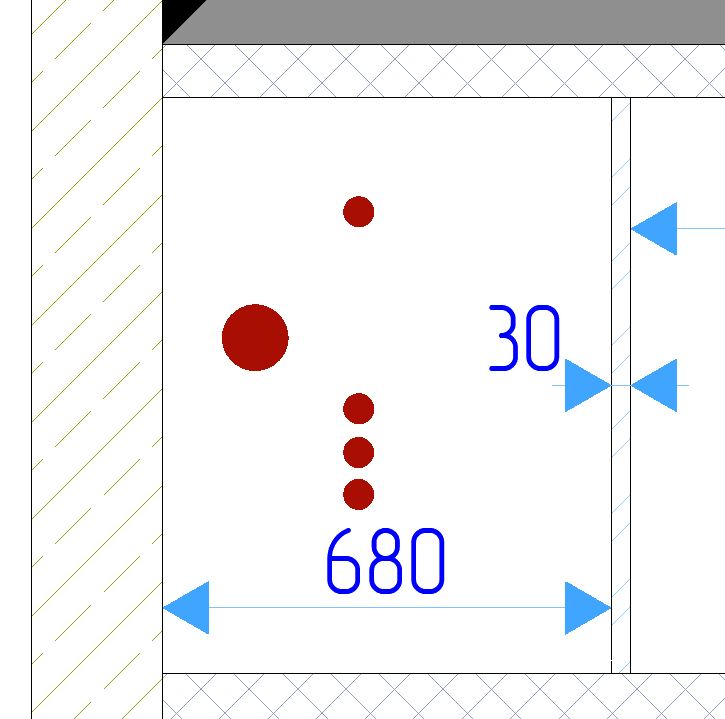
Red circles are circular columns.
When I try to export this view and make a pdf file, I get this picture:
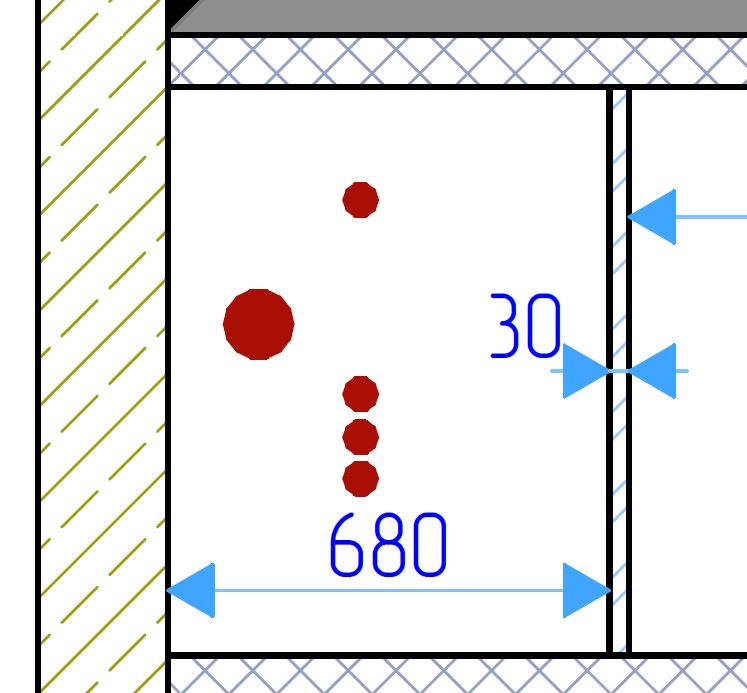
All circular columns are segmented with only few faces.
How can I increase faces of these columns to make them more smooth?
Solved! Go to Solution.
1 ACCEPTED SOLUTION
Accepted Solutions
Solution
Options
- Mark as New
- Bookmark
- Subscribe
- Mute
- Subscribe to RSS Feed
- Permalink
- Report Inappropriate Content
2018-08-19 02:36 PM
2018-08-19
02:36 PM
Alexander:
If you select the pdf file in the Publisher, click on the Document Options... button, under Document Options select the PDF options, at the bottom of the dialog box are Resolution Options, try setting the Arc resolution to a higher dpi.
You should add a Signature to your Profile (click the Profile button near the top of this page) with your ArchiCAD version and operating system (see mine for an example) for more accurate help in this forum.
David
If you select the pdf file in the Publisher, click on the Document Options... button, under Document Options select the PDF options, at the bottom of the dialog box are Resolution Options, try setting the Arc resolution to a higher dpi.
You should add a Signature to your Profile (click the Profile button near the top of this page) with your ArchiCAD version and operating system (see mine for an example) for more accurate help in this forum.
David
David Maudlin / Architect
www.davidmaudlin.com
Digital Architecture
AC29 USA Perpetual • Mac mini M4 Pro OSX15 | 64 gb ram • MacBook Pro M3 Pro OSX14 | 36 gb ram
www.davidmaudlin.com
Digital Architecture
AC29 USA Perpetual • Mac mini M4 Pro OSX15 | 64 gb ram • MacBook Pro M3 Pro OSX14 | 36 gb ram
2 REPLIES 2
Solution
Options
- Mark as New
- Bookmark
- Subscribe
- Mute
- Subscribe to RSS Feed
- Permalink
- Report Inappropriate Content
2018-08-19 02:36 PM
2018-08-19
02:36 PM
Alexander:
If you select the pdf file in the Publisher, click on the Document Options... button, under Document Options select the PDF options, at the bottom of the dialog box are Resolution Options, try setting the Arc resolution to a higher dpi.
You should add a Signature to your Profile (click the Profile button near the top of this page) with your ArchiCAD version and operating system (see mine for an example) for more accurate help in this forum.
David
If you select the pdf file in the Publisher, click on the Document Options... button, under Document Options select the PDF options, at the bottom of the dialog box are Resolution Options, try setting the Arc resolution to a higher dpi.
You should add a Signature to your Profile (click the Profile button near the top of this page) with your ArchiCAD version and operating system (see mine for an example) for more accurate help in this forum.
David
David Maudlin / Architect
www.davidmaudlin.com
Digital Architecture
AC29 USA Perpetual • Mac mini M4 Pro OSX15 | 64 gb ram • MacBook Pro M3 Pro OSX14 | 36 gb ram
www.davidmaudlin.com
Digital Architecture
AC29 USA Perpetual • Mac mini M4 Pro OSX15 | 64 gb ram • MacBook Pro M3 Pro OSX14 | 36 gb ram
Anonymous
Not applicable
Options
- Mark as New
- Bookmark
- Subscribe
- Mute
- Subscribe to RSS Feed
- Permalink
- Report Inappropriate Content
2018-08-19 09:58 PM
2018-08-19
09:58 PM
David wrote:It works! Thank you!
Alexander:
If you select the pdf file in the Publisher, click on the Document Options... button, under Document Options select the PDF options, at the bottom of the dialog box are Resolution Options, try setting the Arc resolution to a higher dpi.
You should add a Signature to your Profile (click the Profile button near the top of this page) with your ArchiCAD version and operating system (see mine for an example) for more accurate help in this forum.
David
