- Graphisoft Community (INT)
- :
- Forum
- :
- Libraries & objects
- :
- Re: Contemporary Bathtub
- Subscribe to RSS Feed
- Mark Topic as New
- Mark Topic as Read
- Pin this post for me
- Bookmark
- Subscribe to Topic
- Mute
- Printer Friendly Page
Contemporary Bathtub
- Mark as New
- Bookmark
- Subscribe
- Mute
- Subscribe to RSS Feed
- Permalink
- Report Inappropriate Content
2009-08-04 10:47 AM
can anyone help me?
i am using archicad 12

- Mark as New
- Bookmark
- Subscribe
- Mute
- Subscribe to RSS Feed
- Permalink
- Report Inappropriate Content
2009-08-04 11:13 AM
U may try with walls complex profiles.
- Mark as New
- Bookmark
- Subscribe
- Mute
- Subscribe to RSS Feed
- Permalink
- Report Inappropriate Content
2009-08-04 11:32 AM
Or model it in Max/Rhino/Maya/etc. for more detail and import as 3ds.
- Mark as New
- Bookmark
- Subscribe
- Mute
- Subscribe to RSS Feed
- Permalink
- Report Inappropriate Content
2009-08-05 01:17 PM
ArchiCAD's 3DS import is not exactly great though, there is a fair chance your imported object is going to have a bunch of lines from faceting curves that you won't want. If this happens it is technically possible to clean them up by editing the GDL code .. but not practical (just open the 3D Script and you will see)
- Mark as New
- Bookmark
- Subscribe
- Mute
- Subscribe to RSS Feed
- Permalink
- Report Inappropriate Content
2009-08-05 09:16 PM
One complex profil wall and one ellipse.
All in ArchiCAD.

- Mark as New
- Bookmark
- Subscribe
- Mute
- Subscribe to RSS Feed
- Permalink
- Report Inappropriate Content
2009-08-19 02:55 AM
- Mark as New
- Bookmark
- Subscribe
- Mute
- Subscribe to RSS Feed
- Permalink
- Report Inappropriate Content
2009-08-19 04:29 AM
- Mark as New
- Bookmark
- Subscribe
- Mute
- Subscribe to RSS Feed
- Permalink
- Report Inappropriate Content
2009-08-19 04:11 PM

- Mark as New
- Bookmark
- Subscribe
- Mute
- Subscribe to RSS Feed
- Permalink
- Report Inappropriate Content
2009-08-19 04:42 PM
I think you would get better results with the spline tool...
After you get the right shape:
1. Use the magic wand to create a fill;
2. Also with the magic wand create a hole with the bath thickness;
3. Cut half of the shape to build a complex profile;
4. Use this complex profile to do the half rotation along the axis;
5. Save a 3d view with the correct orientation.
It seems that the original shape is also stretched along the z axis... To achieve this use another zzyzx value to get a perfect result and save it as an object again with the final zzyzx value.
p.s.: Use a cross to help you built the oval shape... making the four nodes of the spline be coincident with the cross
HTH
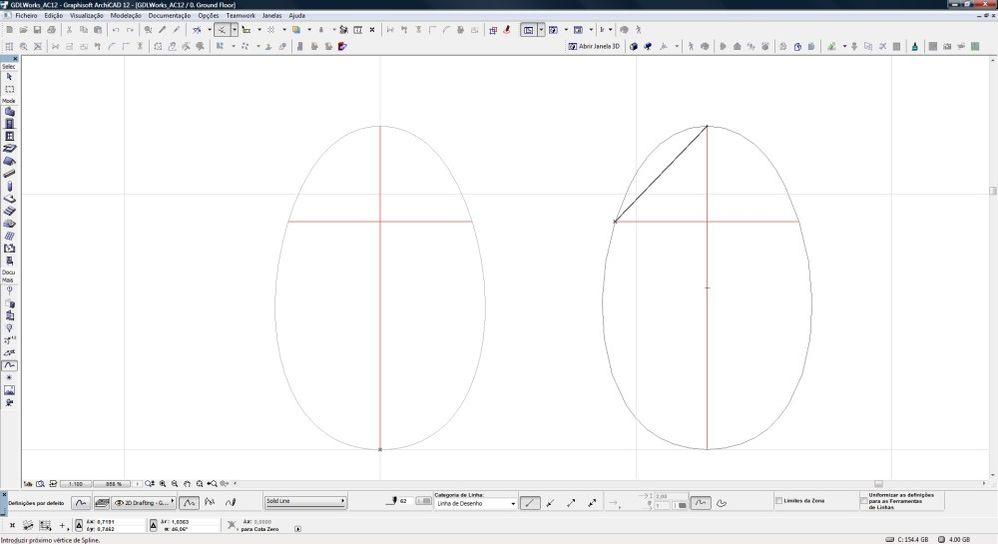
- Mark as New
- Bookmark
- Subscribe
- Mute
- Subscribe to RSS Feed
- Permalink
- Report Inappropriate Content
2009-08-19 06:08 PM
Not that difficult to achieve
Very clear and simple approach!
I'm kind of embarrassed I couldn't find out myself...
For a current project I struggle with the shape of this kind of bathtub...

- Expression - is there shower or bathtub in zone in Project data & BIM
- JOB OFFER: Looking for Architect UK Based with experience with Archicad in General discussions
- The missing roadmap in General discussions
- BIMcloud Project for Modules and External Drawings vs File Server in Project data & BIM
- Objects hot/cold/waste connection default settings headache in Documentation
