Turn on suggestions
Auto-suggest helps you quickly narrow down your search results by suggesting possible matches as you type.
Showing results for
Turn on suggestions
Auto-suggest helps you quickly narrow down your search results by suggesting possible matches as you type.
Showing results for
- Graphisoft Community (INT)
- :
- Forum
- :
- Libraries & objects
- :
- Re: Creating an object from 2d drawing
Options
- Subscribe to RSS Feed
- Mark Topic as New
- Mark Topic as Read
- Pin this post for me
- Bookmark
- Subscribe to Topic
- Mute
- Printer Friendly Page
Libraries & objects
About Archicad and BIMcloud libraries, their management and migration, objects and other library parts, etc.
Creating an object from 2d drawing
Anonymous
Not applicable
Options
- Mark as New
- Bookmark
- Subscribe
- Mute
- Subscribe to RSS Feed
- Permalink
- Report Inappropriate Content
2008-12-02 07:09 PM
2008-12-02
07:09 PM
when i use it in floor plan and 3d views it shows the 2d representation and when seeing from the cut and elevation view it show the elevation block.
no scripts or parametric, just the drawings.
I tried on the images of the gdl master but it is only the representation, not the block actually...
how can i do this??
Thanks guys !
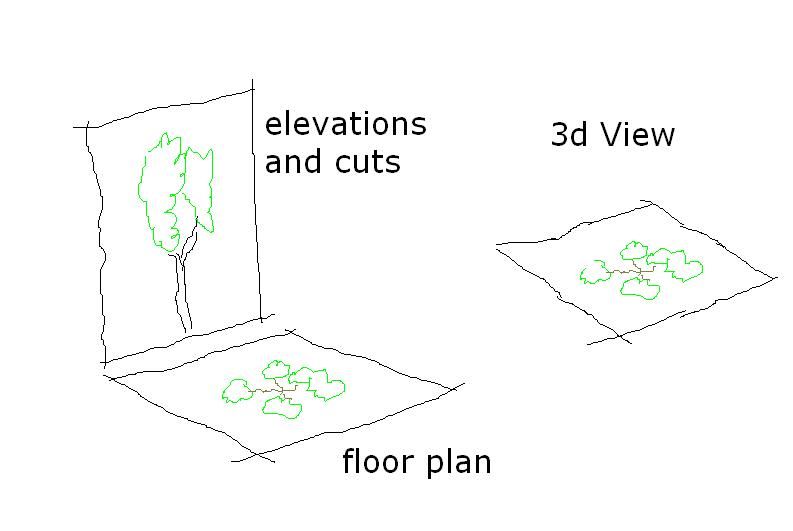
20 REPLIES 20
Anonymous
Not applicable
Options
- Mark as New
- Bookmark
- Subscribe
- Mute
- Subscribe to RSS Feed
- Permalink
- Report Inappropriate Content
2011-07-17 09:37 AM
2011-07-17
09:37 AM
Hi guys,
Love your work.
I'm in the process on creating a number of flat panel objects that I can use to piece together kitchen cabinets. Enabling me to create 3d drawings but also control info shown on the panels in section and plan view. this will enable me to export DXF files into ASPAN (cnc program). I have good knowledge of Microvellum and woodwop combo but the boss won't buy these or the Aspan 3d pallet program.
The item that I need to create must have a controlled 2d view while in section view but it's different on all sides. The item is a 16mm board end cover for a kitchen cabinet carcuss, with screw holes for adjustable shelving on one face, on the outside face there is no holes as they don't go right through and the back, front and plan view are 16mm thick. i won't have a problem programming these 2d views but: (here is my question)
I will sometimes view the panel from the front when I create an elevation view of the whole kitchen unit. You will only see the 16mm front edge when looking front on. I assume the "4 - elevation code" would set the create 2d for all sides of the item so using the fragment tool how do I control "4 -elevation" to show me the right section view at the right time.
I've looked through the manual and the gdl cookbook
But when i break up my cabinets and prepare the drawings for CNC This is where the controlled elevations will be effective. when you view an object in section then saveas dxf it is all broken up into single lines and circles etc become segmented lines. hence me needing to go to this extent. i hope you know what i mean.
if i can't get this to work then i have another plan of attack which is a bit more messy
Love your work.
I'm in the process on creating a number of flat panel objects that I can use to piece together kitchen cabinets. Enabling me to create 3d drawings but also control info shown on the panels in section and plan view. this will enable me to export DXF files into ASPAN (cnc program). I have good knowledge of Microvellum and woodwop combo but the boss won't buy these or the Aspan 3d pallet program.
The item that I need to create must have a controlled 2d view while in section view but it's different on all sides. The item is a 16mm board end cover for a kitchen cabinet carcuss, with screw holes for adjustable shelving on one face, on the outside face there is no holes as they don't go right through and the back, front and plan view are 16mm thick. i won't have a problem programming these 2d views but: (here is my question)
I will sometimes view the panel from the front when I create an elevation view of the whole kitchen unit. You will only see the 16mm front edge when looking front on. I assume the "4 - elevation code" would set the create 2d for all sides of the item so using the fragment tool how do I control "4 -elevation" to show me the right section view at the right time.
I've looked through the manual and the gdl cookbook
But when i break up my cabinets and prepare the drawings for CNC This is where the controlled elevations will be effective. when you view an object in section then saveas dxf it is all broken up into single lines and circles etc become segmented lines. hence me needing to go to this extent. i hope you know what i mean.
if i can't get this to work then i have another plan of attack which is a bit more messy
- « Previous
- Next »
- « Previous
- Next »
