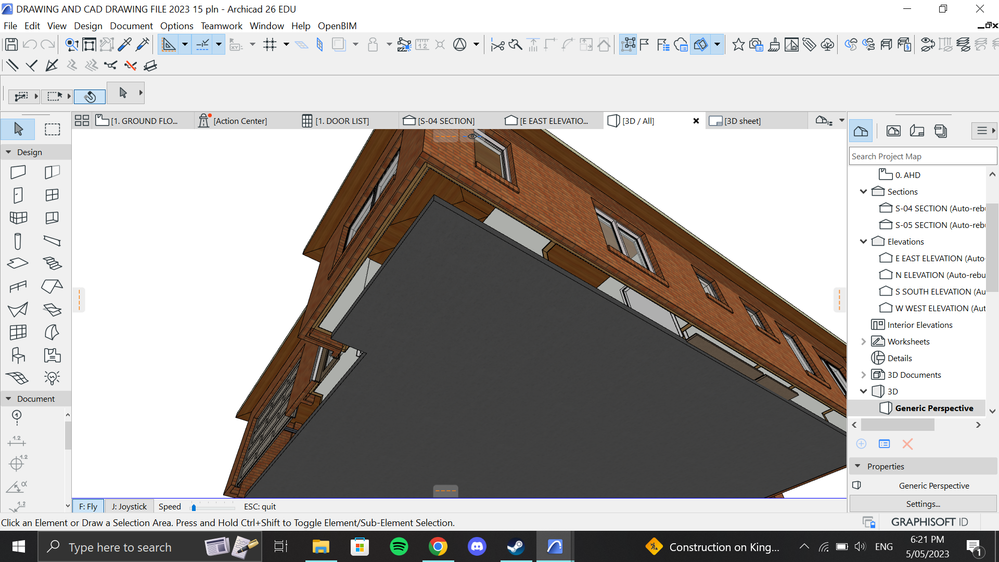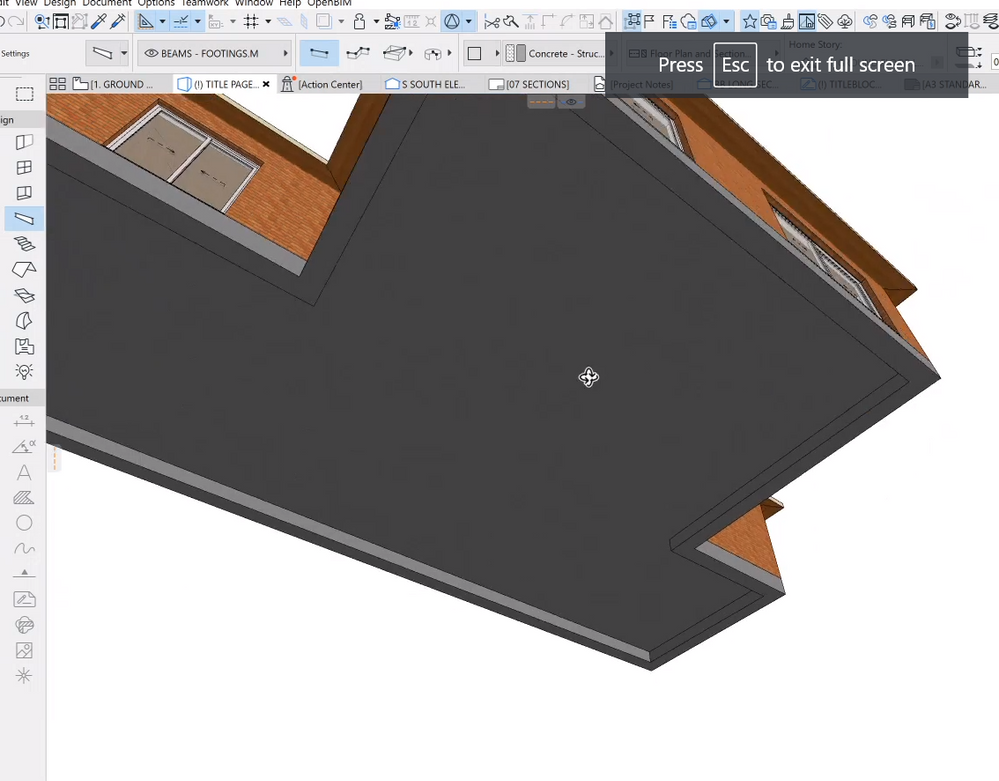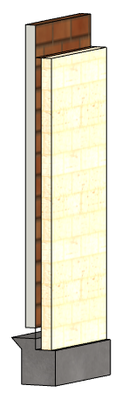- Graphisoft Community (INT)
- :
- Forum
- :
- Modeling
- :
- Edge Beams on the Slab
- Subscribe to RSS Feed
- Mark Topic as New
- Mark Topic as Read
- Pin this post for me
- Bookmark
- Subscribe to Topic
- Mute
- Printer Friendly Page
Edge Beams on the Slab
- Mark as New
- Bookmark
- Subscribe
- Mute
- Subscribe to RSS Feed
- Permalink
- Report Inappropriate Content
2023-05-05
10:25 AM
- last edited on
2025-01-03
01:30 PM
by
Molinda Prey
Hi , i cant find a way to fill up these gaps everytime i put the slabs on. My current issues in pic 1 and i want to make my slabs look like pic 2. TY
- Mark as New
- Bookmark
- Subscribe
- Mute
- Subscribe to RSS Feed
- Permalink
- Report Inappropriate Content
2023-05-05 10:34 AM - edited 2023-05-05 10:35 AM
So how did you fix it in pic 2?
You can add a slab accessory for the footing (beam).
You could model a separate beam around the perimeter of the building.
Or you could use complex profile walls that have the footing included in the profile (I like to use this method).
Barry.
Versions 6.5 to 27
i7-10700 @ 2.9Ghz, 32GB ram, GeForce RTX 2060 (6GB), Windows 10
Lenovo Thinkpad - i7-1270P 2.20 GHz, 32GB RAM, Nvidia T550, Windows 11
- Mark as New
- Bookmark
- Subscribe
- Mute
- Subscribe to RSS Feed
- Permalink
- Report Inappropriate Content
2023-05-05 10:39 AM
the pic 2 is the video that guide me through
- Mark as New
- Bookmark
- Subscribe
- Mute
- Subscribe to RSS Feed
- Permalink
- Report Inappropriate Content
2023-05-05 11:08 AM
Quick suggestion ensure all layers are visible and then rt-clk for the 3D view context menu and select "Show All".
You are viewing your model from the Project Map which means the display will vary depending on what you viewed previously. Ideally all your views should be selected from the View Map.
This may HELP
- Mark as New
- Bookmark
- Subscribe
- Mute
- Subscribe to RSS Feed
- Permalink
- Report Inappropriate Content
2023-05-05 11:15 AM
So you are following a video?
Pic 1 is what you have modelled so far?
Pic 2 is from the video and you want an edge beam like the have show?
If that is correct, then how did they do it in the video?
I am guessing with a slab accessory.
Can you not follow the steps in the video?
If not, what is the video, can we have a link to it?
Barry.
Versions 6.5 to 27
i7-10700 @ 2.9Ghz, 32GB ram, GeForce RTX 2060 (6GB), Windows 10
Lenovo Thinkpad - i7-1270P 2.20 GHz, 32GB RAM, Nvidia T550, Windows 11
- Mark as New
- Bookmark
- Subscribe
- Mute
- Subscribe to RSS Feed
- Permalink
- Report Inappropriate Content
2023-05-05 11:25 AM
I think i cant share the video cos the video is made by a uni lecture. But yes i followed each steps and it shows gaps
- Mark as New
- Bookmark
- Subscribe
- Mute
- Subscribe to RSS Feed
- Permalink
- Report Inappropriate Content
2023-05-05 11:35 AM
@ianpham23 wrote:
I think i cant share the video cos the video is made by a uni lecture. But yes i followed each steps and it shows gaps
That is fine.
All I can say then is follow the steps closely and do exactly as shown in the video.
Is the gap there in the video as well before they add the edge beam?
Maybe as DGSketcher suggest, you may have turned off the layer that the edge beam is in, which is why you can't see it.
Barry.
Versions 6.5 to 27
i7-10700 @ 2.9Ghz, 32GB ram, GeForce RTX 2060 (6GB), Windows 10
Lenovo Thinkpad - i7-1270P 2.20 GHz, 32GB RAM, Nvidia T550, Windows 11