Turn on suggestions
Auto-suggest helps you quickly narrow down your search results by suggesting possible matches as you type.
Showing results for
Turn on suggestions
Auto-suggest helps you quickly narrow down your search results by suggesting possible matches as you type.
Showing results for
- Graphisoft Community (INT)
- :
- Forum
- :
- Libraries & objects
- :
- Re: Errors in loading Library
Options
- Subscribe to RSS Feed
- Mark Topic as New
- Mark Topic as Read
- Pin this post for me
- Bookmark
- Subscribe to Topic
- Mute
- Printer Friendly Page
Libraries & objects
About Archicad and BIMcloud libraries, their management and migration, objects and other library parts, etc.
Errors in loading Library
Anonymous
Not applicable
Options
- Mark as New
- Bookmark
- Subscribe
- Mute
- Subscribe to RSS Feed
- Permalink
- Report Inappropriate Content
2007-02-19 01:04 PM
2007-02-19
01:04 PM
Can anybody give me any idea on whether the ArchiCAD Default Libraries and other Company Libraries should be put on Local Drive or on the Network Drives?
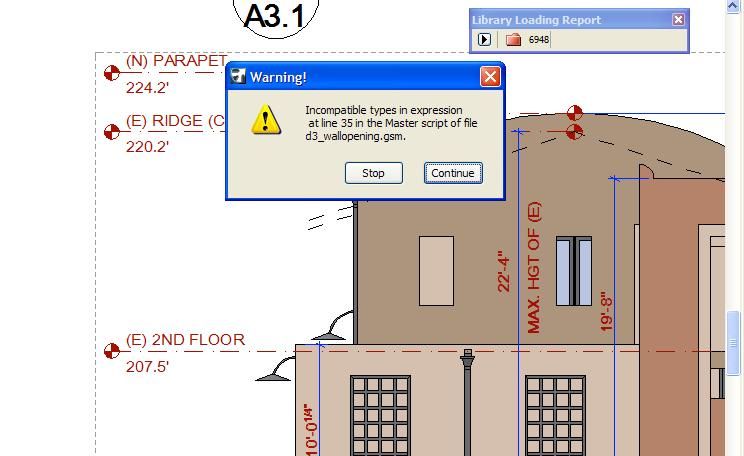
5 REPLIES 5
Anonymous
Not applicable
Options
- Mark as New
- Bookmark
- Subscribe
- Mute
- Subscribe to RSS Feed
- Permalink
- Report Inappropriate Content
2007-02-20 04:42 AM
2007-02-20
04:42 AM
sakshi wrote:You should be able to load libraries from both. However you will notice significant slow downs if you load them from the network and may even time out if your server is really slow or has alot of traffic. It is better to put your libraries on a local drive and use something like Allway Sync (for PC) to update the libraries to everyone on your network. There are lots of other programs around that do the same thing, depending on what platform you are using.
I am facing lots of problems while loading a library. I have tried for loading the Library from the Local and Network.
Can anybody give me any idea on whether the ArchiCAD Default Libraries and other Company Libraries should be put on Local Drive or on the Network Drives?
Anonymous
Not applicable
Options
- Mark as New
- Bookmark
- Subscribe
- Mute
- Subscribe to RSS Feed
- Permalink
- Report Inappropriate Content
2007-02-20 04:49 AM
2007-02-20
04:49 AM
sakshi wrote:Actaully i only just looked at your screenshot closer after posting the previous message. Still follow the advice to put your libraries on a local drive but to your exact problem...
I am facing lots of problems while loading a library. I have tried for loading the Library from the Local and Network.
Can anybody give me any idea on whether the ArchiCAD Default Libraries and other Company Libraries should be put on Local Drive or on the Network Drives?
You have over 6000 library loading errors!!!! I am guessing you probably have many libraries loaded at the same time that have similar names. This is most proably the cause of your problem.
Either get rid of your duplicates, take away some of your duplicate libraries or if you have converted the project from a older ArchICAD version then try saving the project using the original ArchiCAD version as a pla. Then in the new version load only the libraries related to those libraries and load the pla from the previous step.
Anonymous
Not applicable
Options
- Mark as New
- Bookmark
- Subscribe
- Mute
- Subscribe to RSS Feed
- Permalink
- Report Inappropriate Content
2007-02-20 08:10 AM
2007-02-20
08:10 AM
Mark,
Thanks for the early reply. I shall try out the way you told me.
The following website suggests about the system requirements for ArchiCAD, which mentions that the UNIX formatted HDs are not supported.
http://www.graphisoft.com/support/archicad/system_requirements/
Actually we are using the Linux based server (UNIX Formatted) for storing our file, libraries etc.
Thanks for the early reply. I shall try out the way you told me.
The following website suggests about the system requirements for ArchiCAD, which mentions that the UNIX formatted HDs are not supported.
Actually we are using the Linux based server (UNIX Formatted) for storing our file, libraries etc.
Options
- Mark as New
- Bookmark
- Subscribe
- Mute
- Subscribe to RSS Feed
- Permalink
- Report Inappropriate Content
2007-02-20 02:46 PM
2007-02-20
02:46 PM
If there are thousands of library loading errors, one of its reasons is that the user has extracted the LCF file containing the Object Library.
Since ArchiCAD loads the ArchiCAD Library, after the extraction it will now contain the Object Library.LCF file, plus the Object Library folder, so each object in the Object Library will give a duplicate error.
Of course this can be easily remedied by modifying the loaded libraries.
Since ArchiCAD loads the ArchiCAD Library, after the extraction it will now contain the Object Library.LCF file, plus the Object Library folder, so each object in the Object Library will give a duplicate error.
Of course this can be easily remedied by modifying the loaded libraries.
Loving Archicad since 1995 - Find Archicad Tips at x.com/laszlonagy
AMD Ryzen9 5900X CPU, 64 GB RAM 3600 MHz, Nvidia GTX 1060 6GB, 500 GB NVMe SSD
2x28" (2560x1440), Windows 10 PRO ENG, Ac20-Ac29
AMD Ryzen9 5900X CPU, 64 GB RAM 3600 MHz, Nvidia GTX 1060 6GB, 500 GB NVMe SSD
2x28" (2560x1440), Windows 10 PRO ENG, Ac20-Ac29
Anonymous
Not applicable
Options
- Mark as New
- Bookmark
- Subscribe
- Mute
- Subscribe to RSS Feed
- Permalink
- Report Inappropriate Content
2007-02-20 11:13 PM
2007-02-20
11:13 PM
sakshi wrote:I wouldnt think so, It is most likely that the problem lies around you loading libraries with 6000 errors. Better to check this throughly before looking at hardware problems.
Mark,
Thanks for the early reply. I shall try out the way you told me.
The following website suggests about the system requirements for ArchiCAD, which mentions that the UNIX formatted HDs are not supported.
http://www.graphisoft.com/support/archicad/system_requirements/
Actually we are using the Linux based server (UNIX Formatted) for storing our file, libraries etc.Does that affect the running of the software?or Loading of the Libraries?
Suggested content
- Issue with Twinmotion DATASMITH ADD-ON not loading and or error in Visualization
- Warning..."ArchiCAD will Load the corresponding editable library instead of the built-in library" in Libraries & objects
- BimCloud SaaS speed & performance in Teamwork & BIMcloud
- libpack and object organization in Libraries & objects
- Problem with Bimmtool for point cloud display resolution. in Collaboration with other software
