- Graphisoft Community (INT)
- :
- Forum
- :
- Libraries & objects
- :
- Free ArchiCAD-Talk Libraries
- Subscribe to RSS Feed
- Mark Topic as New
- Mark Topic as Read
- Pin this post for me
- Bookmark
- Subscribe to Topic
- Mute
- Printer Friendly Page
Free ArchiCAD-Talk Libraries
- Mark as New
- Bookmark
- Subscribe
- Mute
- Subscribe to RSS Feed
- Permalink
- Report Inappropriate Content
2005-05-24 03:23 PM
Just as information this thread is for submitting custom made GDL objects that u don't mind sharing so plz post them!!:)
ArchiCAD user since version 6
AMD Ryzen 3950X CPU, 64 GB RAM, NVidia RTX 3060 12GB
- Mark as New
- Bookmark
- Subscribe
- Mute
- Subscribe to RSS Feed
- Permalink
- Report Inappropriate Content
2005-10-11 06:15 AM
By Jay Rennemayer
ArchiCAD since 4.55 ... 1995
HP Omen
- Mark as New
- Bookmark
- Subscribe
- Mute
- Subscribe to RSS Feed
- Permalink
- Report Inappropriate Content
2005-10-26 03:27 AM
- Mark as New
- Bookmark
- Subscribe
- Mute
- Subscribe to RSS Feed
- Permalink
- Report Inappropriate Content
2005-10-29 08:05 AM
giza wrote:how can i open this file in archicad 8?
Thanks Djordje,
this is a simple 2D object that might be useful when drawing in AC to have an idea about the size your project will require on printed output, it is based on ISO formats (A0, A1, A2, A3, A4) on deferent scales (1:10, 1:50, 1:100, 1:200, 1:500), i kinda made this object the hard way but it works hope someone will need it.
- Mark as New
- Bookmark
- Subscribe
- Mute
- Subscribe to RSS Feed
- Permalink
- Report Inappropriate Content
2005-10-31 05:56 AM
Ivory wrote:You can not, unless Giza re-compiles it in 8 or sends the script.
how can i open this file in archicad 8?
Try to make your own, as explained by Peter Devlin here:
ArchiCAD since 4.55 ... 1995
HP Omen
- Mark as New
- Bookmark
- Subscribe
- Mute
- Subscribe to RSS Feed
- Permalink
- Report Inappropriate Content
2005-11-02 07:46 PM
This is a Zone I have modified to input the Occupant Load Factor and get the Occupant load out. Please feel free to improve on it specially to get the decimals out of the area square footage and converting the perimeter to read as Ft-In fraction.
Thanks,
Joseph Harouni
- Mark as New
- Bookmark
- Subscribe
- Mute
- Subscribe to RSS Feed
- Permalink
- Report Inappropriate Content
2005-11-04 11:36 AM
1. The UI-Interface works now on Mac (all texts are visible).
2. I have changed the marker forms a bit. "Rechteck" (rectangle) is now "Quadrat" (square), how it comes up graphical. "Minimaler Keis" and "Minimales Rechteck" have been added as minimal fitting circle and square around the ID-Text.
3. I have added a free text with moveable hotspots and free rotation. You can enter a custom text for describing the WiDo-Type. The font settings are not available in the UI yet. You have to change them in the normal parameter list.
The ZIP contains just the raw GSM. The depending macros you have to take from the original library
- Mark as New
- Bookmark
- Subscribe
- Mute
- Subscribe to RSS Feed
- Permalink
- Report Inappropriate Content
2005-11-04 04:32 PM
"scale 50 text off var 0"
usually click stop and it runs ok, can you perhaps look into this.
the other reason for replying is that we have found contractors take car park mark literally on a site plan, so if it shows continuous marking out paint lines then that is what you get and pay for £££.
Is it possible to have a choice of marker such as the short T shape and L shape paint boundary as this is much cheaper for the client
- Mark as New
- Bookmark
- Subscribe
- Mute
- Subscribe to RSS Feed
- Permalink
- Report Inappropriate Content
2005-11-08 04:20 PM
Ivory wrote:in windows xp when you right click the properties of the xxx.gsm file you can copy all 2d and 3d scripts and paste them in your ac 8 object file and do some minor adjustmentsgiza wrote:how can i open this file in archicad 8?
Thanks Djordje,
this is a simple 2D object that might be useful when drawing in AC to have an idea about the size your project will require on printed output, it is based on ISO formats (A0, A1, A2, A3, A4) on deferent scales (1:10, 1:50, 1:100, 1:200, 1:500), i kinda made this object the hard way but it works hope someone will need it.
ArchiCAD user since version 6
AMD Ryzen 3950X CPU, 64 GB RAM, NVidia RTX 3060 12GB
- Mark as New
- Bookmark
- Subscribe
- Mute
- Subscribe to RSS Feed
- Permalink
- Report Inappropriate Content
2005-11-15 08:54 PM
Full version is also available on objectsonline.com. See category 'Construction Elements'.
18 different shapes are available (rectangular,E-beam,H-beam,ellipse,pipes,etc.).
(just 2 beam types are available is this demo version).
Angle to -X--Y- plane within 0-90°.
Dimensions to legs, flanges.
Opportunity to see preliminary load accounting in 2D.
14 load types including beams with 2 supports, consoles, concentrated loads, distributed
and uniformly distributed loads.
(Just one load type available in this demo version).
4 beam materials for load accounting -
steel, oak,pine, aluminium. Showing beam deflection.
If load accounting in 2D is off the usual 2D view (rectangular) will be
generated in 2D.
Thumbnails macros files beam_1_sect.jpg (39 kb) and
beam_load.jpg (58 kb) should be loaded in any active
ArchiCAD libraries to correct work. Both files are enclosed.
Friendly interface script. To use with ArchiCAD 7.0.
- Mark as New
- Bookmark
- Subscribe
- Mute
- Subscribe to RSS Feed
- Permalink
- Report Inappropriate Content
2005-11-15 09:23 PM
As for the object on the default UI panel you have a button labelled Dates for Accounting which doesn't make any sense to me I think it should be labelled say Loading Data or something like that.
The second UI panel which displays the loading settings doesn't display to well on my Mac, I've attached a screenshot.
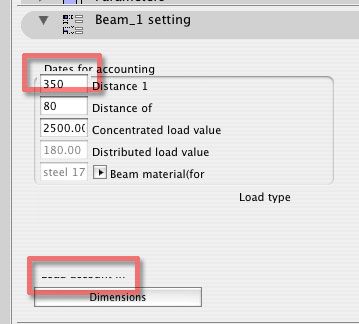
Using AC25 5005 UKI FULL
Mac OSX 10.15.7 (19G2021) Mac Pro-2013 32gbRam AMD FirePro D500 3072 MB graphics
- Archicad 2D – A Lightweight Drafting Tool for a Wider Audience? in General discussions
- Extracting x,y,z coordinates from a surveyor's dwg file without needing autocad in Collaboration with other software
- Library with people/kids in Libraries & objects
- Library parts for Tables. For Free in Libraries & objects
- BIMRithm Object libraries in Libraries & objects
