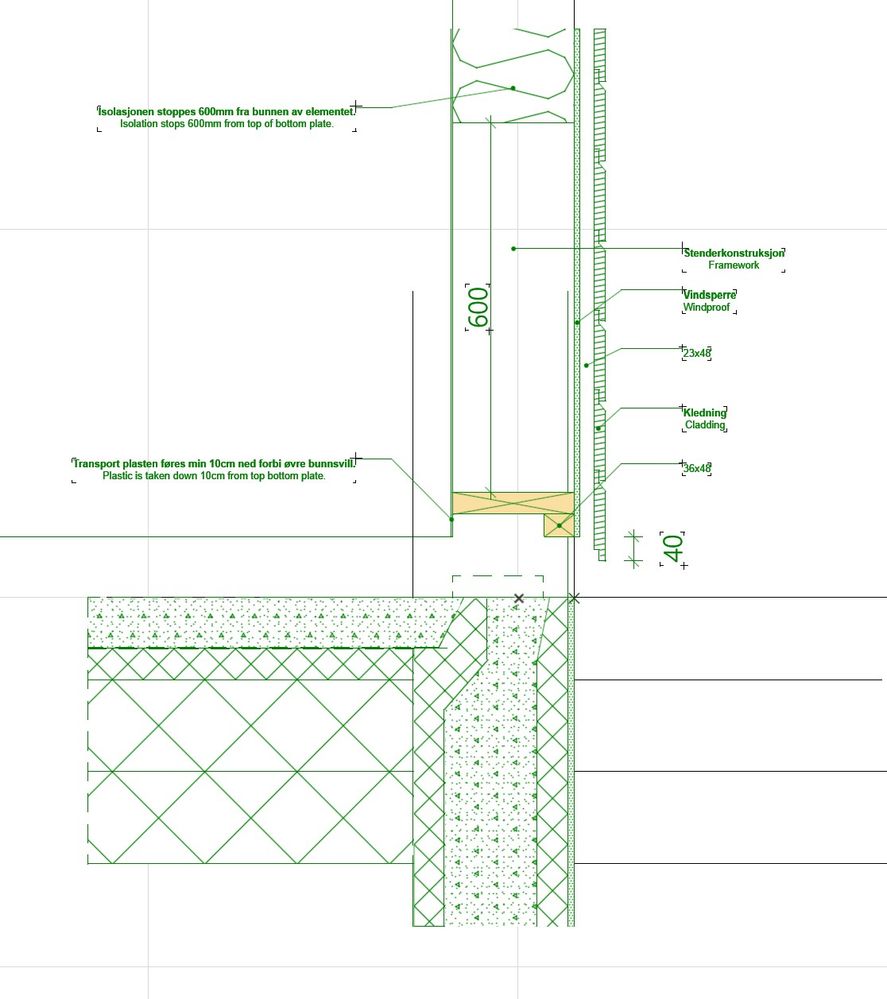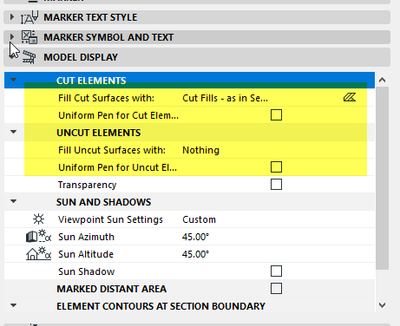- Graphisoft Community (INT)
- :
- Forum
- :
- Documentation
- :
- Re: Green Fills and Lines
- Subscribe to RSS Feed
- Mark Topic as New
- Mark Topic as Read
- Pin this post for me
- Bookmark
- Subscribe to Topic
- Mute
- Printer Friendly Page
Green Fills and Lines
- Mark as New
- Bookmark
- Subscribe
- Mute
- Subscribe to RSS Feed
- Permalink
- Report Inappropriate Content
2023-04-24
08:47 AM
- last edited on
2025-01-30
12:56 PM
by
Aruzhan Ilaikova
Hi,
So ive seen this Topic a few places on the forum, however the solution is never posted.
Can anyone help me with this, why are my lines and fills suddenly green?
Trace Reference is off - if anyone was wondering.
Solved! Go to Solution.
Accepted Solutions
- Mark as New
- Bookmark
- Subscribe
- Mute
- Subscribe to RSS Feed
- Permalink
- Report Inappropriate Content
2023-04-24 09:38 AM
Hi,
So after playing with this for some time.
I restarted the application, still the same.
Went into Dimensjon settings - Renovation filters - and somehow it popped back to normal after that - cant explain why this happened - but apperantly redifining the settings was all it needed.
- Mark as New
- Bookmark
- Subscribe
- Mute
- Subscribe to RSS Feed
- Permalink
- Report Inappropriate Content
2023-04-24 09:17 AM
Section settings.
Barry.
Versions 6.5 to 27
i7-10700 @ 2.9Ghz, 32GB ram, GeForce RTX 2060 (6GB), Windows 10
Lenovo Thinkpad - i7-1270P 2.20 GHz, 32GB RAM, Nvidia T550, Windows 11
- Mark as New
- Bookmark
- Subscribe
- Mute
- Subscribe to RSS Feed
- Permalink
- Report Inappropriate Content
2023-04-24 09:38 AM
Hi,
So after playing with this for some time.
I restarted the application, still the same.
Went into Dimensjon settings - Renovation filters - and somehow it popped back to normal after that - cant explain why this happened - but apperantly redifining the settings was all it needed.
- Mark as New
- Bookmark
- Subscribe
- Mute
- Subscribe to RSS Feed
- Permalink
- Report Inappropriate Content
2023-04-24 09:52 AM
You must have had a Renovation Filter overriding the colours.
Sorry, I read 'Trace and Reference is off' in your original post and for some reason thought you said renovation filter was off.
Otherwise I would have suggested that.
Barry.
Versions 6.5 to 27
i7-10700 @ 2.9Ghz, 32GB ram, GeForce RTX 2060 (6GB), Windows 10
Lenovo Thinkpad - i7-1270P 2.20 GHz, 32GB RAM, Nvidia T550, Windows 11