- Graphisoft Community (INT)
- :
- Forum
- :
- Libraries & objects
- :
- Re: How can I tilt an object to lay it down on it'...
- Subscribe to RSS Feed
- Mark Topic as New
- Mark Topic as Read
- Pin this post for me
- Bookmark
- Subscribe to Topic
- Mute
- Printer Friendly Page
How can I tilt an object to lay it down on it's side?
- Mark as New
- Bookmark
- Subscribe
- Mute
- Subscribe to RSS Feed
- Permalink
- Report Inappropriate Content
2008-12-03 06:38 AM
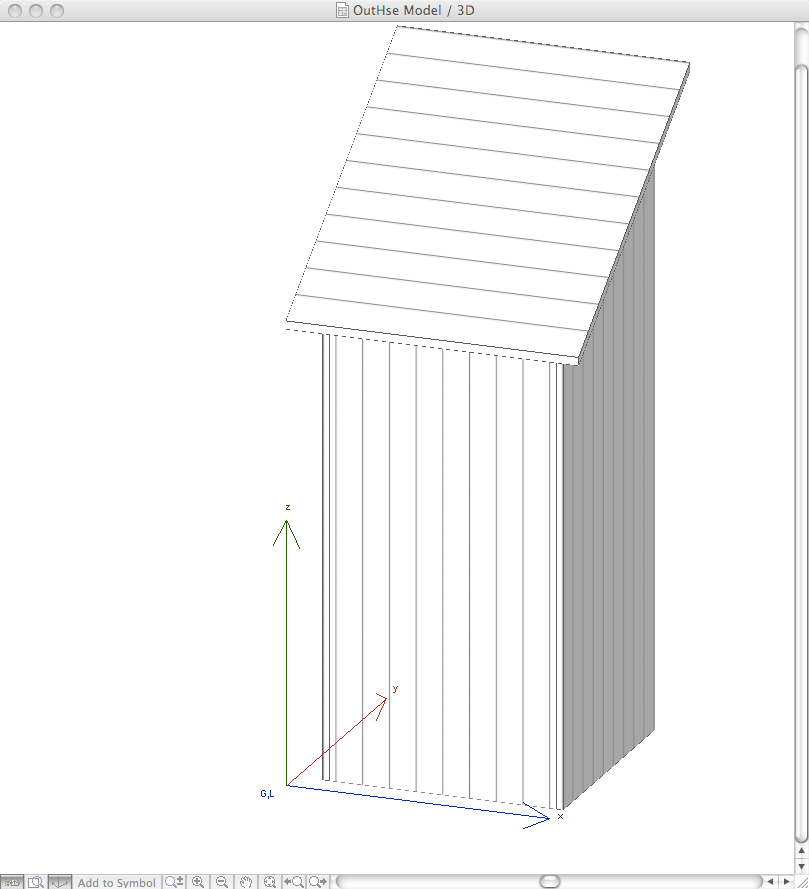
- Mark as New
- Bookmark
- Subscribe
- Mute
- Subscribe to RSS Feed
- Permalink
- Report Inappropriate Content
2008-12-03 07:18 AM
Then at the beginning of the 3D script just type .... ROTx ang_x
Now you will have an object with a rotation parameter that you can adjust to what ever you need.
Barry.
Versions 6.5 to 27
i7-10700 @ 2.9Ghz, 32GB ram, GeForce RTX 2060 (6GB), Windows 10
Lenovo Thinkpad - i7-1270P 2.20 GHz, 32GB RAM, Nvidia T550, Windows 11
- Mark as New
- Bookmark
- Subscribe
- Mute
- Subscribe to RSS Feed
- Permalink
- Report Inappropriate Content
2008-12-03 11:59 AM
Patrick wrote:If you want a quick and easy way to do this, take a look at OBJECTiVE. It can automatically add everything required for an object to be rotated (or cut) in 3D, and provides visual tools to apply the operations. Referring to the attached image, you would only need to:
In the attachment, I need to tilt the outhouse about the "x" axis, so that the top lays down toward the observer. Is there a script that will do that?
- 1) Select the object in plan (or elevation)
2) Select OBJECTiVE's 'Rotate' tool
3) Specify an axis and angle of rotation.
4) Results in 2D and 3D.
For more information, take a look at
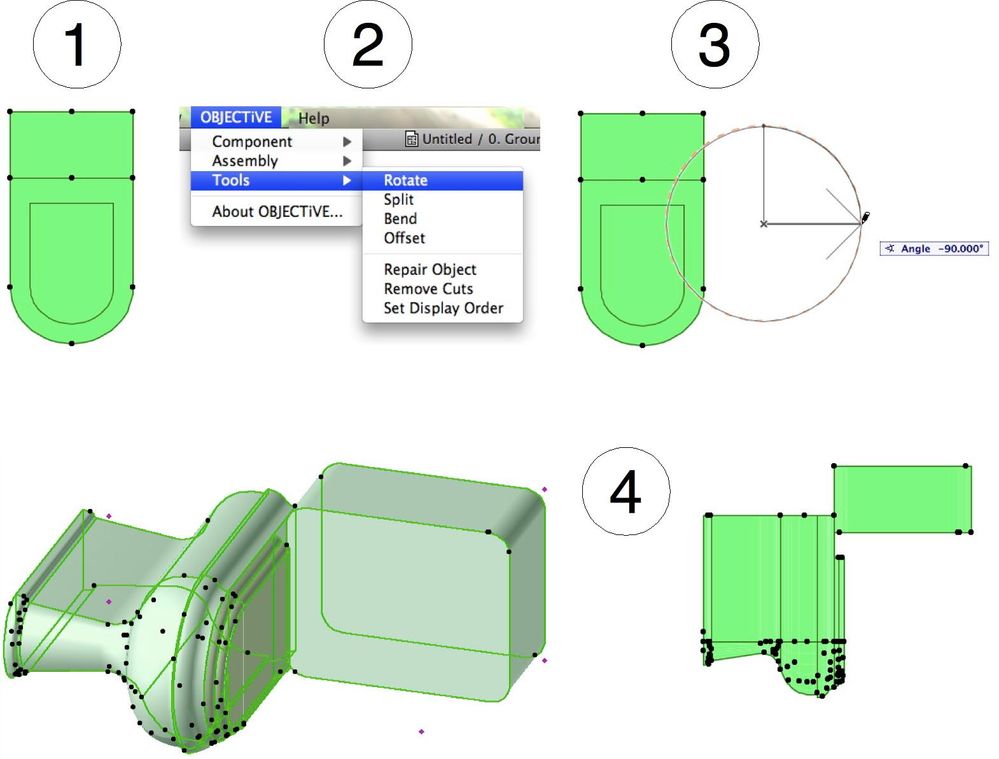
Central Innovation
- Mark as New
- Bookmark
- Subscribe
- Mute
- Subscribe to RSS Feed
- Permalink
- Report Inappropriate Content
2008-12-03 05:15 PM
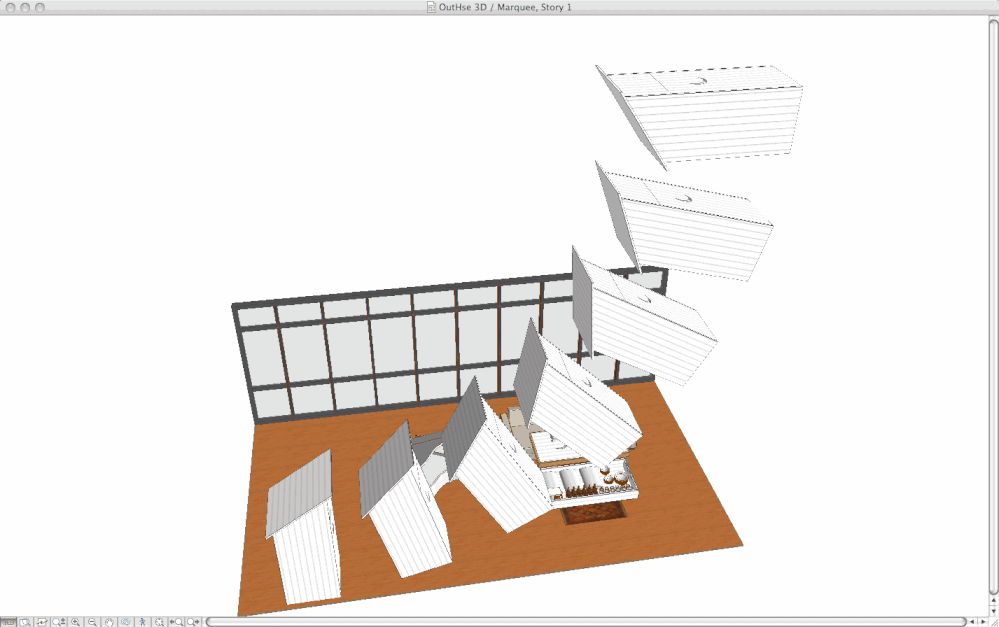
- Mark as New
- Bookmark
- Subscribe
- Mute
- Subscribe to RSS Feed
- Permalink
- Report Inappropriate Content
2008-12-03 05:45 PM
You can do various things to the script to correct for this but it will be much faster to move the part to the origin and save it as a new part. It may take some experimentation to find the correct location, but I would start by locating the portion of the part that you want to rotate around right at the origin.
AC 19 6006 & AC 20
Mac OS 10.11.5
15" Retina MacBook Pro 2.6
27" iMac Retina 5K
- Mark as New
- Bookmark
- Subscribe
- Mute
- Subscribe to RSS Feed
- Permalink
- Report Inappropriate Content
2008-12-03 06:16 PM
This will produce a library part that is rotated the right way, which actually 'calls' the original object in its script. This has the advantage of automatically updating if you update the geometry of the original object at a later date.
- Mark as New
- Bookmark
- Subscribe
- Mute
- Subscribe to RSS Feed
- Permalink
- Report Inappropriate Content
2008-12-03 07:14 PM
The behavior of the rotation based on where the object was built is another plus for OBJECTiVE for users who prefer to be visual about the whole process and not deal with scripts.
A plus of the script approach - once built at the origin - vs even saving it with a 3D side view - is that you can animate the rotation of the object. The angle can be incremented over X frames of animation, changing with each N_ (glob_frame_number or something like that).
Of course, if one wanted an animation, it is infinitely easier in Artlantis Studio and with much more control... Either Studio or Render will let you rotate any object - you simply convert your object (outhouse) into an Artlantis object (AOF) within Artlantis so that you can rotate it.
Lots of options...
Karl
AC 29 USA and earlier • hardware key • macOS Taho 26.1 MacBook Pro M2 Max 12CPU/30GPU cores, 32GB
- Mark as New
- Bookmark
- Subscribe
- Mute
- Subscribe to RSS Feed
- Permalink
- Report Inappropriate Content
2008-12-04 02:30 AM
Patrick wrote:Sorry I didn't really think about the position you may have saved the object from.
Ooo... Thanks for the scripting tip. It worked for me fine, sort of. I have attached the result, but was surprised. My expectation was that it would have simply rolled down on it's side about it's x axis, but instead, as you see, it kicked up and away, as if the axis was 20' or so higher. Would this have anything to do with having 'built' the original model some place other than at 0/0?
I'm in the habit of creating objects from the origin (0,0).
You will probably find some move commands at the beginning of you 3D script.
i.e. ADDx, ADDy, ADDz, maybe even som MUL commands.
You will want to move the "ROT ang_x" command so that it comes after these movements.
This will put it at the same position that you modelled the object and therefore rotate from its base.
Ralph's OBJECTIVE tool (although I don't have it) is certainly a brilliant tool and will do much more than simply rotate an object.
There used to be a free ROTATE tool from Cigraph if I am correct - but I believe they now charge for it?
And it might even need it's own WIBU key as well?
And all it does is rotate existing objects.
Barry.
Versions 6.5 to 27
i7-10700 @ 2.9Ghz, 32GB ram, GeForce RTX 2060 (6GB), Windows 10
Lenovo Thinkpad - i7-1270P 2.20 GHz, 32GB RAM, Nvidia T550, Windows 11
- Mark as New
- Bookmark
- Subscribe
- Mute
- Subscribe to RSS Feed
- Permalink
- Report Inappropriate Content
2008-12-04 11:00 AM
- Mark as New
- Bookmark
- Subscribe
- Mute
- Subscribe to RSS Feed
- Permalink
- Report Inappropriate Content
2008-12-04 11:02 AM
- Door 27 opening wrong way (?) in Libraries & objects
- Whole library goes missing when uploading project file to BIMcloud in Teamwork & BIMcloud
- Select fills by number of sides / nodes in Documentation
- Ci Window Glitch - Pattern in Libraries & objects
- 3D objects not imported with 3D Dwg in Collaboration with other software
