- Graphisoft Community (INT)
- :
- Forum
- :
- Libraries & objects
- :
- Interface Script
- Subscribe to RSS Feed
- Mark Topic as New
- Mark Topic as Read
- Pin this post for me
- Bookmark
- Subscribe to Topic
- Mute
- Printer Friendly Page
Interface Script
- Mark as New
- Bookmark
- Subscribe
- Mute
- Subscribe to RSS Feed
- Permalink
- Report Inappropriate Content
2005-06-30 08:01 PM
Red
i7 8700k
ROG Strix Z390-E MoBo
64gb RAM
EVGA GeForce GTX 2080
_______________________
http://www.facebook.com/flatcreekdesignstn
http://www.sraarchitects.biz
AC6 to Current
- Mark as New
- Bookmark
- Subscribe
- Mute
- Subscribe to RSS Feed
- Permalink
- Report Inappropriate Content
2005-06-30 08:31 PM
Take a look to the Olivier Dentan' library to see his way to manage his interface script You can download here http://perso.wanadoo.fr/archilib.od/ac8eng.html —for the english version—.
When he have several pages he use a variable — by example "npage" for his Window "Fen_XVT_OD"— which always present in his interface and which permit to switch from a page to an other —the first like the other…—.
The remainder of the page is conditioned by this variable and changes each time the parameter "npage" varies.
Take a look and try, I hope that that will help you more than my explanations…
- Mark as New
- Bookmark
- Subscribe
- Mute
- Subscribe to RSS Feed
- Permalink
- Report Inappropriate Content
2005-07-01 02:43 AM
- Mark as New
- Bookmark
- Subscribe
- Mute
- Subscribe to RSS Feed
- Permalink
- Report Inappropriate Content
2005-07-02 07:41 PM
GDL object creation: b-prisma.de
- Mark as New
- Bookmark
- Subscribe
- Mute
- Subscribe to RSS Feed
- Permalink
- Report Inappropriate Content
2005-07-02 08:01 PM
Joachim wrote:Danke sehr Joachim
There was a thread in the german GDL-Talk of the ArchiCAD-Forum some years ago, where I described different methods for UI-Pageturn.
Great tip and GDL Lesson from a great forum that I know but where I don't go enough…
It is hard to speak —write…— English for me and I promise to make effort to speak—read… in a first time…— german too.
- Mark as New
- Bookmark
- Subscribe
- Mute
- Subscribe to RSS Feed
- Permalink
- Report Inappropriate Content
2005-07-04 07:41 PM
Pro : allows to see the complete page list and access to any page in one click. Fast
Cons : reduces the space allowed for each page.
No way to get rid of the right scroll bar, when not desired, to get more free space.
More time consuming to create and adjust the buttons image.
Despite limitations, i like this one. Example below
http://perso.wanadoo.fr/archilib.od/Sporting_Pool.pdf
Other ways exist. Look at Joachim Suehlo's tutorial.
Last, API programers can define the size of their UI window, i would like the same for GDL scripters. 443 x 266 is too much limited.
May be this is for the whishlist.
- Mark as New
- Bookmark
- Subscribe
- Mute
- Subscribe to RSS Feed
- Permalink
- Report Inappropriate Content
2005-07-04 10:00 PM
interesting page turning in your pdf-file. I like it.
How do you use UI_INFIELD{2} for pageturning?
That interests me much.
The ui dimension is not limited in width since ArchiCAD 8; it is not documented but it works.
See example below:
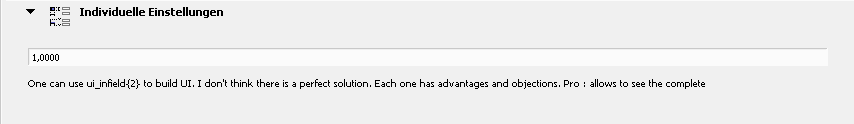
(You have to deactivate the left parts of the object settings dialog, then you can stretch the remainig window to size and the ui gets wider too.)
GDL object creation: b-prisma.de
- Mark as New
- Bookmark
- Subscribe
- Mute
- Subscribe to RSS Feed
- Permalink
- Report Inappropriate Content
2005-07-05 12:25 AM
I will answer you privately tomorrow, if you agree, too late for me tonight.
I, too, have some technical questions about your tutorial.
Because it is in German, may be i am missing some points.
About ui_infield{2}, i guess i am not the only one to use it.
There was a great example from LiHigh on this forum, and i feel other people can do the same.
For the second part of your post, yes, i remember a previous thread from yourself.
But this looks a bit like a workaround, don't you agree? I would like just more freedom in UI size for GDL scripters.
See you later.
- Mark as New
- Bookmark
- Subscribe
- Mute
- Subscribe to RSS Feed
- Permalink
- Report Inappropriate Content
2005-07-05 02:39 AM
But this looks a bit like a workaround,...which GS could stop anytime and your objects will not work anymore.
- Mark as New
- Bookmark
- Subscribe
- Mute
- Subscribe to RSS Feed
- Permalink
- Report Inappropriate Content
2005-07-15 12:46 PM
Joachim wrote:Hi Joachim,
There was a thread in the german GDL-Talk of the ArchiCAD-Forum some years ago, where I described different methods for UI-Pageturn.
www.a-null.com/ubb/ultimatebb.php?ubb=get_topic;f=6;t=000041
I did a try with your method. Thanks for your explanations.
I used dummy ui_buttons, instead of ui_pict images, easy and fast to script.
Just added an ui_pict frame macro to "highlight" the buttons, because they are not grayed when clicked.
The turn page function is the same one as you describe in your tutorial, background boolean ui_infields.
This seems to me a good compromise.
- Quick 90 degrees rotate command. in Modeling
- How add property on object(.gsm) with out library(.xml, .tpl) file? in Libraries & objects
- Survey point in 29 in Project data & BIM
- Backup Script for BIMcloud Basic 2025 in Teamwork & BIMcloud
- Archicad 2D – A Lightweight Drafting Tool for a Wider Audience? in General discussions
