Turn on suggestions
Auto-suggest helps you quickly narrow down your search results by suggesting possible matches as you type.
Showing results for
Turn on suggestions
Auto-suggest helps you quickly narrow down your search results by suggesting possible matches as you type.
Showing results for
- Graphisoft Community (INT)
- :
- Forum
- :
- Libraries & objects
- :
- Interface script preview on Mac
Options
- Subscribe to RSS Feed
- Mark Topic as New
- Mark Topic as Read
- Pin this post for me
- Bookmark
- Subscribe to Topic
- Mute
- Printer Friendly Page
Libraries & objects
About Archicad and BIMcloud libraries, their management and migration, objects and other library parts, etc.
Interface script preview on Mac
Options
- Mark as New
- Bookmark
- Subscribe
- Mute
- Subscribe to RSS Feed
- Permalink
- Report Inappropriate Content
2015-09-17
09:17 AM
- last edited on
2023-05-24
10:06 AM
by
Rubia Torres
2015-09-17
09:17 AM
We are developing new door object for a manufacturer, first time in AC19 and we noticed that while designing interface script if we hit the preview button we get a bit different look, than later in ArhiCAD. We noticed that on a mac, while trying this on a PC is OK. On the pictures you can see that little arrows right to the dimension field are missing later in ArchiCAD. Is this know to anyone and is there a way to avoid this.
Also parameter for width and height of the door in ArchiCAD on MAC are showing label Missing, while on a PC there are correct values displayed.
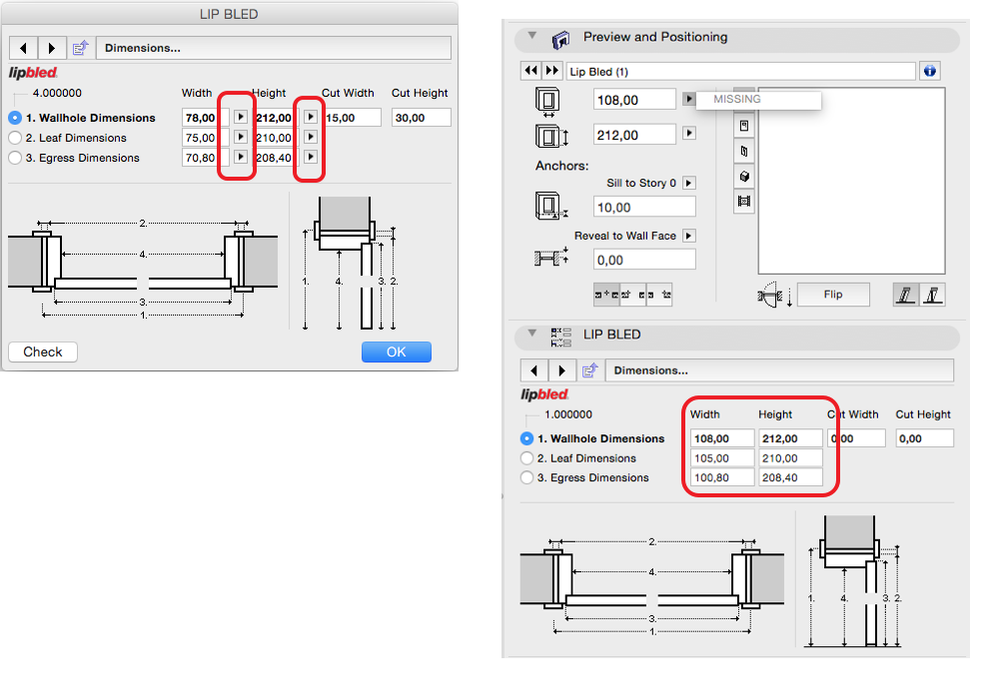
------
Gorazd Rajh
From AC 6.5 onward, i9-14900HX, 32 GB RAM, RTX 4060, Win 11
Gorazd Rajh
From AC 6.5 onward, i9-14900HX, 32 GB RAM, RTX 4060, Win 11
1 REPLY 1
Anonymous
Not applicable
Options
- Mark as New
- Bookmark
- Subscribe
- Mute
- Subscribe to RSS Feed
- Permalink
- Report Inappropriate Content
2015-09-18 12:06 PM
2015-09-18
12:06 PM
Hi,
It should work the same way, could you send me a sample object in mail to check it?
It should work the same way, could you send me a sample object in mail to check it?
