Turn on suggestions
Auto-suggest helps you quickly narrow down your search results by suggesting possible matches as you type.
Showing results for
Turn on suggestions
Auto-suggest helps you quickly narrow down your search results by suggesting possible matches as you type.
Showing results for
- Graphisoft Community (INT)
- :
- Forum
- :
- Libraries & objects
- :
- Re: Is the save selection as command missing in Ar...
Options
- Subscribe to RSS Feed
- Mark Topic as New
- Mark Topic as Read
- Pin this post for me
- Bookmark
- Subscribe to Topic
- Mute
- Printer Friendly Page
Libraries & objects
About Archicad and BIMcloud libraries, their management and migration, objects and other library parts, etc.
Is the save selection as command missing in ArchiCAD 16?
Anonymous
Not applicable
Options
- Mark as New
- Bookmark
- Subscribe
- Mute
- Subscribe to RSS Feed
- Permalink
- Report Inappropriate Content
2012-09-19
08:56 AM
- last edited on
2023-05-24
11:48 AM
by
Rubia Torres
2012-09-19
08:56 AM
4 REPLIES 4
Options
- Mark as New
- Bookmark
- Subscribe
- Mute
- Subscribe to RSS Feed
- Permalink
- Report Inappropriate Content
2012-09-19 09:26 AM
2012-09-19
09:26 AM
This is with the "Standard Profile 16" Work Environment set.
Barry.
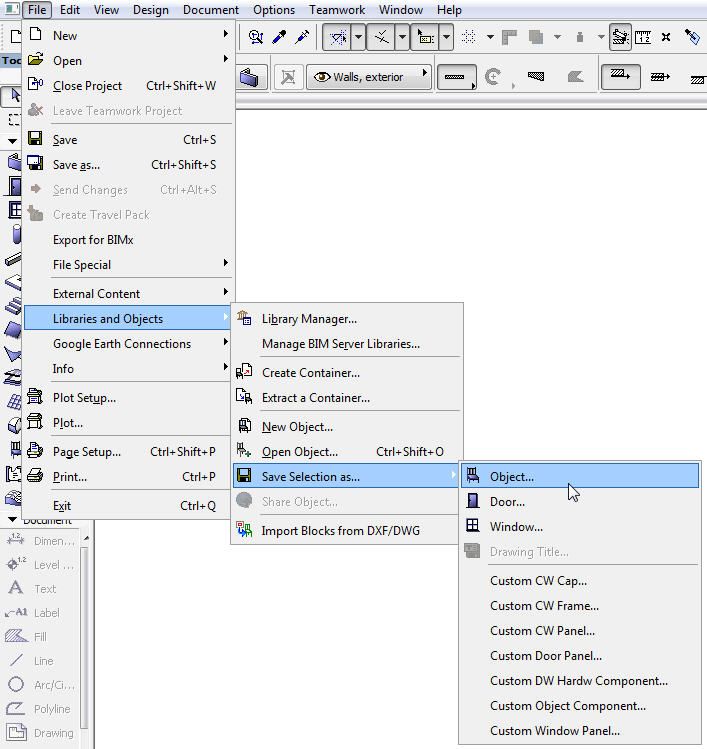
Barry.
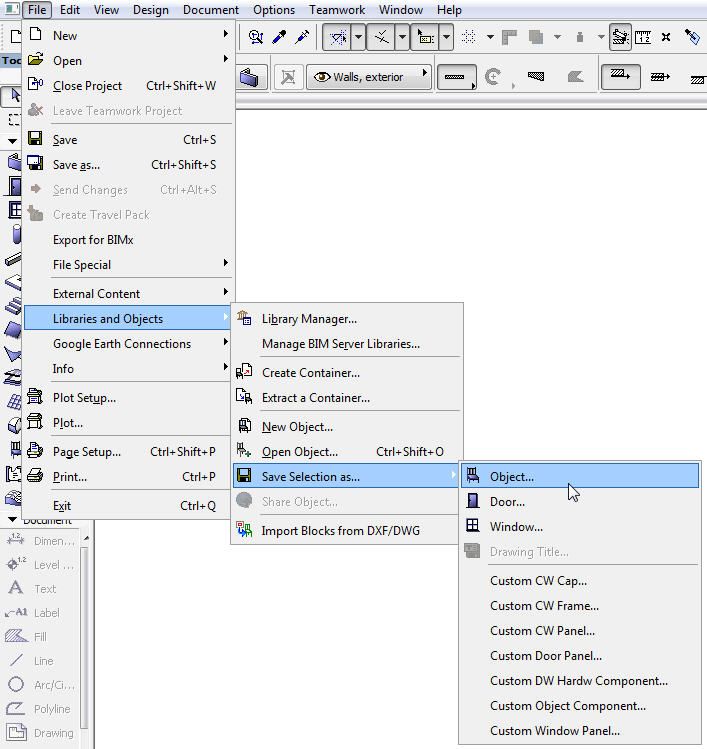
One of the forum moderators.
Versions 6.5 to 27
i7-10700 @ 2.9Ghz, 32GB ram, GeForce RTX 2060 (6GB), Windows 10
Lenovo Thinkpad - i7-1270P 2.20 GHz, 32GB RAM, Nvidia T550, Windows 11
Versions 6.5 to 27
i7-10700 @ 2.9Ghz, 32GB ram, GeForce RTX 2060 (6GB), Windows 10
Lenovo Thinkpad - i7-1270P 2.20 GHz, 32GB RAM, Nvidia T550, Windows 11
Anonymous
Not applicable
Options
- Mark as New
- Bookmark
- Subscribe
- Mute
- Subscribe to RSS Feed
- Permalink
- Report Inappropriate Content
2012-09-19 10:33 AM
2012-09-19
10:33 AM
Thanks Barry. I usually create my own work environmental set which in ArchiCAD 15 includes the save selection as command as a given not something that I have to search for and add!!!. I have changed to the standard one and seen that it is there. Not sure why it disappears when I use my own? See attached screed shot. Will investigate. I am using a mac.


Options
- Mark as New
- Bookmark
- Subscribe
- Mute
- Subscribe to RSS Feed
- Permalink
- Report Inappropriate Content
2012-09-19 10:56 AM
2012-09-19
10:56 AM
I believe they have changed the command and the old on no longer works.
So if you have the old one in your Work Environment it won't be seen in the menu.
You need to update your old WE with the new command.
The "Save Selection As..." is a menu and the new commands are object, door, window and drawing title.
Barry.
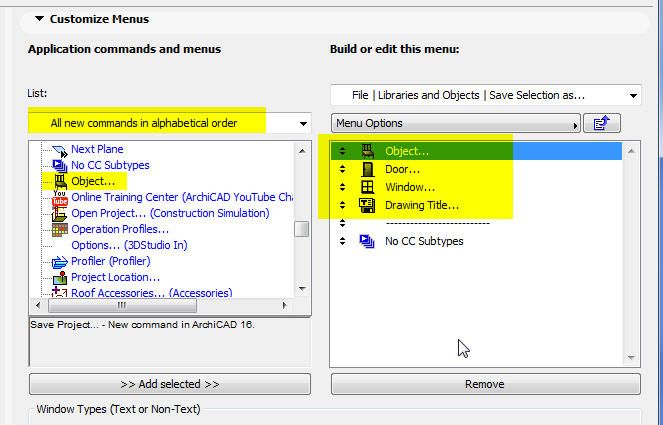
So if you have the old one in your Work Environment it won't be seen in the menu.
You need to update your old WE with the new command.
The "Save Selection As..." is a menu and the new commands are object, door, window and drawing title.
Barry.
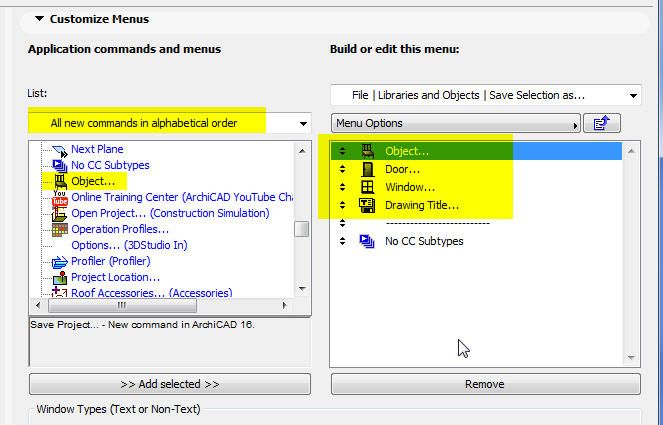
One of the forum moderators.
Versions 6.5 to 27
i7-10700 @ 2.9Ghz, 32GB ram, GeForce RTX 2060 (6GB), Windows 10
Lenovo Thinkpad - i7-1270P 2.20 GHz, 32GB RAM, Nvidia T550, Windows 11
Versions 6.5 to 27
i7-10700 @ 2.9Ghz, 32GB ram, GeForce RTX 2060 (6GB), Windows 10
Lenovo Thinkpad - i7-1270P 2.20 GHz, 32GB RAM, Nvidia T550, Windows 11
Anonymous
Not applicable
Options
- Mark as New
- Bookmark
- Subscribe
- Mute
- Subscribe to RSS Feed
- Permalink
- Report Inappropriate Content
2012-09-27 01:57 AM
2012-09-27
01:57 AM
Thanks for the tipoff Barry. I should point out (since I just made this mistake) that the new commands are actually:
Object...
Door...
Window...
Drawing Title...
Since these look very similar to the commands without the ellipsis. Subtle change in appearance but significantly different effect.
Object...
Door...
Window...
Drawing Title...
Since these look very similar to the commands without the ellipsis. Subtle change in appearance but significantly different effect.
Suggested content
- Customizable Archicad Installer in Installation & update
- Autosave not saving in Teamwork & BIMcloud
- Rail Glass Panels Not Connecting at the Corner + Bottom Rail Misalignment in Modeling
- 3D objects not imported with 3D Dwg in Collaboration with other software
- Purge unused layers in Project data & BIM
