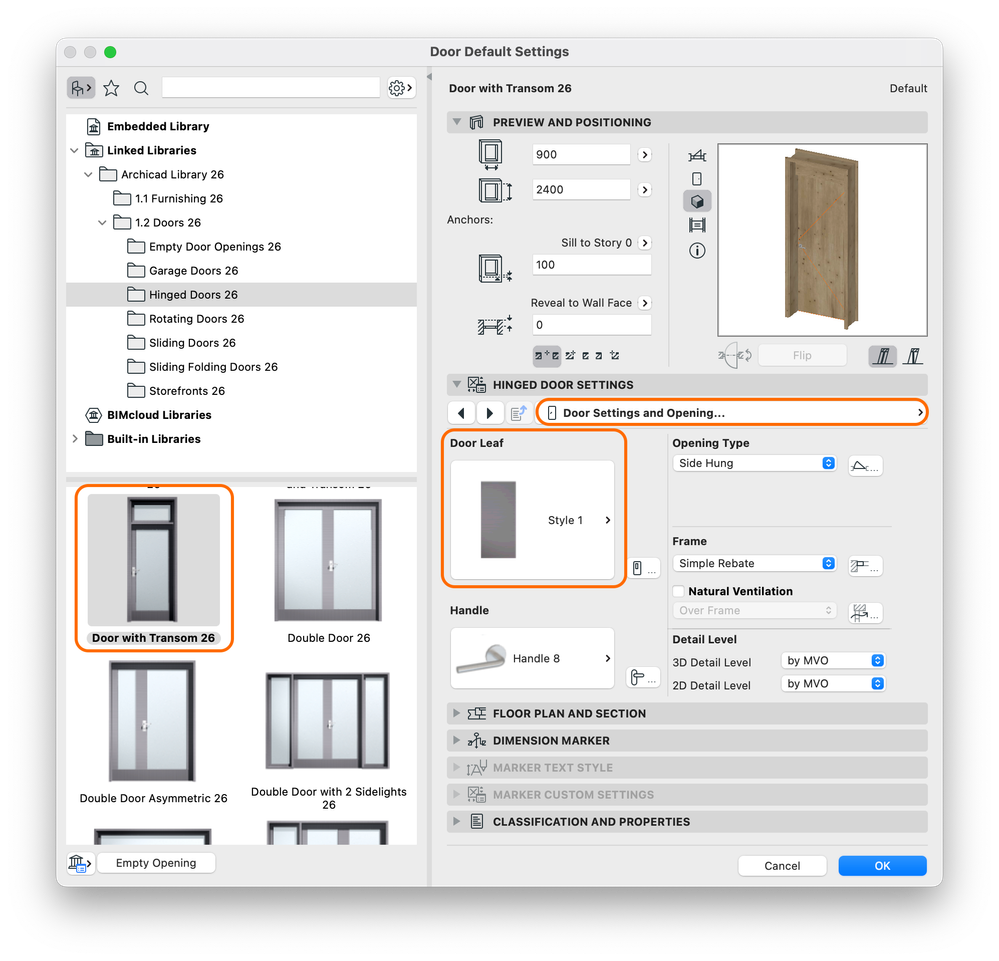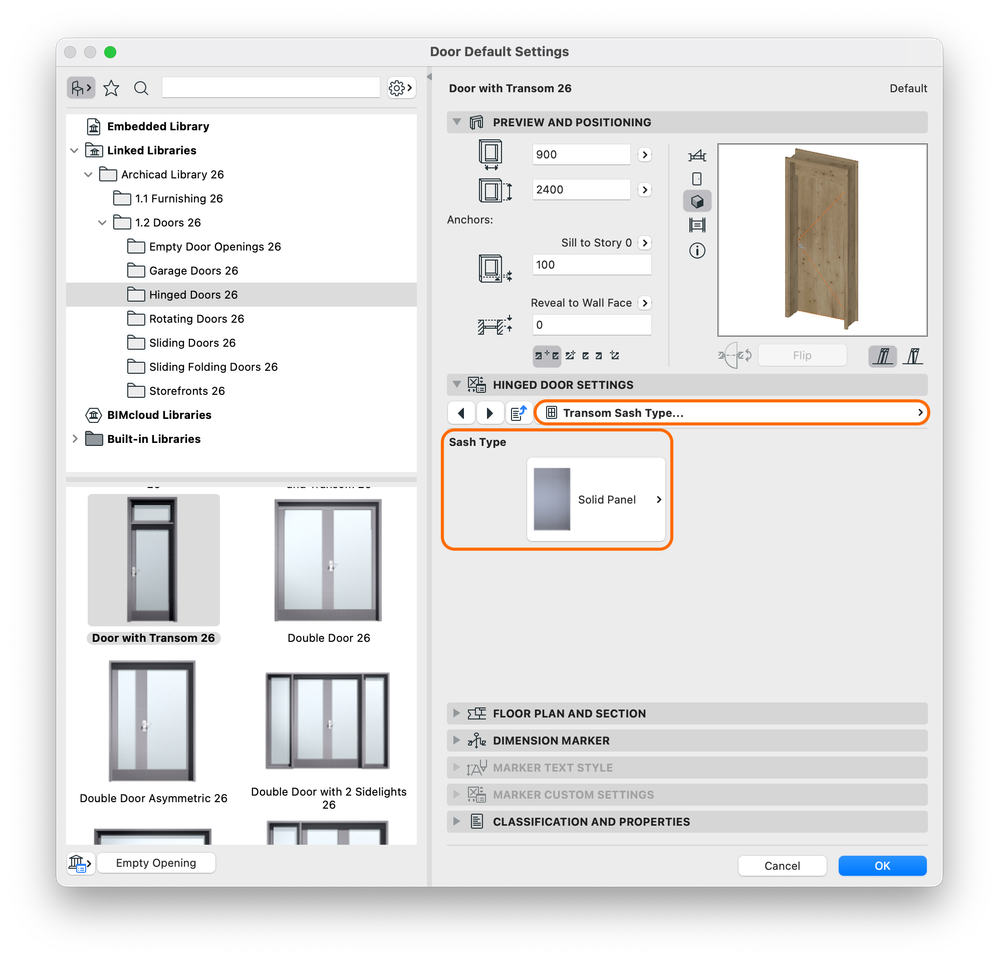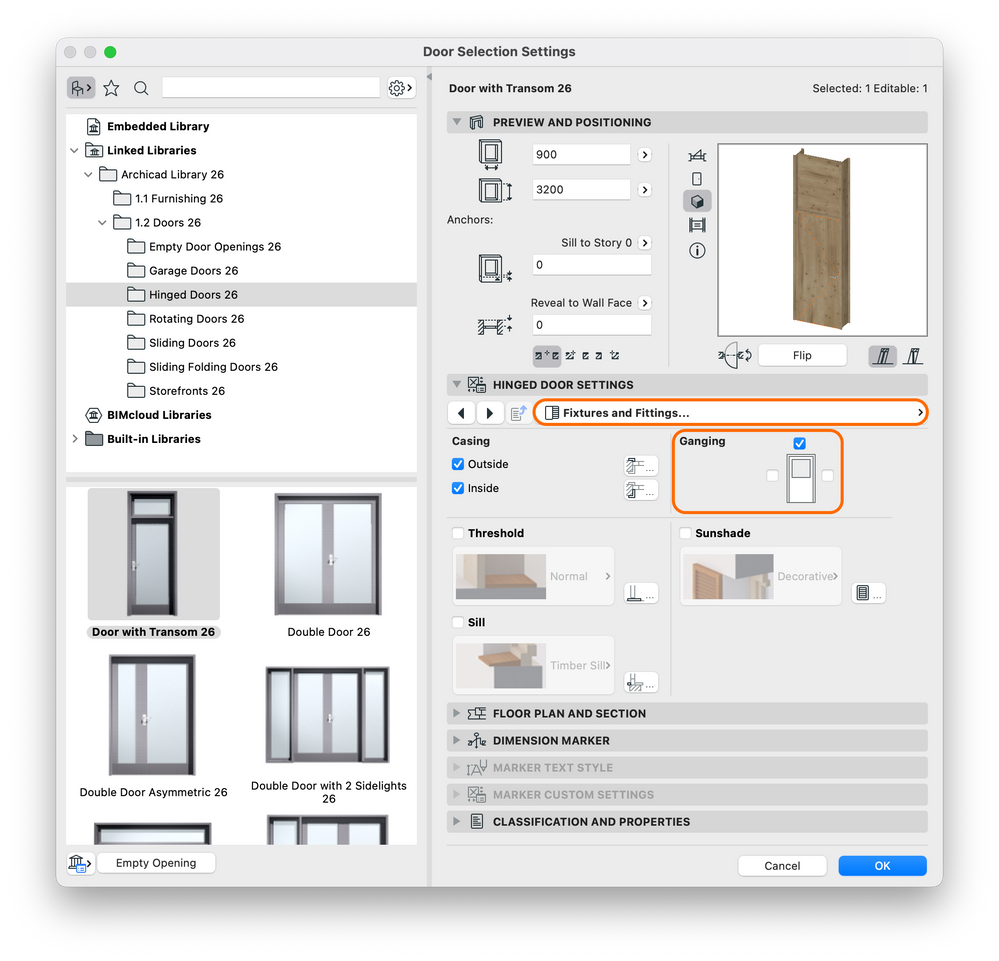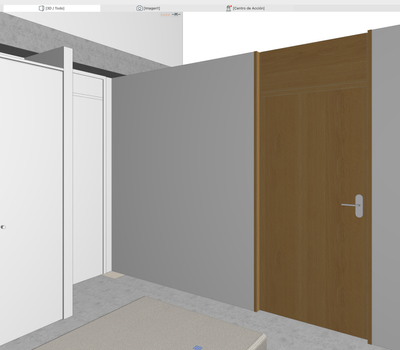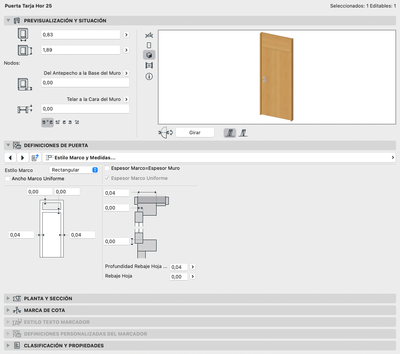- Graphisoft Community (INT)
- :
- Forum
- :
- Libraries & objects
- :
- Library Door with fixed part
- Subscribe to RSS Feed
- Mark Topic as New
- Mark Topic as Read
- Pin this post for me
- Bookmark
- Subscribe to Topic
- Mute
- Printer Friendly Page
Library Door with fixed part
- Mark as New
- Bookmark
- Subscribe
- Mute
- Subscribe to RSS Feed
- Permalink
- Report Inappropriate Content
2022-12-23
09:48 AM
- last edited on
2025-02-10
05:41 PM
by
Aruzhan Ilaikova
Hi,
First of all sorry if the question is not understandable, because I want to draw a door like the one attached in the post which has a "tarja" (fixed part in the upper side of the door), but there's nothing similar in the AC Library..
¿Is there any door or object similar to the one I want in the library?
ARCHICAD 25 SPA
Solved! Go to Solution.
Accepted Solutions
- Mark as New
- Bookmark
- Subscribe
- Mute
- Subscribe to RSS Feed
- Permalink
- Report Inappropriate Content
2022-12-29 12:32 PM
Hi Jose,
You can achieve the desired result by setting the object "Door with Transom". Please check the screenshots below (from Archicad 26). Hope they will help you 😉
Cheers,
Community Expert | GRAPHISOFT SE
Need help refining your Archicad skills?
Check our Modeling knowledge base for the best workflow + tips&tricks!
- Mark as New
- Bookmark
- Subscribe
- Mute
- Subscribe to RSS Feed
- Permalink
- Report Inappropriate Content
2022-12-29 12:32 PM
Hi Jose,
You can achieve the desired result by setting the object "Door with Transom". Please check the screenshots below (from Archicad 26). Hope they will help you 😉
Cheers,
Community Expert | GRAPHISOFT SE
Need help refining your Archicad skills?
Check our Modeling knowledge base for the best workflow + tips&tricks!
- Mark as New
- Bookmark
- Subscribe
- Mute
- Subscribe to RSS Feed
- Permalink
- Report Inappropriate Content
2023-02-10 11:59 AM
Hi,
Thanks a lot for your answer. I'm still in AC25 waiting AC26 ARM SPA, but the door library object is the same in AC25 and 26.
The solution is 90 % suitable but it still appears a frame between the higher and lower part of the door.
I replied your instructions in AC25 and 26 and the frame is still there
In any case it's much more useful than the way I was drawing those doors.
Thanks again
ARCHICAD 25 SPA
- Mark as New
- Bookmark
- Subscribe
- Mute
- Subscribe to RSS Feed
- Permalink
- Report Inappropriate Content
2023-02-10 05:55 PM - edited 2023-02-10 06:42 PM
AS @Rubia Torres has said, only i add few things as a workaround to achieve your targeted door, by adjusting the working units to be (0,0000) 4 numbers tolerance then adjust Transom frame width in Frame style & Dimensions panel to be ( 0.0001 m in my case ) then you can retrieve your default working units it will appear as 0 value:





AMD Ryzen 7 5800H with Radeon Graphics 3.20 GHz 16.0 GB
- Show door handle type (gs_handle_type) on a door marker plan view in Libraries & objects
- Modeling Historic Door Details in Libraries & objects
- Missing Library Parts Warnings in Libraries & objects
- libpack and object organization in Libraries & objects
- Imported embedded IFC object disappears in Libraries & objects