- Graphisoft Community (INT)
- :
- Forum
- :
- Libraries & objects
- :
- Re: Library Issue
- Subscribe to RSS Feed
- Mark Topic as New
- Mark Topic as Read
- Pin this post for me
- Bookmark
- Subscribe to Topic
- Mute
- Printer Friendly Page
Library Issue
- Mark as New
- Bookmark
- Subscribe
- Mute
- Subscribe to RSS Feed
- Permalink
- Report Inappropriate Content
2022-12-05
07:11 AM
- last edited on
2023-05-24
10:45 AM
by
Rubia Torres
Hi Everyone.
I have been working on setting up my own template and have found some library parts that I cannot retrieve. Would anyone know a workaround on how to remove the missing library parts from the template so that those warning signs won't show up anymore? Thank you
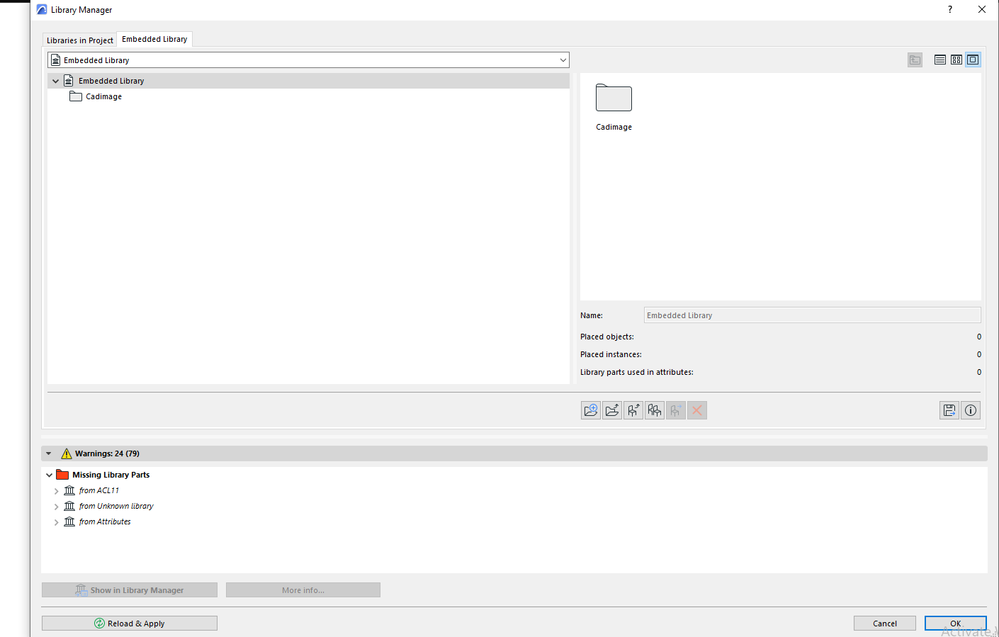
Solved! Go to Solution.
- Labels:
-
Library Management
Accepted Solutions
- Mark as New
- Bookmark
- Subscribe
- Mute
- Subscribe to RSS Feed
- Permalink
- Report Inappropriate Content
2022-12-06 02:22 AM
For Objects, other than going through every view and worksheet...
For Attributes, it should tell you what is missing and if your file naming is half decent, I find it is usually not to hard to located the Surface or BM that is broken.
| AC22-28 AUS 3110 | Help Those Help You - Add a Signature |
| Self-taught, bend it till it breaks | Creating a Thread |
| Win11 | i9 10850K | 64GB | RX6600 | Win11 | R5 2600 | 16GB | GTX1660 |
- Mark as New
- Bookmark
- Subscribe
- Mute
- Subscribe to RSS Feed
- Permalink
- Report Inappropriate Content
2022-12-06 02:22 AM
For Objects, other than going through every view and worksheet...
For Attributes, it should tell you what is missing and if your file naming is half decent, I find it is usually not to hard to located the Surface or BM that is broken.
| AC22-28 AUS 3110 | Help Those Help You - Add a Signature |
| Self-taught, bend it till it breaks | Creating a Thread |
| Win11 | i9 10850K | 64GB | RX6600 | Win11 | R5 2600 | 16GB | GTX1660 |
- Mark as New
- Bookmark
- Subscribe
- Mute
- Subscribe to RSS Feed
- Permalink
- Report Inappropriate Content
2022-12-06 06:34 AM - edited 2022-12-06 06:38 AM
- Mark as New
- Bookmark
- Subscribe
- Mute
- Subscribe to RSS Feed
- Permalink
- Report Inappropriate Content
2022-12-06 11:58 AM
Based on your error report, I think your can either upload those objects from AC 11 or respected library or find those balck spots out manually by turning on all the layers and use find and select with object for element type and library part name to locate them.
For Attributes you can manage them in Attributes manager.
26 errors are not many so, i think you can pin point them easily.
- Cineware by maxon add-on has unexpectedly closed. - Windows, all Archicad versions - Solution in Visualization
- LAND4 add-on // Current issues and possible ideas for alternatives in Modeling
- Section/Elevation Selection Settings revert to "Show Grid Elements by Name/Stories" as "Selected" in Documentation
- Separation line between slab and mesh not showing after boolean operation in Documentation
- DWG import/export in Collaboration with other software
