- Graphisoft Community (INT)
- :
- Forum
- :
- Libraries & objects
- :
- Re: Little 2d Shear Symbol object
- Subscribe to RSS Feed
- Mark Topic as New
- Mark Topic as Read
- Pin this post for me
- Bookmark
- Subscribe to Topic
- Mute
- Printer Friendly Page
Little 2d Shear Symbol object
- Mark as New
- Bookmark
- Subscribe
- Mute
- Subscribe to RSS Feed
- Permalink
- Report Inappropriate Content
2009-09-26 08:03 AM
But now I'd like to get the static 3 to "right' itself when I turn symbol upside down or on it's side.
I tried to find script in the AC12 GDL manual, but I guess I'm blind.
Found what I think should work in Andrews excellent GDL Handbook(pg 184), but my lack of understanding of GDL has me at a loss as how to implement it.
Inside the green boxes of the attachment are what I added to try and get text to rotate, but as you see, (after several abortions of shown modifications), I'm still not getting "gdl ok".
I did change it's subtype to label.
I should add; I don't need to scale it and don't need to change the number in the triangle.
Any help appreciated.
Thanks
lec
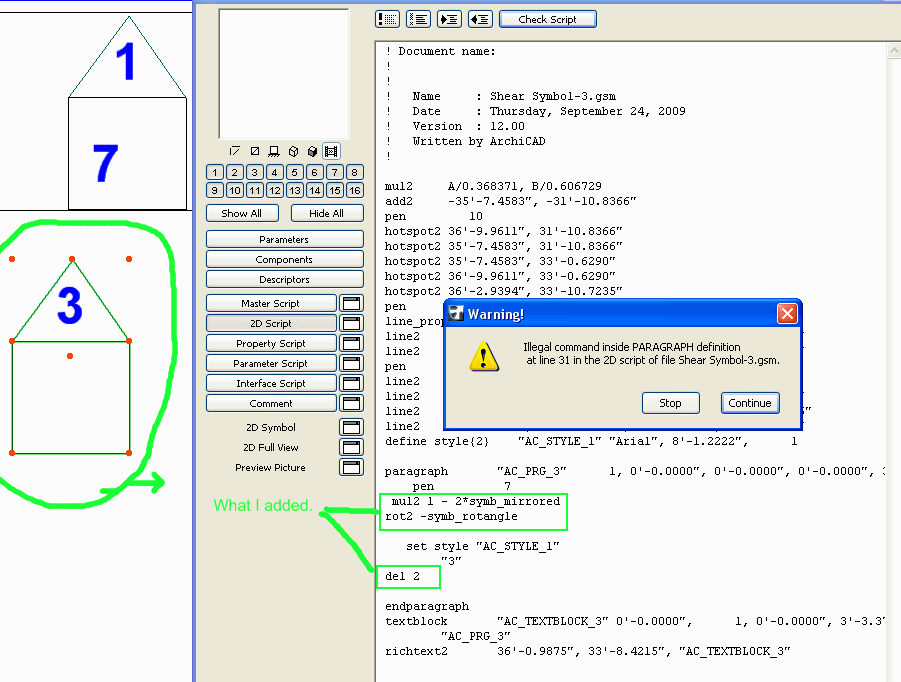
- Mark as New
- Bookmark
- Subscribe
- Mute
- Subscribe to RSS Feed
- Permalink
- Report Inappropriate Content
2009-09-28 02:57 AM
If the 1 (one) was upside down, then whoever's reviewing, would not know if the 9 was a 9 or a 6.
In the side ways usage probably not as big a deal, but still would like triangle number to be upright.
Hope that makes a least some sense.
And as you can see, for now my workaround was to make a special upside down Sched Box, (upper one).
lec
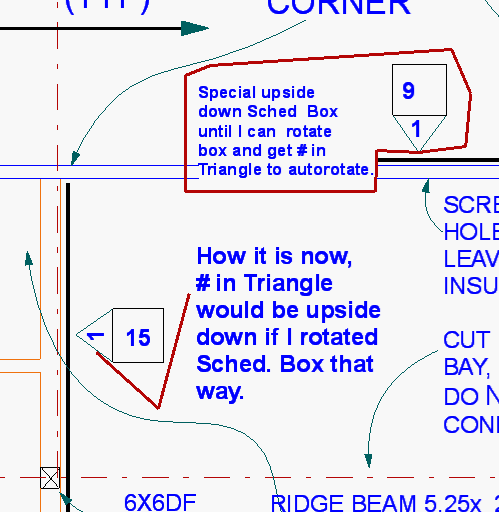
- Mark as New
- Bookmark
- Subscribe
- Mute
- Subscribe to RSS Feed
- Permalink
- Report Inappropriate Content
2009-09-28 10:48 AM
Then I pasted your code in.Sorry, I forgot to fix the error. Of course, the style definition for "richtext2" will be as follows:
However still getting error message as you can see.
I'm sorry I'm such a novice at this, I'm probably missing the obvious.
define style{2} "AC_STYLE_1" "Arial", 8'-1.2222", 0
Sorry, I don't understand what you mean by "wrapping".I made a screenshot for clarity.
I see that in the latest version, the object is of type "label". You have decided to complicate his task?
I realized that the rotation of the text, which is in the triangle, must be the same as the text of dimension. This is a little more code than simply return it to 0 degrees. No problem.
Later I'll be back
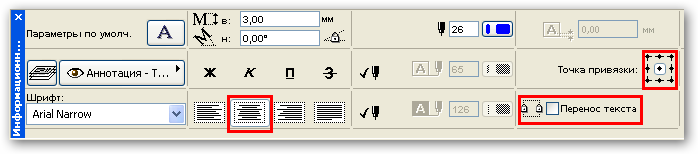
- Mark as New
- Bookmark
- Subscribe
- Mute
- Subscribe to RSS Feed
- Permalink
- Report Inappropriate Content
2009-09-28 01:45 PM
I gave your label object a look and made some simplifications on your script. I think it will do the job.
Hope that helps.
Edit: Object update... see the last post.
- Mark as New
- Bookmark
- Subscribe
- Mute
- Subscribe to RSS Feed
- Permalink
- Report Inappropriate Content
2009-09-29 12:58 PM
Edit: Object update... see the last post.
- Mark as New
- Bookmark
- Subscribe
- Mute
- Subscribe to RSS Feed
- Permalink
- Report Inappropriate Content
2009-09-29 11:09 PM
And specially so since I messed up with my first posting of "label" object.
It works flawlessly.
What a joy, I'll be using it on all my structural plans from now on.
I will try to learn from it, however I wonder if this is the right path for me if such a seemingly simple 2d object caused me such consternation, but I will try in your honor!
Thanks again
Hope all goes well for you in your endeavors.
Be safe out there.
lec
- Mark as New
- Bookmark
- Subscribe
- Mute
- Subscribe to RSS Feed
- Permalink
- Report Inappropriate Content
2009-09-29 11:20 PM
Did GS allow you to AUTOROTATE an ASSOCIATED LABEL with the SPRING LINE of ROOF?
GDL has been unable to accommodate this and I've been asking for 10 years or more.
Ugh.
Visual Frontiers
AC25 :|: AC26 :|: AC27
:|: Enscape3.4:|:TwinMotion
DellXPS 4.7ghz i7:|: 8gb GPU 1070ti / Alienware M18 Laptop
- Mark as New
- Bookmark
- Subscribe
- Mute
- Subscribe to RSS Feed
- Permalink
- Report Inappropriate Content
2009-09-30 11:39 AM
You're welcome! A few years ago I was on your shoes... and without the help of guys like David Nicholson-Cole, Olivier Dentan, F.Beister, Andrew Watson and others I wouldn't be here spreading the message.
I guess now you are officially entering the second base of GDL learning: Leave the automatic script and start scripting from scratch. Welcome to the club!
Hi Duane,
I second you in this "paleolithic" wish.
AC13 brought us new global variables for roofs, namely:
ROOF_INSU_THICKNESS roof insulation skin thickness ROOF_RIDGE roof ridges length ROOF_VALLEY roof valleys length ROOF_GABLE roof gables length ROOF_HIP roof hips length ROOF_EAVES roof eaves length ROOF_PEAK roof peaks length ROOF_SIDE_WALL roof side wall connection length ROOF_END_WALL roof end wall connection length ROOF_TRANSITION_DOME roof dome connection length ROOF_TRANSITION_HOLLOW roof hollow connection lengthUnfortunately no ROOF_REFERENCELINE_ORIENTATION.
I guess they just forgot this one, because ROOF_REFERENCELINE_ORIENTATION seems to be so simple in comparison with these new ones.
Perhaps on AC14.
edit: Typo
- Mark as New
- Bookmark
- Subscribe
- Mute
- Subscribe to RSS Feed
- Permalink
- Report Inappropriate Content
2009-10-23 12:05 PM
- Mark as New
- Bookmark
- Subscribe
- Mute
- Subscribe to RSS Feed
- Permalink
- Report Inappropriate Content
2009-10-23 07:43 PM
Thank you.
You are a guiding light of humble generosity.
lec
- Mark as New
- Bookmark
- Subscribe
- Mute
- Subscribe to RSS Feed
- Permalink
- Report Inappropriate Content
2009-10-23 09:29 PM
See you around.
- Search in Library Manager Not Working in General discussions
- How to model curved vertical wood slat wall paneling + fluted glass wall. Efficient workflow? in Modeling
- cursor issue in General discussions
- Keep objects on same orientation - while mirroring modules(Kitchen sink etc.) in Libraries & objects
- CURSOR notification in Modeling
