Turn on suggestions
Auto-suggest helps you quickly narrow down your search results by suggesting possible matches as you type.
Showing results for
Turn on suggestions
Auto-suggest helps you quickly narrow down your search results by suggesting possible matches as you type.
Showing results for
- Graphisoft Community (INT)
- :
- Forum
- :
- Libraries & objects
- :
- Re: Mass Tool & Triangulation
Options
- Subscribe to RSS Feed
- Mark Topic as New
- Mark Topic as Read
- Pin this post for me
- Bookmark
- Subscribe to Topic
- Mute
- Printer Friendly Page
Libraries & objects
About Archicad and BIMcloud libraries, their management and migration, objects and other library parts, etc.
Mass Tool & Triangulation
Anonymous
Not applicable
Options
- Mark as New
- Bookmark
- Subscribe
- Mute
- Subscribe to RSS Feed
- Permalink
- Report Inappropriate Content
2014-03-10 08:37 PM
2014-03-10
08:37 PM
and change status code of ridges from s=0 (visible) to s=-1 (hidden), triangulation is broken.
I always found this feature tedious. Do I miss something ?
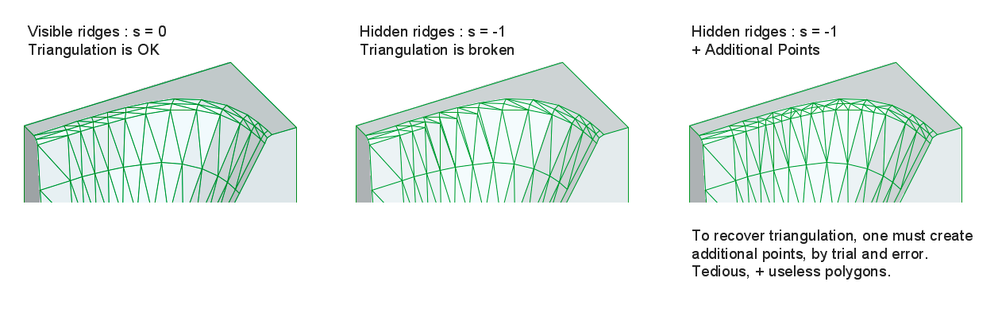
5 REPLIES 5
Options
- Mark as New
- Bookmark
- Subscribe
- Mute
- Subscribe to RSS Feed
- Permalink
- Report Inappropriate Content
2014-03-11 03:23 AM
2014-03-11
03:23 AM
I would save it as a Morph, select and hide the edges that you need and then save as an object.
Barry.
Barry.
One of the forum moderators.
Versions 6.5 to 27
i7-10700 @ 2.9Ghz, 32GB ram, GeForce RTX 2060 (6GB), Windows 10
Lenovo Thinkpad - i7-1270P 2.20 GHz, 32GB RAM, Nvidia T550, Windows 11
Versions 6.5 to 27
i7-10700 @ 2.9Ghz, 32GB ram, GeForce RTX 2060 (6GB), Windows 10
Lenovo Thinkpad - i7-1270P 2.20 GHz, 32GB RAM, Nvidia T550, Windows 11
Anonymous
Not applicable
Options
- Mark as New
- Bookmark
- Subscribe
- Mute
- Subscribe to RSS Feed
- Permalink
- Report Inappropriate Content
2014-03-11 02:43 PM
2014-03-11
02:43 PM
Thanks Barry,
I tried to preserve the parametricity of a native GDL object (mass), vs a morph object.
I need to show or hide only top & bottom ridges.
Easy to script with mass tool, but never tried with a morph object.
I guess it will take some time to isolate the desired edges and make the status code parametric.
I will see which method is faster, thanks anyway.
I tried to preserve the parametricity of a native GDL object (mass), vs a morph object.
I need to show or hide only top & bottom ridges.
Easy to script with mass tool, but never tried with a morph object.
I guess it will take some time to isolate the desired edges and make the status code parametric.
I will see which method is faster, thanks anyway.
Options
- Mark as New
- Bookmark
- Subscribe
- Mute
- Subscribe to RSS Feed
- Permalink
- Report Inappropriate Content
2014-03-12 03:30 AM
2014-03-12
03:30 AM
I was thinking that you could just set the edges to hidden in the morph before you save it as an object.
This may help you find them in the script so you can make them parametric - could be tricky to work out which bits of the code they are otherwise.
I prefer to use RULED for this type of thing.
Basically just the co-ordinates for two polygons and you can specify the height difference between them.
Very easy to control the visibility of each of these polygons.
Then you just stack RULED statements together so that the next RULED uses the co-ordinates from the second polygon in the previous RULED statement.
Not as simple as creating a mesh and saving as an object but it is very easy to control visibility of edges and even adjust the heights (for example a basin depth).
Barry.
This may help you find them in the script so you can make them parametric - could be tricky to work out which bits of the code they are otherwise.
I prefer to use RULED for this type of thing.
Basically just the co-ordinates for two polygons and you can specify the height difference between them.
Very easy to control the visibility of each of these polygons.
Then you just stack RULED statements together so that the next RULED uses the co-ordinates from the second polygon in the previous RULED statement.
Not as simple as creating a mesh and saving as an object but it is very easy to control visibility of edges and even adjust the heights (for example a basin depth).
Barry.
One of the forum moderators.
Versions 6.5 to 27
i7-10700 @ 2.9Ghz, 32GB ram, GeForce RTX 2060 (6GB), Windows 10
Lenovo Thinkpad - i7-1270P 2.20 GHz, 32GB RAM, Nvidia T550, Windows 11
Versions 6.5 to 27
i7-10700 @ 2.9Ghz, 32GB ram, GeForce RTX 2060 (6GB), Windows 10
Lenovo Thinkpad - i7-1270P 2.20 GHz, 32GB RAM, Nvidia T550, Windows 11
Anonymous
Not applicable
Options
- Mark as New
- Bookmark
- Subscribe
- Mute
- Subscribe to RSS Feed
- Permalink
- Report Inappropriate Content
2014-03-12 12:57 PM
2014-03-12
12:57 PM
Barry wrote:That's what I did. I kept only top & bottom ridges visible before saving the morph as object.
I was thinking that you could just set the edges to hidden in the morph before you save it as an object.
It was easier to isolate them among hundreds and make their status code parametric.
Barry wrote:I did use ruled tool for roof tiles, but did not tested for this shape. I will try.
I prefer to use RULED for this type of thing.
I suppose you have to save the different ruled parts as a single morph to get smooth surface in vertical direction too.
Anyway your first suggestion works fine. Thanks for your help.
Anonymous
Not applicable
Options
- Mark as New
- Bookmark
- Subscribe
- Mute
- Subscribe to RSS Feed
- Permalink
- Report Inappropriate Content
2014-03-12 09:12 PM
2014-03-12
09:12 PM
To clarify, I was afraid to get this with several ruled parts (attached image).
Done with mass tool (s = 0 : visible ridges, mask = 21+128)
An attempt with two ruled parts give me the same (bad) result.
I need a single object to get smoothness in every direction.
My best bet is the mass tool with a morph conversion, as you pointed.
I don't like these GDL morph objects (hudge size, too long scripts, difficult to add parametricity)
Pity that mass tool is half finished.
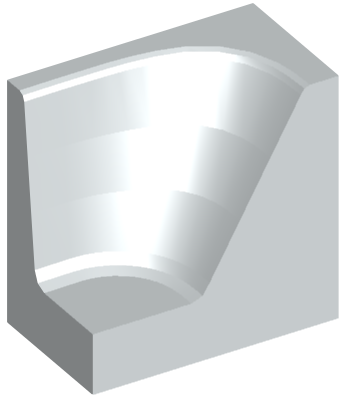
Done with mass tool (s = 0 : visible ridges, mask = 21+128)
An attempt with two ruled parts give me the same (bad) result.
I need a single object to get smoothness in every direction.
My best bet is the mass tool with a morph conversion, as you pointed.
I don't like these GDL morph objects (hudge size, too long scripts, difficult to add parametricity)
Pity that mass tool is half finished.
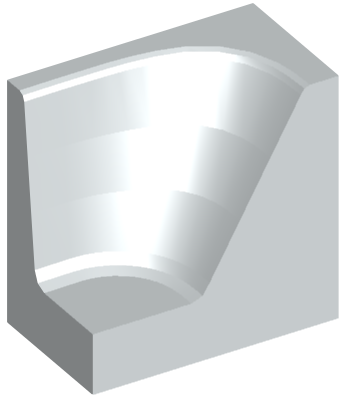
Suggested content
- Building materials with Properties and Classifications in Project data & BIM
- XL2XML Classification manager - Open source in Project data & BIM
- Massing tool in ARCHICAD similar to that of REVIT? in Modeling
- Quick calculations_surfaces and volumes in Collaboration with other software
- Morph tutorial in Modeling
